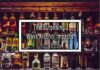Everything You Need to Know About Kindle Direct Publishing
If you are a budding author then you must know that there are two main ways of publishing a book. You can go for the traditional method of publishing books through a publishing house. In this case, you will earn the royalty income through the sale of your books. How much royalty you can get, will depend on the sale of your books and your negotiating skills with the agents.
While traditional publishing is still the mainstream form of publishing books but over time, online platforms such as Kindle Direct Publishing have sprung up and changed the game of publishing books. This has been particularly helpful for new writers, who don`t want to go through the complicated procedures of traditional publishing.
What is Kindle Direct Publishing?
Kindle Direct Publishing is an online book publishing platform of Amazon that allows authors to publish ebooks, paperback and hardback books for free. KDP has almost 80% of the ebook publishing market share, which is why most authors prefer KDP because it is simply the biggest marketplace for ebooks.
KDP has a variety of book publishing tools and features that make the process of self publishing your own book a very flexible and unique experience. KDP also has a very detailed and informative guiding process for self publishing authors to help them choose the right format, design cover pictures. This not only makes publishing on KDP easy but extremely cost effective as you basically do not need to hire an illustrator or graphic designed for your cover.
How to Publish a Book on KDP?
We have created a little guide here to help new authors understand the process of publishing on KDP.
1- Create an Account
The first step is to create your own account and log into the KDP dashboard.
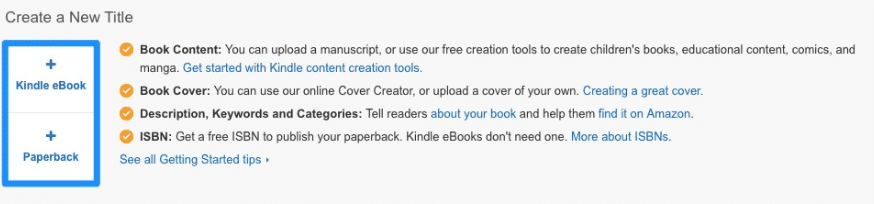
2- Prerequisites

It goes without saying that if you intend to publish your own book, you need to have the title ready before you submit your manuscript. Similarly you should be clear on the author name that you want to use. Most authors go for their own name but some like to publish books under a pseudonym.
Also See: Having Financial Problems? Here Are Some Helpful Solutions
3- Basic Marketing Optimization
Think of this as SEO but for your book. Before you publish your book, you need to optimize it with a proper description, keywords and categorization so that Amazon can target the right market segment for your book.
Amazon suggests the following to be considered for optimizing your book description
- Include any accolades, recognition or awards that the book has received.
- Use gripping and emotional language to describe the book.
- Appropriate and relevant keywords.
Take as much time as you need to optimize the description and keywords for your book because a perfectly optimized book can sell better than a poorly optimized one. For more details on how to optimize your book perfectly, click here.
4- Upload and Preview
Once the optimization is complete, you can upload your final manuscript and preview it for any changes. At this point you will also be issued with an ISBN.
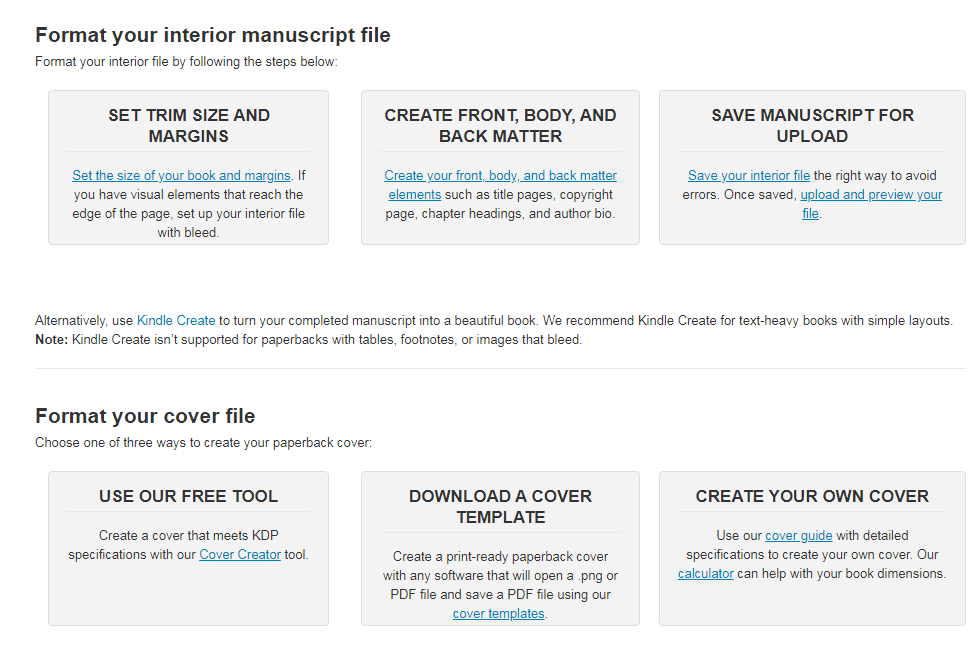
You can format the manuscript using the tools available on KDP. At this point you will also be required to finalize the cover of your book. You can either use the free tools of KDP or upload your own cover image.
Also See: Dog Tag Sound Effect
5- Rights and Pricing
Once you have formatted the book and it is ready in its final format, you will have to set the pricing for your book and agree to the royalty, rights, terms and conditions of using KDP for self publishing your book.
The royalty varies with the format of the book and pricing levels.
| No. | Book Type | Royalty |
| 1 | Ebook | 35% royalty less VAT. For conditions click here70% royalty less VAT less delivery costs. For conditions click here |
| 2 | Paperback | 60% royalty less printing costs(list price x royalty %) – printing costList price may include VAT in certain regions. |
| 3 | Hardback | 60% royalty less printing costs(list price x royalty %) – printing costList price may include VAT in certain regions. |
Once you agree to the terms and conditions and hit publish. Your book will be available to all Kindle users.
Distribution Channels
Once you publish your book, you will have the option of choosing the distribution channels for your book. There are mainly two distribution channels that can be chosen. You can either opt to go for free distribution and list your book on Kindle and other distribution services such as Apple Books, Google Play, Barnes and Noble etc or you can choose Kindle Select and give exclusive rights to Kindle for the distribution of your book.
What are the Pros and Cons of Both Approaches?
If you go for free distribution, then firstly you will lose out on the promotional offers that are for Kindle Select users. Using Kindle Select opens up the possibility of making more royalties through Kindle Unlimited, Kindle Countdown deals and Kindle Free Promotions.
But you will be able to develop a market for your book on other platforms too. However, it must be remembered that all other platforms have a combined market share of 20% whereas KDP alone has 80% of the market share. So the only situation where going for wide distribution makes sense is when you want to sell your books in a country where Amazon does not operate.
Conclusion…
KDP is without any doubt the leading marketplace for books. If you are an author looking to self publish your books then KDP is the ideal platform because it makes the whole process of publishing books easy, flexible and hassle free. You no longer have to worry about the printing and storage costs and the platform helps you out with discounts and promotions too.
Main Image Source: Pixabay
Also See: Top 10 Lectures by Jordan Peterson
Top Ways To Improve Your Outdoor Space And Give It A Magnificent Look