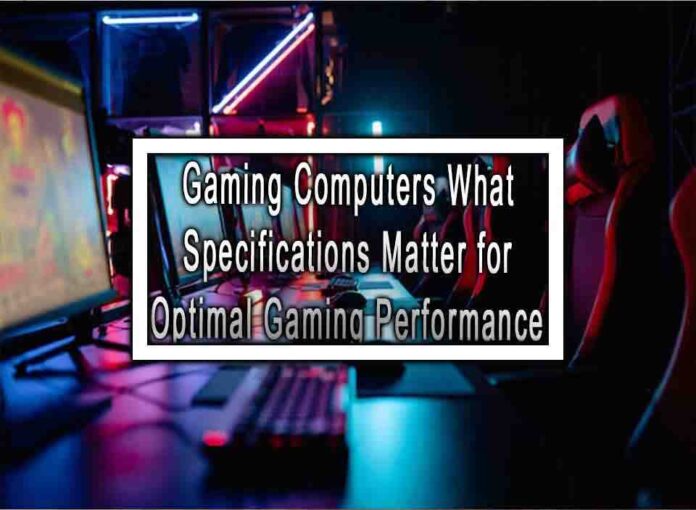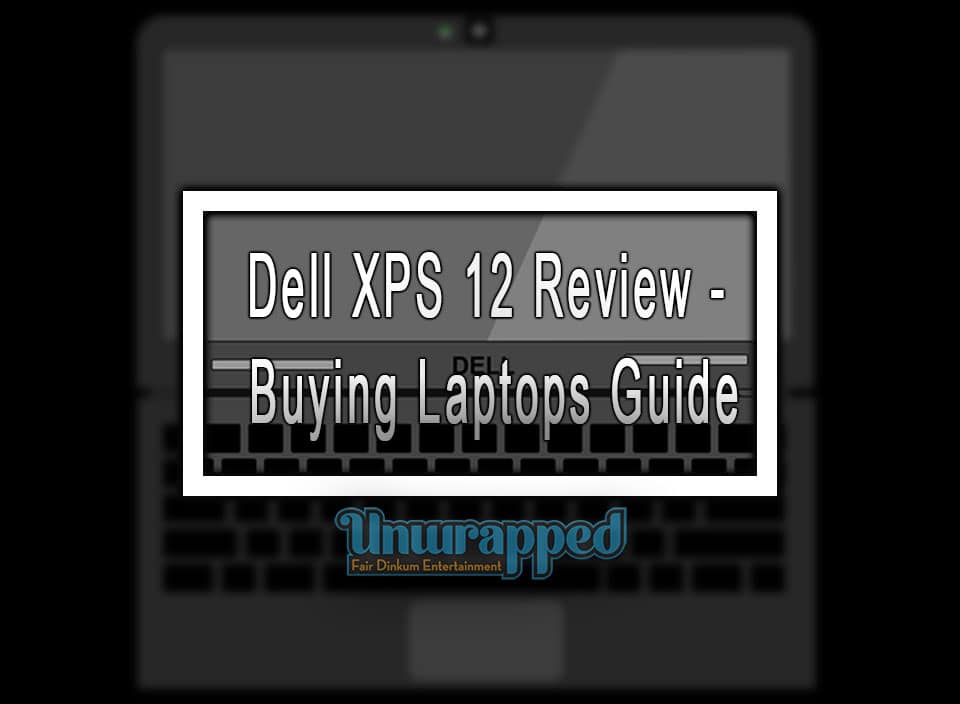When it comes to gaming computers, several key specifications play a significant role in achieving optimal gaming performance. Here are the most important specifications to consider:
1. Graphics Processing Unit (GPU):
– GPU is the most critical component for gaming performance. Look for a dedicated gaming GPU from reputable brands like NVIDIA (GeForce) or AMD (Radeon).
– Higher VRAM (Video RAM) capacity allows for better performance at higher resolutions and more demanding games.
2. Central Processing Unit (CPU):
– A powerful CPU is important for handling game physics, AI, and background processes.
– Look for multi-core CPUs with high clock speeds for smoother gaming performance.
3. RAM (Random Access Memory):
– At least 8GB of RAM is recommended for modern gaming, but 16GB or more is increasingly becoming the standard for optimal performance.
– Higher RAM capacity allows for better multitasking and smoother gameplay when running other applications in the background.
4. Storage:
– Solid State Drives (SSDs) provide faster loading times, which can significantly improve gaming performance. Consider having at least a smaller SSD for the operating system and a larger HDD for game storage if budget is a concern.
5. Display:
– If you have a gaming laptop, a high-refresh-rate display (e.g., 120Hz or 144Hz) provides smoother visuals during gameplay.
– For desktop gaming, consider a high-resolution monitor with low response times for better image quality and reduced motion blur.

6. Cooling:
– Gaming can put a heavy load on your components, leading to increased heat. A proper cooling system is essential to maintain optimal performance and prevent overheating.
7. Connectivity:
– Ensure your gaming computer has the latest connectivity options, such as Wi-Fi 6 or Ethernet, for a stable and fast internet connection, especially for online gaming.
8. Upgradability:
– Consider the upgradability of your gaming computer. Look for systems that allow you to upgrade the GPU, CPU, and RAM easily in the future to keep up with evolving gaming requirements.
9. Ports and Connections:
– Sufficient USB ports, audio jacks, and other connections are necessary for gaming peripherals and accessories.
10. Brand and Customer Support:
– Choose reputable brands with good customer support and warranties to ensure a reliable gaming experience.
Remember that gaming performance depends on a balance of components, so it’s essential to choose a well-rounded gaming computer that meets your budget and gaming preferences. It’s recommended to research benchmarks and reviews to gauge the gaming performance of specific configurations and models before making a purchase.