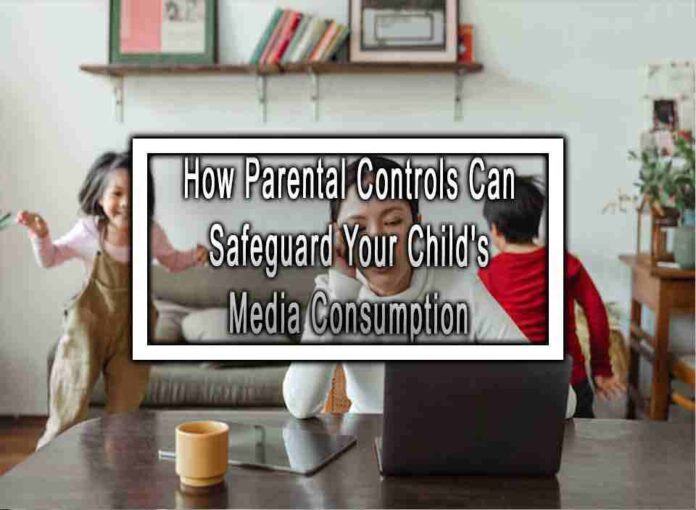Parental controls are valuable tools that can help safeguard your child’s media consumption and ensure they have a safe and age-appropriate online experience. By using parental controls, parents can monitor and manage their child’s access to various media content, apps, and websites. Here are some ways parental controls can be beneficial in safeguarding your child’s media consumption:
1. Content Filtering:
Parental control software allows you to set filters to block or limit access to inappropriate content. You can filter websites, apps, videos, and other media based on age-appropriateness or specific content categories.
2. Time Limits:
Parental controls enable you to set daily or weekly time limits for media consumption. This helps prevent excessive screen time and ensures your child has a healthy balance between online and offline activities.
3. App and Game Restrictions:
You can use parental controls to restrict access to certain apps and games that may not be suitable for your child’s age or contain inappropriate content.
4. Safe Search:
Parental controls can enforce safe search settings on search engines to prevent your child from accessing explicit or harmful content when conducting online searches.
5. Monitoring and Reporting:
Some parental control software provides monitoring and reporting features, allowing you to track your child’s online activities and receive reports on their media consumption. This helps you stay informed about their online behavior and address any potential issues proactively.
6. Social Media Controls:
Parental controls can help you manage your child’s interactions on social media platforms, including friend requests, messaging, and sharing settings.
7. Location Tracking:
Some parental control apps offer location tracking, which can be helpful for ensuring your child’s safety and knowing their whereabouts when they are using mobile devices.
8. Device Scheduling:
ou can schedule specific times when devices are accessible or locked to promote healthy routines, such as device-free family dinners or bedtime.
9. Customizable Profiles:
Parental control software often allows you to create individual profiles for each child, tailoring settings based on their age and maturity level.
10. Cyberbullying Protection:
Some parental control tools can detect potential cyberbullying incidents or signs of online harassment, providing parents with an opportunity to intervene and address the issue.

Remember that parental controls are a tool, but they should not be a substitute for open communication and parental involvement. Engaging in regular conversations with your child about responsible internet use, online safety, and setting boundaries is essential in fostering a healthy digital environment for your family. Parental controls can complement your efforts as a proactive measure to ensure your child’s safety and well-being in the digital world.