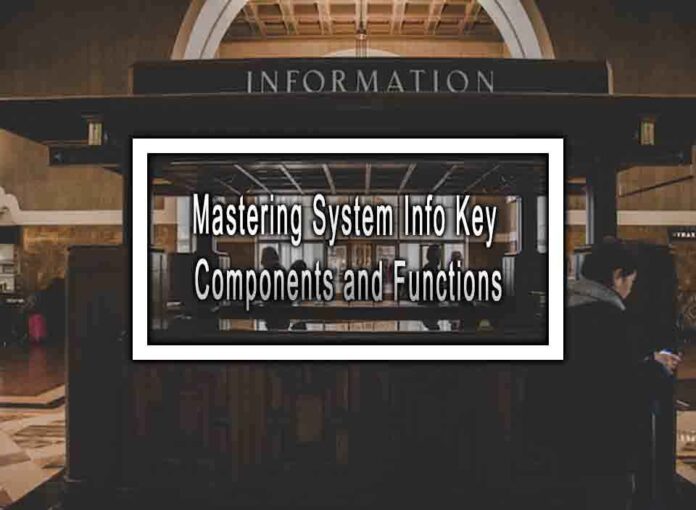Mastering system information, its key components, and functions is essential for effectively managing and troubleshooting computer systems. Here are the key components and their functions:
Operating System (OS):
- Function: The OS is the core software that manages hardware resources and provides essential services to applications. It controls processes, memory, file systems, and user interfaces.
Central Processing Unit (CPU):
- Function: The CPU is the brain of the computer, responsible for executing instructions and performing calculations. It interacts with RAM to process data.

- Random Access Memory (RAM):
- Function: RAM provides volatile storage for data and program instructions that the CPU needs to access quickly. It stores data temporarily while the computer is powered on.
Hard Disk Drive (HDD) or Solid-State Drive (SSD):
- Function: These are storage devices for long-term data storage. HDDs use spinning disks, while SSDs use flash memory for faster data access.
Motherboard:
- Function: The motherboard connects and integrates all the hardware components. It contains the CPU socket, RAM slots, and various connectors for peripheral devices.
Power Supply Unit (PSU):
- Function: The PSU converts electricity from your wall outlet into a form that your computer’s components can use. It provides power to all parts of the computer.
Graphics Processing Unit (GPU):
- Function: GPUs are responsible for rendering graphics and accelerating certain calculations. They are crucial for gaming and graphical applications.
Input/Output Ports:
- Function: These ports allow you to connect external devices such as USB drives, keyboards, mice, monitors, and more to the computer.
Network Interface Card (NIC):
- Function: The NIC connects the computer to a network, either via Ethernet or Wi-Fi, enabling communication with other devices and the internet.
BIOS/UEFI:
- Function: The Basic Input/Output System (BIOS) or Unified Extensible Firmware Interface (UEFI) is firmware that initializes hardware during the boot process and provides configuration settings for the system.
System Bus:
- Function: The system bus is a set of wires or pathways that allow data and commands to flow between different hardware components, including the CPU, RAM, and peripheral devices.
System Clock:
- Function: The system clock synchronizes and regulates the timing of operations within the computer. It helps in maintaining proper coordination between hardware components.
Peripheral Devices:
- Function: These include input devices (e.g., keyboard, mouse), output devices (e.g., monitor, printer), and storage devices (e.g., external hard drives) that extend the computer’s capabilities.
System Software:
- Function: System software includes the OS and utility programs that manage and optimize system resources, provide security, and facilitate communication between software and hardware.
Diagnostic Tools:
- Function: Various diagnostic tools and utilities (e.g., Task Manager, System Information, Performance Monitor) help monitor system performance, troubleshoot issues, and gather information about the system’s health.
Logs and Event Viewer:
- Function: Logs and the Event Viewer in the OS record system events, errors, and warnings. They are valuable for diagnosing problems and tracking system changes.
Device Drivers:
- Function: Device drivers are software programs that enable communication between the OS and hardware components. They ensure that the OS can interact with and control various devices.
Firewalls and Security Software:
- Function: These tools protect the system from threats by monitoring network traffic and ensuring only authorized access.
Understanding these key components and their functions is fundamental to effectively managing and troubleshooting computer systems. Whether you’re a system administrator, IT professional, or an everyday computer user, this knowledge is invaluable for maintaining system health and resolving issues as they arise.