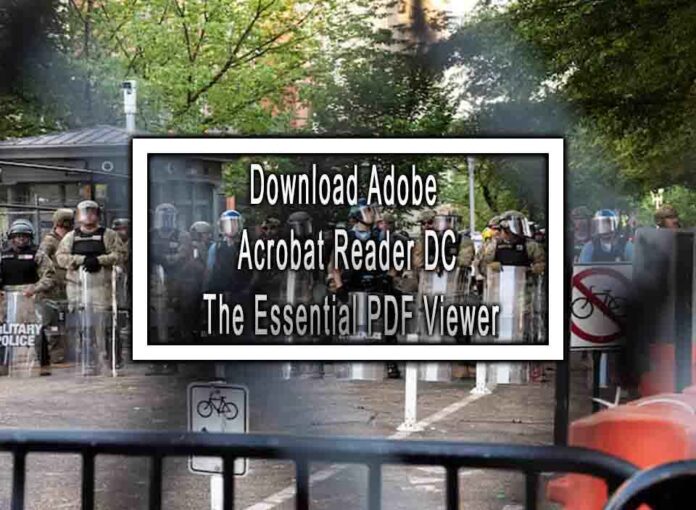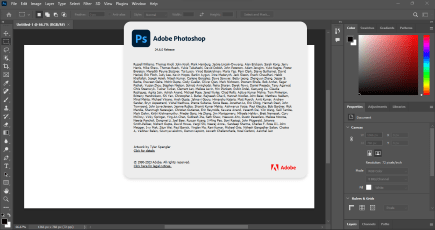To download Adobe Acrobat Reader DC, the essential PDF viewer, follow these steps:
Go to the Adobe Acrobat Reader DC download page:
- Open your web browser and visit the official Adobe Acrobat Reader download page at https://get.adobe.com/reader/.

Uncheck Optional Offers (if not needed):
- By default, Adobe may include optional offers like McAfee antivirus software. If you don’t want these additional programs, make sure to uncheck the corresponding boxes.
Select your operating system:
- Adobe Acrobat Reader DC is available for Windows, macOS, Android, and iOS. Choose the version that matches your operating system.
Choose your language:
- Select your preferred language for the installation.
Click the “Install now” button:
- After selecting your options, click the “Install now” button. This will initiate the download of the Acrobat Reader installer.
Run the installer:
- Locate the downloaded installer file (usually in your Downloads folder) and double-click it to run the installation process.
Follow the on-screen instructions:
- The installation wizard will guide you through the process. Follow the on-screen instructions to complete the installation.
Launch Adobe Acrobat Reader DC:
- Once the installation is complete, you can launch Adobe Acrobat Reader DC. It should be available in your applications or programs menu.
Adobe Acrobat Reader DC is a free application that allows you to view, print, and annotate PDF files. It also provides additional features like the ability to fill out PDF forms and collaborate on PDF documents.