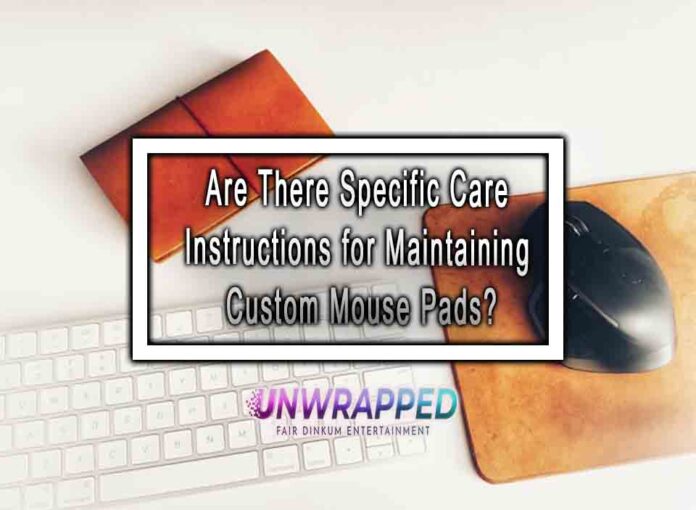Custom mouse pads serve as both practical tools and personal expressions of creativity. They not only enhance the functionality of your workspace but also add a touch of personality with their unique designs. However, to preserve their aesthetic appeal and functionality over time, proper care and maintenance are essential.
By following specific care instructions, you can ensure that your custom mouse pads remain in top condition for years to come. Regular cleaning with mild soap and water, prompt spot treatment for stains, and avoiding exposure to excessive moisture and sunlight are key practices for maintaining custom mouse pads. Additionally, using protective measures such as mouse pad covers and rotating mouse pad usage can further extend their lifespan.
Maintaining Your Custom Mouse Pad: Essential Care Instructions
Custom mouse pads are not just functional accessories but also personalized items that reflect individual tastes and styles. To ensure their longevity and optimal performance, it’s crucial to understand how to properly care for and maintain them.
Cleaning Routine
Regular cleaning is essential to keep your custom mouse pad looking fresh and free from dirt and grime. Use a soft, lint-free cloth dampened with water or mild soap to gently wipe the surface of the mouse pad. Avoid using harsh chemicals or abrasive cleaners, as they can damage the printing and surface of the mouse pad.
Spot Cleaning
For localized stains or spills, it’s important to address them promptly to prevent them from setting into the fabric. Blot the affected area with a clean cloth or paper towel to absorb excess moisture, then gently clean the spot using a mild detergent solution and water. Avoid rubbing or scrubbing vigorously, as this can cause damage to the printing.
Air Drying
After cleaning, allow your custom mouse pad to air dry completely before using it again. Avoid using heat sources such as hair dryers or radiators, as excessive heat can warp or damage the mouse pad material. Instead, lay the mouse pad flat on a clean surface and let it air dry naturally.
Avoid Excessive Moisture
While it’s essential to keep your custom mouse pad clean, it’s equally important to avoid exposing it to excessive moisture. Prolonged exposure to moisture can lead to mold or mildew growth, which can compromise the integrity of the mouse pad. Store your mouse pad in a dry, well-ventilated area when not in use, and avoid using it in damp or humid environments.
Protect from Direct Sunlight
Direct sunlight can cause fading and discoloration of the printing on your custom mouse pad over time. To prevent this, avoid placing your mouse pad in direct sunlight or near windows where it may be exposed to UV rays. Instead, store your mouse pad in a shaded area or use a desk mat to provide additional protection.
Use a Mouse Pad Cover
Consider using a mouse pad cover or protective sleeve to shield your custom mouse pad from spills, scratches, and other potential damage. Mouse pad covers are available in various materials and designs, allowing you to personalize your mouse pad while providing an extra layer of protection.
Rotate Mouse Pad Usage
To ensure even wear and tear, consider rotating the use of multiple custom mouse pads if you have them. Alternating between different mouse pads can help distribute the workload and extend the lifespan of each pad. Additionally, rotating mouse pads allows time for cleaning and drying between uses, maintaining optimal hygiene.
Avoid Sharp Objects
Be mindful of sharp objects or rough surfaces that may come into contact with your custom mouse pad. Avoid placing sharp-edged items such as scissors, knives, or metal objects on the mouse pad surface, as they can cause scratches or tears. Similarly, refrain from using the mouse pad on abrasive surfaces that may damage the material.
Professional Cleaning
If your custom mouse pad requires deeper cleaning or maintenance beyond regular spot cleaning, consider seeking professional cleaning services. Professional cleaners have the expertise and equipment to safely and effectively clean delicate materials without causing damage. Be sure to inquire about their experience with similar materials and printing methods before entrusting them with your mouse pad.
Conclusion
Proper care and maintenance are essential for preserving the quality and longevity of your custom mouse pad. By following these specific care instructions, you can ensure that your mouse pad remains clean, vibrant, and functional for years to come.