Among all the game recording software, Wondershare DemoCreator is considered a professional game recorder for all levels of gamers. This way, if you are a regular gamer who would like to share a few levels to friends or a professional video game streamer who wishes to present his/her audience perfect content, DemoCreator gives you a powerful tool set which will help you capture and edit perfect gameplay video in a few minutes.
To practically observe its usefulness, we have done our research for you on it. Let’s start with features.
Key Features
High-Performance Recording
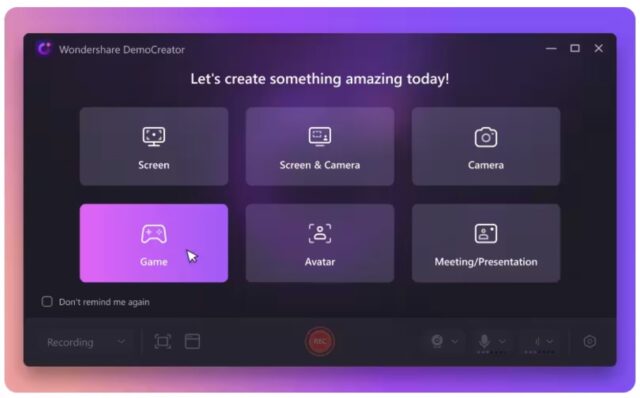
DemoCreator is a screen recorder that allows you to create videos in 4K/8K quality with the frame rate of up to 120 per second. This high level of detail is then used to capture all aspects of gameplay to a certain level of explicitness all of which makes your videos look polished and realistic. This ability to record at such high resolutions and frame rates becomes advantageous particularly to gamers who may wish to capture the visual effects of the modern games in detail or any other content meant for the high definition platforms.
Extensive Recording Options
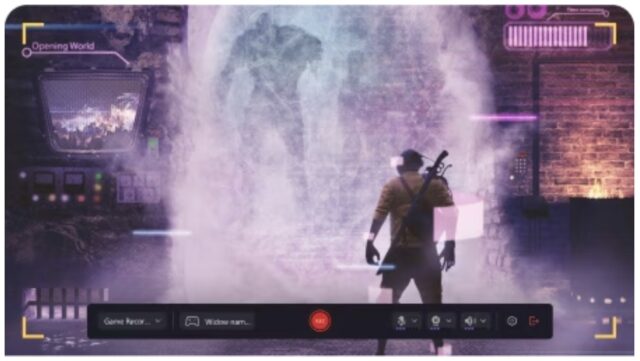
DemoCreator provides a versatile array of recording options to suit various needs, making it an adaptable screen recorder for gaming.
Specific Region Recording
Occasionally, you may require a screen capture of only a particular section of the screen. DemoCreator enables you to choose the area of interest and record them as it allows you to capture only that which you want. This feature is really helpful especially when recording tutorials or whenever you want to demonstrate a particular segment while excluding other movements that are not relevant in the gameplay or user interface.
Webcam Overlay
With DemoCreator, you can improve your gameplay videos by adding your face in the corner of the screen where you record the game. This is a perfect feature for streamers who aim at engaging with the audience by sharing their thoughts and moments in real-time.
Microphone & System Sound Recording
Democreator allows to Capture both system sounds and microphone input simultaneously. This dual recording capability is crucial for creating engaging gameplay videos where commentary and in-game audio play significant roles in the viewing experience. You can adjust the balance between game audio and microphone input, ensuring that both elements are clear and well-mixed.
Built-in Editing Tools

Wondershare DemoCreator comes with a powerful set of built-in editing tools that enable you to polish your recordings without needing additional software. You can trim and cut your footage to remove unwanted sections, making it easy to highlight the most exciting parts of your gameplay. Adding transitions helps create smooth shifts between scenes, enhancing the overall flow of your video. These tools are designed to be intuitive, making the editing process quick and straightforward even for beginners.
User-Friendly Interface
The layout of DemoCreator has been carefully chosen to optimize the usage of the program. The applications are also easy to use if you have never used them for recording games before owing to the simplicity of the interface and options settings.
Additional Features
In addition to its core recording capabilities, DemoCreator offers several additional features to enhance your videos.
- Screen Annotation: This is a feature where you can add descriptions such as text, shapes, or drawings on videos at specific areas of interest or areas where you want to guide your audience.
- Video Effects: To ensure that your video productions are more interesting, there are several effects to apply in the course of the recording. These include filters, color, correction, and added motion graphics which make it easier for you to brand your videos to suit your taste.
- Audio Editing: Change pitch, volume, or add music or natural and ambient sounds to the content. Sample Cuts allows you to have professional sounding sample voice-over and balanced game audio in the DemoCreator.
- AI Features: Interfacing features also have AI elements to make editing easier, for instance, the automated scene identification, and smart editing features. These AI features can help you save time with identifying the most important areas in the record and suggesting the best way to edit this or that record.
Export Options
Once your recording and editing are complete, DemoCreator provides multiple export options. You can save your videos in various formats, including MP4, AVI, and MOV, ensuring compatibility with different platforms and devices.
Pricing and Plans

Wondershare DemoCreator offers flexible pricing plans to cater to different user needs and budgets. Here are the details of the available plans:
Cross-Platform Quarterly Plan
- Price: US$29 / qtr
- Available: Billed quarterly
- Features:
- Keep up to date with future versions
- Export without watermark
- Record video up to 4K UHD and 120 FPS
- Record and edit the microphone, screen, and camera separately
- 10+ AI tools for video recording and editing
- 50,000+ creative assets
- Visual Assets 7-Day-Trial: Try 7 days for free, then auto-renew at US$29/qtr (47% off). Cancel any time.
Most Popular: Cross-Platform Yearly Plan
- Price: US$59.99 / yr (US$69.99)
- Available: Automatically renew, and cancel at any time
- Features:
- Keep up to date with future versions
- Export without watermark
- Record video up to 4K UHD and 120 FPS
- Record and edit the microphone, screen, and camera separately
- 10+ AI tools for video recording and editing
- 50,000+ creative assets
- Visual Assets 7-Day-Trial: Try 7 days for free, then auto-renew at US$15.99/month (47% off). Cancel any time.
Perpetual Plan
- Price: US$79.99 (US$99.99)
- Available: One-time payment
- Features:
- Lifetime access to V8.X
- Export without watermark
- Record video up to 4K UHD and 120 FPS
- Record and edit the microphone, screen, and camera separately
- 10+ AI tools for video recording and editing
- 50,000+ creative assets
Free Version
- Features:
- Basic recording and editing functionalities
- Watermarked videos
- Limited recording duration
The free version is great for users who want to test the software’s capabilities before committing to a paid plan. However, it has limitations such as watermarked videos and restricted recording length.
Pros and Cons
Pros
- High-performance recording: Smooth and stable recordings with hardware acceleration.
- Versatile recording options: Specific region, webcam overlay, and dual audio recording.
- Comprehensive editing tools: Easy trimming, cutting, and transitions.
- User-friendly interface: Accessible for all skill levels.
- Advanced features: Screen annotation, video effects, and AI-assisted editing.
- Multiple export options: Supports various formats and resolutions.
Cons
- Free version limitations: Watermarks and restricted recording length.
- Advanced features behind paywall: Subscription needed for full functionality.
Conclusion
Wondershare DemoCreator is a powerful and versatile game recording tool that caters to gamers of all levels. Its high-definition recording, extensive editing tools, and user-friendly interface make it an excellent choice for creating and sharing gameplay videos. With the option to try the free version, you can experience its capabilities firsthand before deciding on a paid plan. Whether you are a hobbyist or a professional, DemoCreator is a valuable addition to your gaming setup, providing the tools you need to record like a pro and edit with ease.










