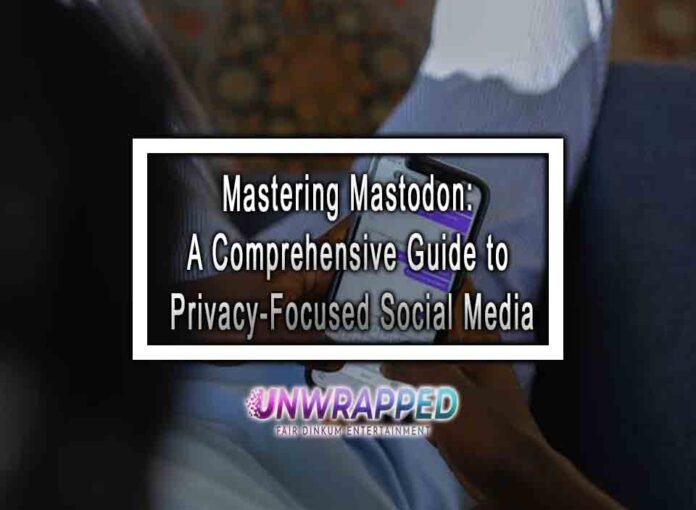Introduction
The landscape of social media is undergoing a significant transformation. As users become increasingly concerned about privacy, data ownership, and corporate surveillance, decentralized platforms like Mastodon are gaining traction. Unlike traditional social networks controlled by a single entity, Mastodon operates on a federated model, where users can join independently operated servers, or instances, that communicate with each other seamlessly. This decentralized approach empowers individuals to maintain greater control over their data and online presence.
For privacy-conscious individuals, Mastodon offers a refreshing alternative to mainstream platforms. By focusing on user autonomy, community moderation, and transparency, it has become a haven for those seeking a more ethical digital experience. This guide will walk you through mastering Mastodon, from understanding its key features to building a privacy-focused online presence.
Key Features of Mastodon
ActivityPub Protocol
Mastodon uses the ActivityPub protocol, a standard for decentralized social networking. This allows seamless communication across different instances, enabling users to follow and interact with accounts on other servers without restrictions.
Federation Across Instances
Federation is at the heart of Mastodon. Each instance is independently operated and moderated, allowing communities to establish their own rules and values. This flexibility ensures users can find or create spaces aligned with their principles.
Data Ownership
Unlike centralized platforms, Mastodon doesn’t monetize user data. When you choose an instance, your data resides on that server, governed by its policies. This model minimizes the risk of exploitation and reinforces transparency.
Choosing an Instance
Selecting the right Mastodon instance is crucial for your experience. Here are factors to consider:
Moderation Policies
Every instance has its own rules regarding content moderation. Review these policies to ensure they align with your values. Instances with clear guidelines and active moderation often provide a safer environment.
Community Values
Instances often cater to specific interests, professions, or ideologies. For example, some focus on technology discussions, while others center on art or activism. Joining a community that matches your interests fosters engagement and connection.
Instance Stability
Check the reliability of the instance, including uptime and server capacity. Instances with frequent downtimes or limited resources can hinder your experience.
Getting Started with Mastodon
1. Account Setup
- Visit joinmastodon.org to explore instances.
- Choose an instance and sign up with your email.
- Confirm your email and log in to access your account.
2. Profile Configuration
- Add a profile picture, bio, and header image.
- Use hashtags in your bio to make your profile discoverable by others with similar interests.
3. Feed Customization
- Follow accounts within your instance and across the federated network.
- Use Mastodon’s list feature to organize your feed by topics or interests.
- Explore hashtags to discover content and communities.
Privacy Settings & Tools
1. Limit Discoverability
Adjust your profile settings to control who can find and follow you. You can:
- Set your account to private, requiring approval for follow requests.
- Disable profile indexing to keep your account off search engines.
2. Manage Content Warnings
Mastodon allows users to add content warnings (CWs) to posts, helping others avoid potentially sensitive topics. Use this feature to promote respectful interactions.
3. Block Trackers
While Mastodon itself does not track users, third-party integrations might. Use privacy-focused browser extensions, such as uBlock Origin, to block trackers when accessing Mastodon through a web browser.
Building Community
1. Discovering Communities of Interest
- Use Mastodon’s search feature to find hashtags and accounts related to your interests.
- Explore federated timelines to discover diverse content from other instances.
2. Engaging in Discussions
- Reply to posts and boost content to show support for creators.
- Use thoughtful hashtags to increase the reach of your posts.
3. Respecting Community Norms
- Adhere to your instance’s rules and respect the guidelines of other communities.
- Avoid cross-posting from traditional social media without adapting your tone for Mastodon’s culture.
Migrating from Big Tech Platforms
1. Exporting Data
Before transitioning, download your data from platforms like Twitter or Facebook. Many platforms provide tools to export your posts, media, and connections.
2. Finding Followers
Use tools like Fedifinder to locate your followers and friends who have already joined Mastodon. Share your new Mastodon handle on your existing social media accounts to inform others.
3. Adjusting to Decentralization
Decentralized networks operate differently from traditional platforms. Take time to explore the culture and tools available within Mastodon, embracing the autonomy and flexibility it provides.
Conclusion
Mastodon represents a bold step toward decentralized, privacy-focused social networking. By empowering users with data ownership, transparent moderation, and a federated model, it challenges the dominance of big tech platforms. For privacy-conscious individuals, it offers a safe and ethical alternative for online interaction.
As federated networks continue to evolve, they hold immense potential for fostering free expression and community-driven innovation. By mastering Mastodon and embracing its unique features, you can cultivate a privacy-focused online presence while contributing to a more equitable digital landscape.
See Also: K-Anonymity, L-Diversity, and T-Closeness Explained