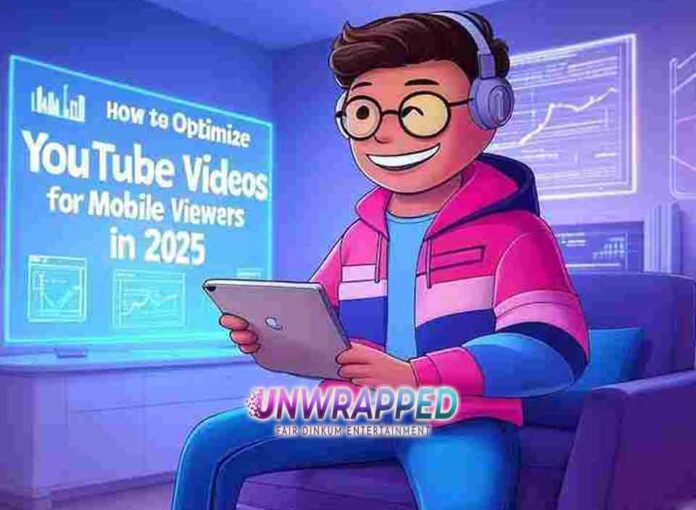With over 70% of YouTube watch time coming from mobile devices in 2025, optimizing your videos for mobile viewers isn’t just a good idea—it’s essential. Mobile users demand seamless, engaging experiences, and creators who cater to their needs can gain a significant edge in the competitive YouTube space.
This guide covers everything you need to know to optimize your YouTube videos for mobile viewing, from formatting and thumbnails to captions and interactivity.
Why Optimize for Mobile Viewers?
The Rise of Mobile YouTube Consumption
- Global Reach: Smartphones are the primary device for millions of YouTube users worldwide.
- On-the-Go Access: Mobile viewers watch videos during commutes, workouts, or downtime.
- Engagement Potential: Mobile-friendly videos see higher click-through rates and watch times.
Pro Tip: A well-optimized mobile video caters to shorter attention spans while delivering maximum impact.
Step 1: Create Mobile-Friendly Video Formats
Use Vertical or Square Video Formats
- Vertical Videos: With platforms like YouTube Shorts, vertical videos (9:16 aspect ratio) are ideal for mobile screens.
- Square Videos: Use a 1:1 ratio for compatibility across devices and platforms.
Optimize Standard Horizontal Videos
- Keep essential elements within the safe zone to avoid cropping on smaller screens.
- Ensure text overlays and subtitles are large enough to be legible on mobile.
Pro Tip: Tools like Canva or Adobe Premiere Pro help adjust video aspect ratios effortlessly.
Step 2: Design Eye-Catching Thumbnails
Why Thumbnails Matter on Mobile
Thumbnails are smaller on mobile, so they need to stand out:
- Simplicity Wins: Use bold, minimal designs with clear visuals.
- Readable Text: Keep text short, large, and easily readable.
- High Contrast: Choose colors that pop on small screens.
Pro Tip: Test your thumbnails by viewing them on your smartphone to ensure clarity and appeal.
Step 3: Craft Mobile-Optimized Titles and Descriptions
Titles That Grab Attention
- Keep titles under 50 characters for better visibility on mobile.
- Place critical keywords and hooks at the beginning.
Mobile-Friendly Descriptions
- Add the most important details in the first two lines, as only a snippet is visible without expanding.
- Include links and CTAs, but ensure they’re easy to tap and understand.
Pro Tip: Tools like TubeBuddy can help you optimize titles and descriptions for mobile SEO.
Step 4: Enhance Audio and Visual Clarity
Prioritize Clear Audio
- Use external microphones for professional sound quality.
- Test audio levels to ensure dialogue is audible even in noisy environments.
Bright and Engaging Visuals
- Increase brightness and contrast to compensate for variable lighting conditions on mobile screens.
- Use bold graphics, clear text, and minimal clutter to keep visuals engaging.
Pro Tip: Avoid tiny details or small text that may become unreadable on smaller screens.
Step 5: Leverage YouTube Shorts
Why YouTube Shorts Are Perfect for Mobile
- Quick Engagement: Shorts cater to the shorter attention spans of mobile viewers.
- Discoverability: YouTube heavily promotes Shorts in the mobile app.
- Format: Use vertical videos with a 9:16 aspect ratio.
How to Create Impactful Shorts
- Start Strong: Capture attention within the first 2–3 seconds.
- Keep It Concise: Stick to the 60-second limit.
- Add Captions: Many mobile viewers watch with sound off.
Pro Tip: Repurpose longer videos into Shorts to maximize content reach.
Step 6: Use Captions and Subtitles
Why Captions Are Crucial
- Accessibility: Cater to viewers who watch videos without sound.
- Global Audience: Subtitles make your content more accessible to non-native speakers.
Tips for Effective Captions
- Use auto-captioning tools like YouTube Studio or third-party services like Rev.
- Keep captions concise and easy to read on smaller screens.
Pro Tip: Manually review auto-generated captions for accuracy and clarity.
Step 7: Optimize CTAs and Interactivity
Mobile-Friendly CTAs
- Use clear, actionable phrases like “Tap to Subscribe” or “Swipe Up for More.”
- Place CTAs at natural breaks or towards the end of the video.
Interactive Features
- Cards and End Screens: Ensure they’re large enough to be tappable on mobile screens.
- Polls and Comments: Encourage mobile engagement through interactive questions or polls.
Pro Tip: Test your CTAs and interactive elements on a mobile device to ensure usability.
Step 8: Ensure Fast Loading Speeds
Why Speed Matters
Mobile viewers are less likely to wait for a video to buffer. Slow loading times can hurt watch time and engagement.
How to Improve Loading Speeds
- Use Proper Compression: Export videos in formats optimized for streaming, like MP4 (H.264 codec).
- Optimize Upload Settings: Use YouTube’s recommended bitrates for mobile-friendly playback.
- Monitor Performance: Tools like Google PageSpeed Insights can help identify potential issues.
Pro Tip: Upload videos with consistent quality (720p or 1080p) to ensure compatibility with various internet speeds.
Step 9: Analyze Mobile Viewer Behavior
Use YouTube Analytics
- Device Metrics: Identify what percentage of your viewers watch on mobile.
- Engagement Rates: Measure watch time and retention for mobile audiences.
- CTR: Optimize thumbnails and titles based on click-through rates.
Experiment and Adapt
- Test different video formats, lengths, and styles to see what resonates best with mobile viewers.
- Continuously refine based on feedback and data.
Pro Tip: Create a separate playlist for mobile-friendly videos and track its performance.
Inspiring Statistics and Trends
Key Statistics
- 75% of YouTube views come from mobile devices.
- Videos with optimized thumbnails see a 30% higher click-through rate on mobile.
- Short videos (under 3 minutes) retain 50% more viewers on mobile than longer ones.
Inspirational Quote
“In 2025, mobile isn’t just an option—it’s the stage. Craft content that fits in your viewer’s pocket and their life.” – Unknown
Tools and Resources for Mobile Optimization
Recommended Tools
- TubeBuddy: For SEO and keyword optimization.
- Canva: Design professional thumbnails.
- Rev: Generate accurate captions and subtitles.
- Google Analytics: Track mobile-specific performance metrics.
High-Authority Links
- YouTube Creator Academy: Official resources for creators.
- Canva: Create engaging thumbnails and graphics.
- TubeBuddy: Optimize videos for search and discoverability.
Conclusion: Reach Your Mobile Audience with Confidence
Optimizing your YouTube videos for mobile viewers in 2025 is crucial for reaching the majority of the platform’s audience. By focusing on video formats, visuals, audio clarity, and interactivity, you can create engaging content that resonates with mobile users.
Ready to capture the mobile audience? Comment below with your favorite tip, subscribe for more insights, and share this guide with your fellow creators!
Quick Tips Recap:
- Use vertical or square video formats for mobile-friendly content.
- Design eye-catching thumbnails and craft concise, keyword-rich titles.
- Prioritize clear audio and bright visuals for small screens.
- Leverage captions and subtitles to increase accessibility.
- Continuously monitor and adapt based on YouTube Analytics data.
Inspirational Quote:
“Your viewers are mobile—your content should be too. Optimize, engage, and thrive in the mobile-first era.” – Unknown
See Also: How to Record High-Quality Audio for YouTube in 2025