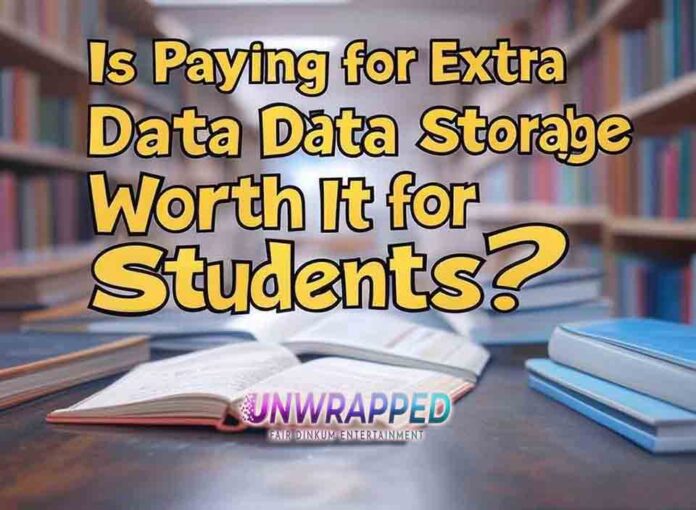In today’s digital age, where assignments, lecture notes, research files, and personal photos all occupy valuable digital real estate, students often face a pressing question: Is paying for extra data storage worth it? From free options to paid services like Google One, Dropbox, and iCloud, this article dives into whether students should invest in additional data storage.
Why Do Students Need Extra Data Storage?
Increasing Digital Demands
With the shift towards online learning and digital submissions, students now store large volumes of documents, videos, and software files. For instance, a single recorded lecture or high-resolution presentation can easily consume gigabytes of space.
Collaboration and Cloud Usage
Group projects often require cloud-based sharing platforms. Apps like Google Drive or OneDrive facilitate seamless collaboration, but free plans are often limited in storage capacity.
Backup for Peace of Mind
Storing important files on a single device is risky. Paying for cloud storage ensures your data remains accessible even if your device fails.
Benefits of Paying for Extra Data Storage
1. Ample Storage Capacity
Free storage plans from platforms like Google Drive offer 15GB, but this space is shared across Gmail, Google Photos, and Drive files. Upgrading to paid plans (e.g., Google One, which offers 100GB for $1.99/month) provides significant breathing room.
(Source: Google One Pricing)
2. Enhanced Collaboration
Paid plans often include features like:
- Expanded file-sharing limits.
- Advanced collaboration tools (e.g., Dropbox Professional includes file watermarking and file tracking).
This is invaluable for students working on large-scale projects.
3. Automatic Backups
Subscription-based storage services offer seamless automatic backups for photos, documents, and other critical data. Services like Apple iCloud+ ensure that even if you lose your phone or laptop, your data is safe.
4. Cross-Device Accessibility
Paid storage plans enable seamless syncing across multiple devices, making it easier to access your files from a phone, tablet, or computer.
5. Ad-Free and Priority Support
Free services may include ads or slower customer support. Paid plans eliminate ads and often provide priority customer service.
Popular Paid Storage Options for Students
Google One
- Strengths: Affordable plans, integrates with Google Workspace tools.
- Pricing: Starts at $1.99/month for 100GB.
- Best For: Students heavily reliant on Google Docs, Sheets, and Gmail.
(Source: Google One Features)
Dropbox
- Strengths: Excellent for file-sharing and collaboration, advanced privacy controls.
- Pricing: $11.99/month for 2TB.
- Best For: Students managing large multimedia files or working in creative fields.
(Source: Dropbox Plans)
iCloud+
- Strengths: Ideal for Apple users, automatic photo and document backups.
- Pricing: $0.99/month for 50GB, $2.99/month for 200GB.
- Best For: Students using Apple devices exclusively.
(Source: iCloud+ Features)
OneDrive
- Strengths: Integrates with Microsoft Office tools like Word and Excel.
- Pricing: $1.99/month for 100GB.
- Best For: Students who use Microsoft Office for schoolwork.
(Source: OneDrive Plans)
The Downsides of Paying for Extra Storage
1. Recurring Costs
Although plans are generally affordable, recurring fees can add up over time, especially on a student budget.
2. Free Alternatives Exist
Platforms like Mega offer 20GB of free storage, and students might also be eligible for university-provided cloud solutions.
3. Privacy Concerns
Storing sensitive data online always comes with risks. Ensure the service you choose has strong encryption and security measures.
When Is Paying for Storage Worth It?
1. High Data Needs
If you’re a student in fields like film, graphic design, or architecture, the need for large file storage is non-negotiable.
2. Collaborative Projects
Frequent collaboration with classmates on large files justifies the need for premium storage options.
3. Device Backup Requirements
Students with limited device storage may benefit from offloading files to the cloud.
Tips to Maximize Value
- Explore Free Plans First: Many platforms offer free trials or starter plans. Use these to assess if you truly need additional storage.
- Look for Student Discounts: Platforms like Dropbox and Google often provide discounted rates for students.
- Delete Unnecessary Files: Before upgrading, clear out redundant files to optimize your existing space.
- Utilize University Resources: Some schools offer free cloud storage solutions as part of their IT services.
(Source: University IT Services)
Alternatives to Paid Storage
- External Hard Drives: A one-time purchase of an external hard drive can provide terabytes of storage.
- Local Backup Solutions: Use free software like Time Machine (for Mac) or File History (for Windows) to back up data locally.
- Hybrid Models: Combine free storage plans with external drives for cost efficiency.
Real-Life Scenarios: Is It Worth It?
Case Study 1: Maria, the Art Student
Maria’s photography assignments often require her to store hundreds of high-resolution images. By subscribing to Dropbox, Maria avoided losing important work and could share portfolios easily with professors.
Case Study 2: James, the Economics Major
James primarily uses Google Docs and spreadsheets for his coursework. The 15GB free Google Drive plan was sufficient, saving him money while meeting his storage needs.
Final Verdict: Should You Pay for Extra Data Storage?
For most students, paying for extra data storage is worth it if:
- You have significant storage needs.
- You frequently collaborate on large files.
- You value the convenience of automatic backups and cross-device syncing.
However, students with minimal data needs or tight budgets can rely on free plans or external drives.
Call to Action
Do you use extra data storage? Share your experiences or favorite storage hacks in the comments below! Don’t forget to subscribe for more tips on navigating student life.
External Resources
See Also: Is Subscribing to a Language Learning App Worth It?