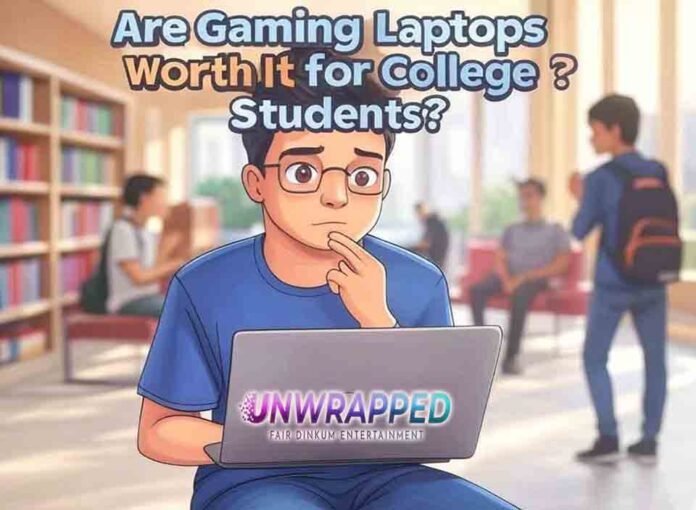For many college students, laptops are a vital tool for completing assignments, streaming lectures, and staying connected with classmates. But what about gaming laptops? These powerful machines are designed for high-performance gaming but also come with features that might appeal to students pursuing creative or technical degrees. The question remains: are gaming laptops worth the investment for college students?
This guide explores the pros and cons of gaming laptops for students, compares them to standard laptops, and helps you determine whether one is the right fit for your college journey.
What Makes a Gaming Laptop Different?
Gaming laptops stand out due to their performance-focused design, featuring:
- High-end GPUs (Graphics Processing Units) for intensive graphic rendering.
- Powerful CPUs (Central Processing Units) for multitasking and performance.
- Superior cooling systems to handle heavy workloads.
- Premium displays with higher refresh rates and resolutions.
- Customizable RGB lighting (optional, but a popular aesthetic).
While these features are ideal for gamers, they also cater to students in fields like engineering, graphic design, video editing, and programming.
(Learn more about laptop specifications: TechRadar Guide to Gaming Laptops)
Benefits of Gaming Laptops for College Students
1. High Performance
Gaming laptops are equipped to handle multitasking, large software programs, and demanding tasks like:
- 3D modeling.
- Video editing.
- Running virtual labs or simulations.
This makes them suitable for students in fields like architecture, engineering, and media production.
2. Future-Proof Technology
The high specifications of gaming laptops ensure they remain relevant for years, reducing the need for frequent upgrades.
3. Versatility
Gaming laptops aren’t just for gaming. Their performance capabilities make them great for:
- Streaming lectures while running multiple tabs.
- Using resource-intensive apps like AutoCAD, MATLAB, or Adobe Creative Suite.
4. Entertainment Value
For students who game casually or competitively, these laptops double as an entertainment hub for downtime.
Drawbacks of Gaming Laptops for College Students
1. Cost
Gaming laptops are significantly more expensive than standard models, with prices ranging from $1,200 to over $3,000. For students on a budget, this can be a major drawback.
2. Bulkiness
Compared to ultrabooks or standard laptops, gaming laptops are:
- Heavier.
- Larger.
- Less portable.
This can be inconvenient for students who need to carry their laptops across campus.
3. Battery Life
Due to their high-performance components, gaming laptops often have shorter battery lives. Expect 3–5 hours of use on a single charge compared to 8–12 hours for ultrabooks.
4. Overkill for Some Majors
If you’re not in a field that demands high computational power, a gaming laptop may be unnecessary. Students in humanities or business programs can save money with a standard laptop.
Key Factors to Consider
1. Your Major and Coursework
- Tech-heavy majors: Fields like computer science, engineering, and digital media benefit from gaming laptops.
- Light-use majors: Students studying literature, history, or business may not require the power of a gaming laptop.
2. Budget
Set a realistic budget and explore affordable gaming laptop options. Many brands offer budget-friendly models without compromising essential features.
(Explore options: Best Budget Gaming Laptops – Tom’s Guide)
3. Portability
If you prioritize portability, consider compact gaming laptops like the Razer Blade 14 or ASUS ROG Zephyrus G14.
4. Battery Life
Look for models with extended battery life or invest in a high-capacity power bank for on-the-go charging.
Top Gaming Laptops for College Students in 2025
Here are some of the best options for students balancing coursework and gaming:
- Dell G15 – Affordable and reliable for gaming and school tasks.
- ASUS ROG Zephyrus G14 – Lightweight with excellent performance.
- Razer Blade 15 – Sleek design, powerful specs, but pricey.
- Acer Predator Helios 300 – Budget-friendly with high performance.
- MSI GF65 Thin – Compact and value-packed.
(Learn more: Laptop Mag’s Gaming Laptop Reviews)
Alternatives to Gaming Laptops
1. Standard Laptops with External GPU
Pairing a standard laptop with an external GPU (eGPU) provides a balance between portability and performance.
2. Desktop + Lightweight Laptop Combo
For students living off-campus, a desktop for gaming and a lightweight laptop for lectures can be a cost-effective solution.
3. Cloud Gaming Services
Services like NVIDIA GeForce NOW or Xbox Cloud Gaming let you game on standard laptops by streaming high-quality graphics from the cloud.
Real-Life Scenarios: Do You Need a Gaming Laptop?
Case Study 1: Engineering Student
- Need: Runs CAD software, attends virtual classes, and plays games.
- Solution: An ASUS ROG Zephyrus G14 offers both portability and power.
Case Study 2: Literature Major
- Need: Writes essays, streams shows, and uses Microsoft Office.
- Solution: A budget-friendly standard laptop suffices, making a gaming laptop unnecessary.
Case Study 3: Competitive Gamer
- Need: Competes in online tournaments while managing college assignments.
- Solution: The Razer Blade 15 provides top-tier gaming performance and reliability.
Conclusion: Are Gaming Laptops Worth It for College Students?
A gaming laptop can be a worthwhile investment if:
- Your coursework involves demanding software or multitasking.
- You enjoy gaming during your downtime.
- You have the budget for a high-performance machine.
However, for students in less tech-heavy majors, the cost and features may outweigh the benefits.
Before making a decision, assess your needs, research options, and consider alternatives like cloud gaming or standard laptops with eGPUs.
Call to Action
Have a gaming laptop or considering one? Share your thoughts in the comments! Don’t forget to subscribe for more tech and college life tips.