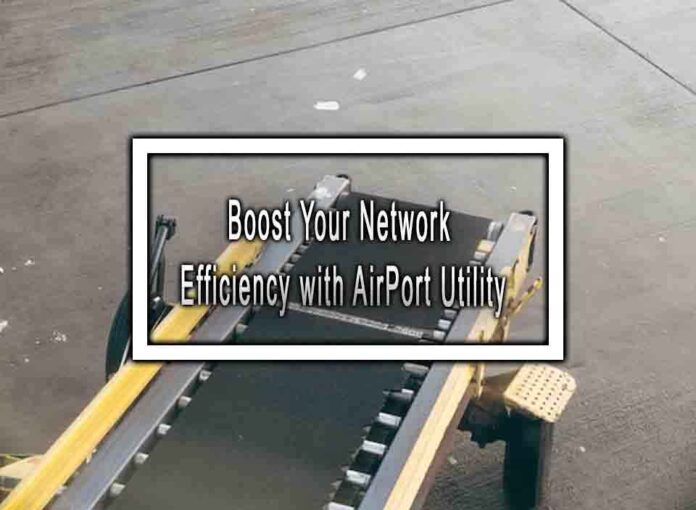AirPort Utility is a powerful tool developed by Apple for managing and configuring Apple’s AirPort routers and Wi-Fi networks. It’s a valuable resource for optimizing your network efficiency and ensuring a stable, high-performing Wi-Fi connection. Here’s a guide on how to boost your network efficiency using AirPort Utility:
1. Download and Install AirPort Utility:
- Ensure you have the latest version of AirPort Utility installed on your macOS or iOS device. You can download it from the App Store or Apple’s official website.
2. Connect to Your AirPort Router:
- Make sure your device is connected to the Wi-Fi network broadcasted by your AirPort router. Launch AirPort Utility.
3. Configure Basic Settings:
- Start by configuring basic settings for your AirPort router. This includes setting up the Wi-Fi network name (SSID) and password. Aim for a strong, unique password to enhance security.

4. Update Firmware:
- Check for and install any available firmware updates for your AirPort router. Updated firmware can improve performance, security, and reliability.
5. Optimize Channel and Bandwidth:
- AirPort Utility can help you choose the best Wi-Fi channel and bandwidth for your network. Use the “Wireless Options” menu to select the best options based on your environment and the devices connected to your network.
6. Guest Network Setup:
- If needed, set up a separate guest network to keep your primary network more secure. AirPort Utility allows you to configure a guest network with its own name and password.
7. Enable Quality of Service (QoS):
- QoS settings allow you to prioritize specific types of traffic (e.g., streaming, gaming) to ensure a better user experience for critical applications. Configure QoS settings in AirPort Utility to manage bandwidth effectively.
8. Review and Manage Connected Devices:
- AirPort Utility provides a list of devices connected to your network. Review this list regularly to identify and remove any unauthorized devices.
9. Monitor Network Usage:
- You can monitor your network’s performance, including bandwidth usage and device activity, through AirPort Utility. This information can help identify network bottlenecks or unusual activity.
By utilizing AirPort Utility to its full potential, you can enhance the efficiency, security, and performance of your Apple AirPort router and Wi-Fi network. Regular maintenance and optimization are key to maintaining a robust and reliable network.