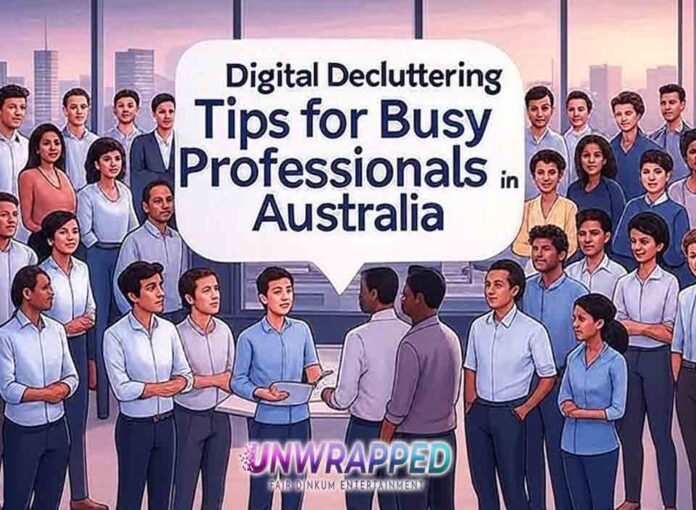The digital age has transformed how Australians work, communicate, and manage daily tasks. While technology brings efficiency, it also creates a growing problem: digital clutter. From overflowing inboxes to countless notifications, the constant flood of information can lead to decision fatigue, lost productivity, and rising stress levels. For busy professionals balancing career demands with personal commitments, digital clutter is more than an inconvenience—it’s a barrier to focus and efficiency.
Recent studies suggest that digital overload is now one of the top contributors to workplace stress in Australia. According to Beyond Blue, managing mental load and digital distractions plays a significant role in reducing burnout. By adopting practical strategies to streamline digital spaces, professionals can reclaim their time, sharpen focus, and improve overall wellbeing. This guide explores digital decluttering tips tailored to busy professionals in Australia, blending practical hacks with long-term strategies for a more productive and balanced work-life.
Why Digital Decluttering Matters
Digital clutter isn’t just about messy desktops—it affects mental health, workflow, and efficiency. Constant notifications, unnecessary apps, and unorganized files consume valuable brain energy.
Decluttering the digital environment creates a cleaner mental space. Professionals report increased focus, faster decision-making, and reduced anxiety when their devices and apps are streamlined. With remote and hybrid work becoming more common across Australia, adopting these habits is no longer optional—it’s essential.
People Also Love: The Mental Health Benefits of Decluttering: A Step-by-Step Guide to Start Today
Step 1: Tame the Inbox
Email remains one of the biggest productivity traps. The average Australian professional receives over 120 emails daily. Without a system, inboxes quickly spiral out of control.
Practical tips for inbox decluttering:
Unsubscribe from irrelevant newsletters using tools like Unroll.Me.
Adopt the “Inbox Zero” method, archiving or deleting unnecessary emails daily.
Set filters and labels to automatically categorise messages by urgency.
Schedule two inbox checks daily instead of reacting to every notification.
By limiting constant email interruptions, professionals can gain back several hours each week.
Step 2: Organize Files and Folders
Messy desktops and unorganized drives create stress and wasted time. Professionals should adopt a structured folder system that separates personal, client, and work-related files. Cloud-based tools like Google Drive and Microsoft OneDrive ensure access across devices and add backup security.
Key file organisation strategies:
Create consistent naming conventions (e.g., ProjectName_Date).
Schedule monthly file clean-ups to remove duplicates.
Store essential documents in cloud folders for easy sharing.
Use search-friendly tags for faster retrieval.
Step 3: Minimize Notifications
Constant pings from Slack, Teams, and messaging apps interrupt deep work. Studies show that it takes 23 minutes to refocus after a single interruption.
Tips to regain control:
Turn off non-essential notifications on both mobile and desktop.
Batch communication times instead of checking messages all day.
Use “Do Not Disturb” modes during focus hours.
Prioritise notifications only for urgent tasks or VIP contacts.
By consciously controlling alerts, professionals can regain concentration and reduce stress significantly.
Step 4: Streamline Apps and Tools
It’s easy to accumulate dozens of apps—many of which are rarely used. Too many apps not only drain productivity but also clutter mental space. Conduct a quarterly “app audit”:
Delete unused apps.
Consolidate tasks into multipurpose platforms like Notion, Trello, or Asana.
Remove duplicate tools serving the same purpose.
Regularly update remaining apps to ensure security and efficiency.
This simple process helps reduce distraction and improves workflow clarity.
Step 5: Declutter Digital Photos and Media
For professionals managing marketing, design, or social campaigns, photo and video clutter can become overwhelming. Large media files also consume device storage quickly.
Best practices include:
Use cloud storage like Google Photos or Dropbox.
Create folders by year, project, or event.
Delete duplicates with tools like Gemini Photos.
Back up important photos on external hard drives for security.
Decluttering digital media ensures smoother workflows and faster access when needed.
Step 6: Secure Passwords and Accounts
Account overload is another hidden form of digital clutter. Using dozens of logins creates confusion, delays, and even security risks. Weak and reused passwords remain a leading cause of data breaches in Australia.
Professionals should:
Use password managers like LastPass or 1Password.
Enable multi-factor authentication for critical accounts.
Review and delete unused accounts regularly.
Streamlining account management not only declutters but also strengthens cybersecurity.
Another Must-Read: Simple Steps to Declutter Your Home and Reclaim Your Space
Step 7: Adopt Digital Minimalism
Decluttering isn’t just a one-time clean-up—it’s a lifestyle change. Digital minimalism involves intentional choices about which apps, tools, and platforms truly add value. Cal Newport, author of Digital Minimalism, argues that trimming non-essential tech use frees up time for deep, meaningful work.
For busy professionals, adopting minimalism might mean:
Reducing social media scrolling.
Automating repetitive tasks with tools like Zapier.
Scheduling “tech-free hours” daily for recovery.
This shift improves both productivity and wellbeing over time.
Step 8: Automate Where Possible
Automation helps eliminate repetitive digital clutter. Busy professionals can use tools that streamline workflow:
Calendly for scheduling meetings.
Zapier for automating app connections.
IFTTT for personal workflow management.
Email auto-filters for routine communications.
Automation reduces manual digital tasks, leaving more time for high-value work.
Call-to-Action: Take Control of Your Digital Space
Digital clutter doesn’t need to dominate work or life. With intentional strategies—from inbox management to app audits—busy professionals in Australia can regain control, focus, and peace of mind. Start with one step today, whether unsubscribing from unnecessary emails or turning off a handful of notifications. Small actions compound into lasting habits.
Readers are encouraged to share these digital decluttering tips with colleagues and friends. By building awareness and encouraging practical steps, workplaces across Australia can foster healthier, more productive digital environments.
Ending Thoughts
In a fast-paced professional world, digital clutter silently erodes productivity and wellbeing. For Australian professionals, the stakes are high: missed deadlines, lost focus, and rising stress levels. Yet the solutions are practical and achievable. By taming inboxes, organising files, minimising notifications, and embracing digital minimalism, individuals can transform their relationship with technology.
Decluttering is more than deleting files—it’s about creating a sustainable digital ecosystem that supports productivity and mental health. The benefits ripple outward, improving not only professional performance but also personal balance. With the right approach, the digital world can shift from overwhelming chaos to a powerful tool for success.