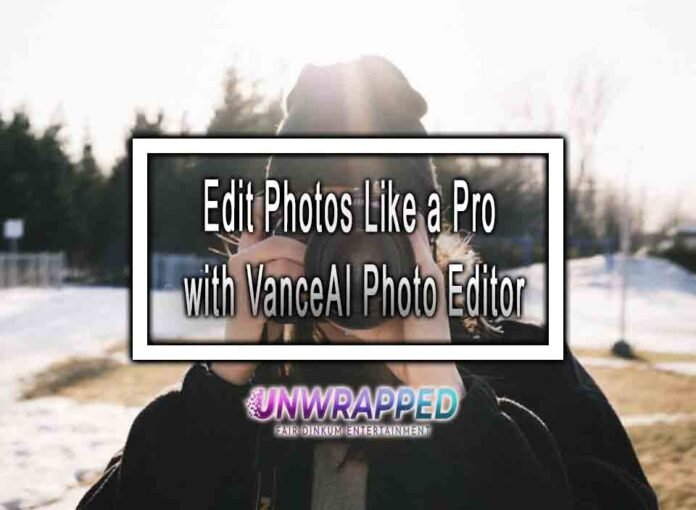Are you tired of struggling with complicated photo editing software? Look no further! VanceAI Photo Editor is here to revolutionize your editing experience. Whether you’re a professional photographer or an amateur looking to enhance your snapshots, VanceAI Photo Editor from VanceAI provides you with all the tools you need to edit your photos like a pro. Say goodbye to hours of tedious editing and hello to stunning results in just a few clicks. Let’s explore the amazing features of VanceAI Photo Editor and discover how you can take your photo editing skills to the next level.
Discover the Power of VanceAI Photo Editor

Image Credit: VanceAI
VanceAI Photo Editor is a game-changer when it comes to photo editing. With its user-friendly interface and powerful features, it empowers you to achieve professional-level results without any hassle. Whether you want to crop, resize, remove backgrounds, enhance quality, or apply filters, the Photo Editor has got you covered. Let’s delve into the key features that make it the ultimate choice for editing photos.
Crop & Resize: Achieve Perfect Composition
Creating visually appealing compositions is crucial in photography, and VanceAI Photo Editor makes it a breeze. With the Crop & Resize feature, you can effortlessly remove undesired parts of your image and adjust the size according to your needs. The preset ratios ensure your photos are ready to be shared on popular social media platforms like Instagram, Facebook, and Twitter.
AI Enhance Quality: Unleash the Details

Have you ever captured a perfect moment but felt disappointed with the image quality? VanceAI Photo Editor has the solution. Its AI Enhance Quality feature enhances your photos in just one click. You can enlarge your images by 2x or even 4x while maintaining the details and sharpness. Additionally, it removes blur and reduces noise, resulting in enhanced image quality and improved visual impact.
AI Remove Background: Effortless Cutouts
Removing backgrounds can be a tedious task, but not anymore with VanceAI Photo Editor. Its AI-powered background remover automatically separates the foreground from the background with remarkable accuracy. You can say goodbye to manual selections and time-consuming masking. And if you want to erase elements selectively, the manual mode allows you to precisely refine your cutouts.
Remove Watermark & Object: Clean Up with Ease
Unwanted watermarks or objects can ruin the impact of your photos. VanceAI Photo Editor offers an easy solution. With its intuitive tools, you can remove watermarks or unwanted elements in just a few drags and clicks. The result? Clean, professional-looking images that showcase your subjects without distractions.
AI Restore & Colorize: Breathe New Life into Old Photos

Preserving precious memories is important, and VanceAI Photo Editor helps you restore and colorize old photos effortlessly. With just one click, you can get rid of scratches, fractions, stains, and other imperfections commonly found in damaged old photos. Moreover, the AI photo colorizer automatically adds realistic colors to black-and-white photos, breathing new life into them.
Filters: Unleash Your Creativity
Sometimes, all it takes is a touch of creativity to transform ordinary photos into extraordinary masterpieces. VanceAI Photo Editor offers a wide range of filters to help you achieve the desired mood and style. Whether you prefer vibrant and bold colors, vintage aesthetics, or artistic effects, the filter library has something for everyone. Explore the possibilities and let your creativity run wild.
Guide on Steps to Become a Professional Editor
Step 1:Come to the page of VanceAI Photo Editor. Then you can easily enter the workspace by clicking on “Edit Photo”

Image Credit: VanceAI
Step 2:Upload the photo need to edit and choose your setting,

Step 3:When done with this part, you can save or download this into your device.

Image Credit: VanceAI
Conclusion
Now you can edit photos like a pro with VanceAI Photo Editor. From cropping and resizing to removing backgrounds and enhancing quality, this AI-powered tool offers a wide range of features to transform your images, as well as on its desktop software VanceAI PC. Say goodbye to complicated editing processes and hello to stunning results with just a few clicks. Besides those, if you need some PDF files, it supports the same, just visit VancePDF.com to convert the PDF content online.
Don’t miss this opportunity to try VanceAI Photo Editor and take your photo editing skills to new heights. Enhance your photos effortlessly and create masterpieces that leave a lasting impression. Please take this opportunity to try it out and unleash your creative potential today.