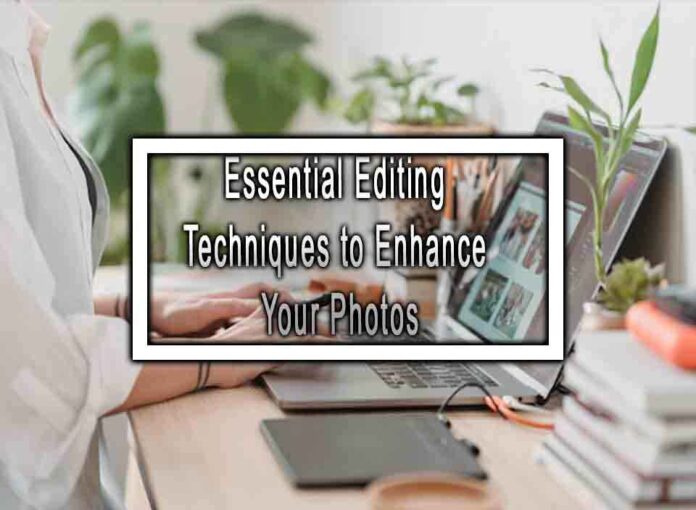Editing techniques can greatly enhance the visual appeal of your photos, whether you’re a professional photographer or an amateur enthusiast. Here are some essential editing techniques to help you enhance your photos:
1. Adjusting Exposure
Correcting exposure issues is one of the fundamental editing techniques. Adjust the exposure to ensure that your photo is neither too bright nor too dark. Increase exposure to brighten underexposed areas and decrease exposure to darken overexposed areas.
2. White Balance Adjustment
Correcting the white balance ensures that the colors in your photo appear accurate and natural. Use tools like temperature and tint sliders to adjust the white balance. Warmer tones are achieved by increasing the temperature, while cooler tones can be achieved by decreasing it.
3. Contrast and Tone Adjustments
Enhance the overall contrast and tones in your photo to make it visually appealing. Adjust the contrast, highlights, shadows, and mid-tones to balance the different elements and create a more dynamic image.
4. Color Corrections
Make color adjustments to improve the overall look of your photo. Adjust the saturation, vibrance, and individual color channels to enhance or tone down specific colors. This helps to achieve a more balanced and pleasing color palette.
5. Sharpening and Noise Reduction
Sharpening helps to enhance the details and make the image appear more crisp. Use sharpening tools or filters to selectively sharpen areas that need it. Additionally, apply noise reduction techniques to reduce any unwanted digital noise or graininess in your photo.

6. Cropping and Straightening
Crop your photo to remove any distractions or unnecessary elements and to create a more balanced composition. Additionally, straighten the image if it appears tilted or skewed.
7. Spot Removal and Cloning
Use spot removal tools to eliminate any blemishes, dust spots, or unwanted objects in your photo. Cloning tools can be used to replicate and fill in areas with similar textures or patterns.
8. Vignetting and Filters
Adding vignettes can draw attention to the center of the photo and create a more dramatic effect. Additionally, experiment with different filters or presets to apply unique styles and effects to your images.
9. Dodge and Burn
Dodge and burn techniques involve selectively lightening or darkening specific areas of your photo to add depth and dimension. This can be done using adjustment brushes or tools to enhance details or emphasize certain elements.
10. Graduated Filters and Radial Filters
Graduated filters allow you to make specific adjustments to a selected portion of your image, such as enhancing the sky or changing the exposure in a specific area. Radial filters work similarly but create adjustments in a circular or oval shape, allowing for targeted edits.
Remember, editing should enhance the visual appeal of your photo while still maintaining its natural look. It’s important to exercise moderation and not overdo the editing, as it can lead to an unnatural or artificial appearance. Experiment with different techniques and develop your own editing style to bring out the best in your photos.