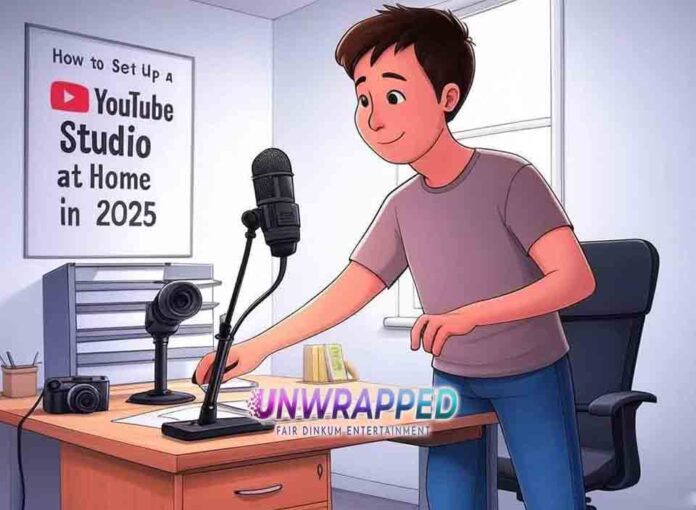With YouTube’s massive growth and an ever-increasing audience in 2025, creating high-quality content from the comfort of your home has never been more rewarding—or necessary. Whether you’re a vlogger, gamer, beauty guru, or educator, setting up a professional YouTube studio at home can help you create polished videos that captivate your audience.
This step-by-step guide will walk you through everything you need to know to set up a YouTube studio at home, no matter your budget or space limitations. Let’s dive in and get you studio-ready!
Why Set Up a Home YouTube Studio?
Creating a dedicated YouTube studio at home ensures consistency, professionalism, and efficiency in your video production.
- Professional Appeal: A well-designed studio improves your video quality, enhancing your credibility.
- Efficiency: With a ready-to-go setup, you can spend more time creating and less time setting up.
- Cost-Effective: Building a studio at home is far cheaper than renting a professional space.
Whether you’re starting from scratch or upgrading your current setup, this guide is tailored to help you make the most of your space and resources.
Step 1: Choose the Right Space
The first step in creating your YouTube studio is selecting the right location in your home.
Consider the Space
Look for a room or corner that offers:
- Good Lighting: Natural light is ideal but not mandatory.
- Quiet Environment: Choose a space away from high-traffic or noisy areas.
- Enough Space: Ensure there’s room for your equipment and filming needs.
Acoustic Considerations
Sound quality is as important as video quality. Reduce echo and background noise with:
- Carpeting or Rugs: Soft furnishings absorb sound.
- Acoustic Foam Panels: Affordable and easy to install.
- Thick Curtains: Help block external noise and improve acoustics.
Step 2: Invest in Essential Equipment
Your YouTube studio’s equipment is the backbone of your production. Here’s what you need:
Camera
Invest in a good-quality camera to ensure crisp visuals.
- Best for Beginners: A high-quality smartphone like the iPhone 15 Pro or Google Pixel 7 Pro works well for entry-level creators.
- Mid-Range Option: Mirrorless cameras like the Sony ZV-E10 are affordable and offer professional-quality video.
- High-End Choice: For advanced creators, the Canon EOS R6 Mark II or Sony A7S III delivers stunning results.
Pro Tip: Make sure your camera supports 4K recording to future-proof your content.
Microphone
Crystal-clear audio makes a huge difference in viewer experience.
- Lavalier Microphones: Affordable and discreet, ideal for talking heads.
- USB Microphones: Great for desk setups or podcast-style videos (e.g., Blue Yeti, Elgato Wave 3).
- Shotgun Microphones: Perfect for directional audio and reducing background noise.
Lighting
Proper lighting ensures your videos look polished and professional.
- Ring Lights: Affordable and easy to use, ideal for beauty and tutorial videos.
- Softbox Lights: Provide balanced lighting for a professional look.
- LED Panels: Compact and adjustable, offering versatility for small spaces.
Step 3: Optimize Your Background
Your background sets the tone for your videos and reflects your personal brand.
Keep It Clean and Relevant
- Declutter: A messy background can distract viewers.
- Add Personal Touches: Use decor that aligns with your channel’s theme, such as books, plants, or awards.
Consider Backdrops
- Plain Backgrounds: Solid-colored backdrops are versatile and professional.
- Custom Backdrops: Add branded elements like your logo or niche-relevant imagery.
- Green Screen: Offers flexibility for adding dynamic, virtual backgrounds during editing.
Step 4: Set Up a Reliable Recording Workflow
A smooth workflow will make filming stress-free and productive.
Tripods and Stabilizers
A sturdy tripod ensures stable shots, while stabilizers like gimbals are great for dynamic footage.
- Budget Option: Basic tripods from Amazon Basics.
- Premium Choice: Tripods with fluid heads for smooth panning (e.g., Manfrotto Compact Advanced).
Cables and Adapters
Invest in high-quality cables and adapters to connect your devices seamlessly.
Power Solutions
Avoid interruptions by:
- Using AC Power Adapters: Keeps your camera powered during long sessions.
- Extra Batteries: Always have spares on hand for uninterrupted filming.
Step 5: Master Video Editing Tools
Editing transforms raw footage into professional content. Equip yourself with the right software:
Beginner-Friendly Tools
- iMovie: Free and intuitive, great for Mac users.
- Filmora: Affordable with an easy learning curve.
Advanced Software
- Adobe Premiere Pro: Industry standard for professional editing.
- Final Cut Pro: Optimized for Mac users, offering robust editing features.
Pro Tip: Familiarize yourself with basic editing techniques like cutting, transitions, and color grading to elevate your videos.
Step 6: Ensure Seamless Connectivity
Fast internet and reliable connections are essential for uploading and managing your content.
Upgrade Your Internet
- Recommended Speed: At least 50 Mbps upload speed for smooth video uploads.
- Ethernet Connection: Use a wired connection for stability during uploads or live streaming.
External Storage Solutions
High-quality video files can take up significant storage space. Use external drives like Samsung T7 SSD or cloud solutions like Google Drive for backups.
Step 7: Test and Fine-Tune Your Setup
Before hitting record, ensure your setup is optimized for quality and comfort.
Test Runs
- Record a few test clips to check video quality, lighting, and sound.
- Make adjustments as needed to improve consistency.
Keep Your Workspace Organized
- Use cable organizers to prevent tangled cords.
- Create a dedicated area to store your gear when not in use.
Pro Tips for YouTube Studio Success
Here are some expert tips to make your home YouTube studio stand out:
Stay Consistent with Branding
Your studio should reflect your channel’s identity. Incorporate colors, logos, and elements that resonate with your brand.
Upgrade Gradually
Start with essentials and upgrade over time as your channel grows. Prioritize quality over quantity when buying new gear.
Leverage Smart Tech
Smart devices like voice-controlled lights or automated cameras can make your workflow more efficient and futuristic.
Inspiring Statistics and Quotes
Interesting Statistics
- 90% of viewers say high-quality video and audio are essential for engaging content.
- Creators with professional setups see a 35% increase in viewer retention compared to those without.
Inspirational Quote
“The future belongs to those who prepare for it today.” – Malcolm X
Budget-Friendly vs. High-End Setup: What’s Right for You?
Budget-Friendly Setup (~$500)
- Camera: Smartphone
- Microphone: Lavalier mic or USB mic (e.g., Fifine K669)
- Lighting: Ring light
- Editing Software: Free tools like iMovie or DaVinci Resolve
High-End Setup (~$5,000+)
- Camera: Sony A7S III
- Microphone: Rode NT1 with audio interface
- Lighting: Softbox lights and LED panels
- Editing Software: Adobe Premiere Pro
Conclusion: Your YouTube Studio Awaits!
Creating a YouTube studio at home in 2025 is an exciting and rewarding journey. With the right equipment, thoughtful planning, and a bit of creativity, you can craft a professional space that elevates your content and engages your audience.
Ready to set up your YouTube studio? Share your progress in the comments below, subscribe to our newsletter for more creator tips, and spread the word by sharing this guide with fellow YouTubers!
Quick Tips Recap:
- Choose a quiet, well-lit space for your studio.
- Invest in essential equipment like cameras, microphones, and lighting.
- Optimize your background to reflect your personal brand.
- Use reliable editing tools and stay organized for efficiency.
External Resources:
- YouTube Creator Academy: Learn everything about creating high-quality content.
- B&H Photo Video: Shop for cameras, lighting, and audio gear.
- Canva: Create custom backdrops and thumbnails.
Statistics to Remember:
- High-quality setups boost viewer retention by 35%.
- 70% of creators see improved audience growth after upgrading their home studios.
Inspirational Quote:
“Your workspace is a reflection of your vision. Build it wisely.” – Unknown