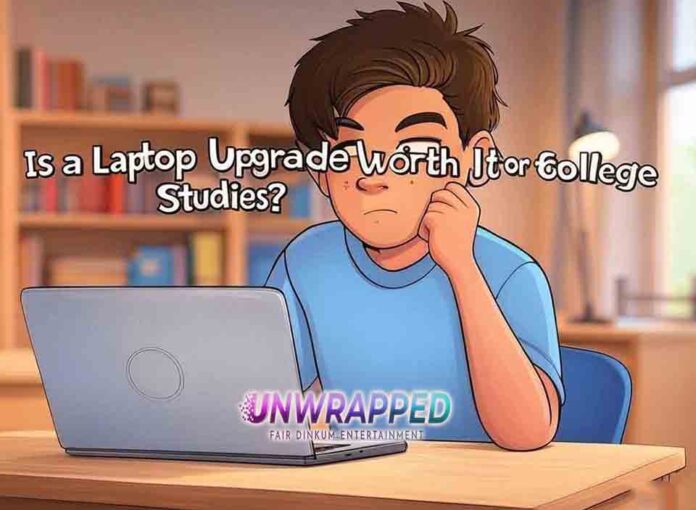In the fast-paced world of college life, having a reliable laptop can make or break your productivity. But with technology advancing rapidly and budgets often tight, the question looms: Is a laptop upgrade really worth it for your college studies? This article dives deep into the factors to consider, from performance needs to financial implications, to help you decide if it’s time to invest in a new machine.
Why Your Laptop Matters in College
Your laptop is more than just a gadget—it’s your portal to academic success. From research and note-taking to virtual classes and project submissions, a good laptop can enhance your learning experience. According to a study by Educause, over 95% of college students use a laptop as their primary device for coursework.
But not all laptops are created equal. If you’re dealing with sluggish performance or outdated features, an upgrade might be the key to unlocking your full academic potential.
Signs It’s Time to Upgrade Your Laptop
Before diving into the pros and cons, let’s look at some clear signs that your current laptop might be holding you back:
1. Slow Performance
Are apps taking forever to load? Slow processing speeds can hinder multitasking and increase frustration, especially when juggling deadlines.
2. Outdated Operating System
If your laptop can’t support the latest software updates, you might be missing out on crucial features or security enhancements.
3. Poor Battery Life
Constantly searching for an outlet during lectures? A dying battery can disrupt your productivity.
4. Insufficient Storage
Running out of space for assignments, notes, or software? Limited storage can be a significant bottleneck.
5. Compatibility Issues
If your laptop struggles to connect with modern peripherals or run specific programs required for your major, it’s time to reconsider its viability.
Benefits of Upgrading Your Laptop for College
1. Enhanced Performance
Modern laptops are equipped with faster processors, more RAM, and better graphics, enabling smoother multitasking and faster data processing.
2. Improved Battery Life
Newer laptops are designed for efficiency, offering longer battery life to keep you productive throughout the day.
3. Compatibility with Advanced Software
Whether you’re an engineering student needing CAD software or a graphic design major using Adobe Creative Suite, an upgraded laptop ensures compatibility and efficiency.
4. Portability and Design
The latest laptops are lighter, thinner, and more portable, making them perfect for students constantly on the move.
5. Enhanced Security Features
Modern devices often come with built-in security features like biometric authentication, helping protect your academic work and personal data.
Potential Downsides of Upgrading
1. High Initial Cost
Quality laptops can range from $700 to $2,000 or more. For budget-conscious students, this can be a significant expense.
2. Learning Curve
Switching to a new operating system or device can take time to adapt, especially if you’re moving from Windows to macOS or vice versa.
3. Environmental Impact
Replacing electronics contributes to e-waste. Consider donating or recycling your old laptop to mitigate environmental harm.
How to Decide if an Upgrade is Worth It
1. Assess Your Academic Needs
Different majors have different requirements. For example:
- Computer science and engineering students may need high-performance laptops with robust processing power.
- Graphic design and media majors might prioritize color accuracy and screen resolution.
- Liberal arts students might be fine with a budget-friendly laptop for basic tasks.
2. Compare Cost vs. Benefit
Calculate the potential gains in productivity and efficiency against the cost of the upgrade. If the benefits outweigh the expense, it might be worth the investment.
3. Explore Upgrade Alternatives
If your current laptop has upgradeable components, such as RAM or storage, consider these cost-effective solutions before buying a new device.
Features to Look for in a New Laptop
1. Performance Specs
- Processor: Look for Intel Core i5/i7 or AMD Ryzen 5/7 for a balance of performance and price.
- RAM: Aim for at least 8GB; 16GB is ideal for multitasking or heavy software use.
- Storage: SSDs (Solid State Drives) are faster and more reliable than HDDs. Opt for at least 256GB of storage.
2. Display Quality
- Full HD (1920×1080) resolution is a minimum for sharp visuals.
- For design students, consider laptops with color-accurate displays like those featuring an OLED panel.
3. Battery Life
Choose a laptop with at least 8–10 hours of battery life to minimize interruptions.
4. Portability
If you’re always on the go, prioritize lightweight laptops under 3 pounds.
5. Connectivity Options
Ensure the laptop has sufficient ports (USB-C, HDMI, etc.) and supports Wi-Fi 6 for faster internet speeds.
Best Laptops for College Students in 2025
Here are some top-rated laptops catering to various needs:
- Budget-Friendly: Acer Aspire 5 – Great for basic tasks with a balance of performance and affordability.
- Best for Multitasking: Dell XPS 13 – Compact, powerful, and reliable.
- Creative Professionals: MacBook Pro – Exceptional performance for video editing and design work.
- 2-in-1 Option: Microsoft Surface Pro 9 – Perfect for students needing a versatile device for both tablet and laptop use.
Alternatives to Buying a New Laptop
If a full upgrade isn’t feasible, here are some budget-friendly alternatives:
1. Upgrade Existing Hardware
- Add more RAM to boost multitasking capabilities.
- Replace the HDD with an SSD for faster boot times.
2. External Peripherals
Enhance your setup with external monitors, keyboards, or a portable power bank for extended use.
3. Software Optimization
Clean up your laptop by uninstalling unused apps and running regular maintenance tools.
4. Refurbished Laptops
Consider buying refurbished devices from trusted sellers like Amazon Renewed or Best Buy Outlet.
Conclusion: Is a Laptop Upgrade Worth It?
Upgrading your laptop for college studies can be a game-changer, but it’s not always necessary. Assess your academic needs, budget, and the performance of your current device before making a decision. If your laptop is slowing you down or preventing you from accessing critical software, an upgrade might be the best investment in your education.
Remember, a laptop is a tool to empower your learning—choose wisely and make the most of it!
Call-to-Action
Have you recently upgraded your laptop for college? Share your experiences and tips in the comments below! If you found this article helpful, don’t forget to share it with your peers to help them make an informed decision.