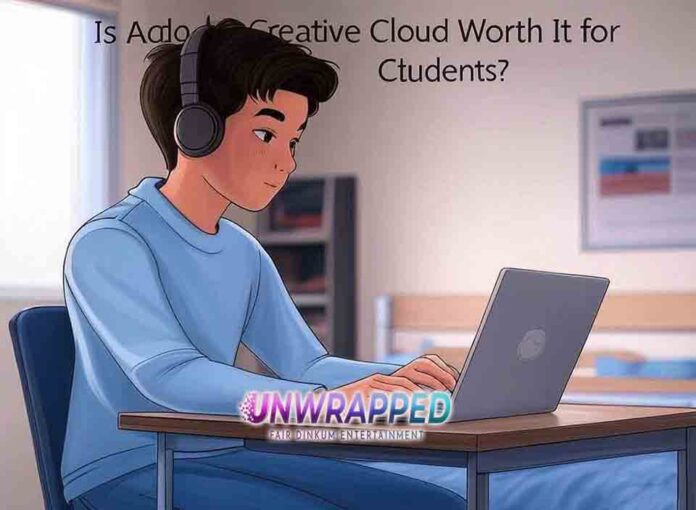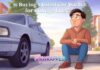For college students pursuing creative fields like graphic design, video production, photography, or marketing, Adobe Creative Cloud (CC) is often considered the industry standard. Offering a suite of tools that includes Photoshop, Illustrator, Premiere Pro, and more, Adobe CC provides a comprehensive platform for professional-grade creative work. But with a subscription price that can feel steep for students, the question remains: Is Adobe Creative Cloud worth it? Let’s break down the benefits, drawbacks, and factors to consider before making your decision.
What Is Adobe Creative Cloud?
Adobe Creative Cloud is a subscription-based platform that provides access to over 20 creative apps, including:
- Photoshop (photo editing and graphic design)
- Illustrator (vector graphics and illustration)
- Premiere Pro (video editing)
- After Effects (motion graphics and visual effects)
- InDesign (page layout and publishing)
- Lightroom (photo editing and organization)
Additional features include Adobe Fonts, cloud storage, and access to tutorials through Adobe Learn.
Benefits of Adobe Creative Cloud for College Students
1. Industry Standard Software
Adobe Creative Cloud tools are widely used across industries. Learning them in college gives students a head start in their careers, as proficiency in Adobe software is often a requirement for creative roles.
2. Comprehensive Suite of Tools
From video editing to graphic design, Adobe CC covers nearly every aspect of creative work. The seamless integration between apps, such as transferring a Photoshop project into Premiere Pro, streamlines workflows.
3. Access to Student Discounts
Adobe offers significant discounts for students, reducing the monthly subscription cost to $19.99 (compared to the standard $54.99). This makes the suite more accessible to those on a budget.
4. Cloud Storage and Collaboration
With 100GB of cloud storage, students can save projects online and access them from any device. Collaboration features also allow easy sharing and co-editing of files.
5. Regular Updates and New Features
Unlike one-time purchase software, Adobe CC provides frequent updates, ensuring you always have the latest tools and features.
6. Extensive Learning Resources
Adobe Learn, along with platforms like LinkedIn Learning and YouTube, offers tutorials to help students master the software quickly.
Drawbacks of Adobe Creative Cloud
1. Cost
Even with the student discount, $19.99/month adds up over time. For students on a tight budget, this expense may be difficult to justify.
2. Steep Learning Curve
While Adobe CC is powerful, it can be intimidating for beginners. Learning to use advanced tools effectively may require significant time and effort.
3. Subscription Model
Unlike one-time purchase software, Adobe CC requires ongoing payments. If you cancel your subscription, you lose access to the apps and cloud storage.
4. Resource-Intensive Software
Many Adobe apps require powerful hardware. Students with older laptops or budget devices may experience lag or compatibility issues.
Comparing Adobe Creative Cloud Plans
| Plan | Features | Price |
|---|---|---|
| Student Plan | Access to all apps, 100GB cloud storage, tutorials | $19.99/month |
| Photography Plan | Includes Photoshop and Lightroom | $9.99/month |
| Single App Plan | Access to one app (e.g., Photoshop or Illustrator) | $20.99/month |
| All Apps Plan (Standard) | Access to all apps, 100GB cloud storage | $54.99/month |
When Is Adobe Creative Cloud Worth It for Students?
Adobe Creative Cloud is worth it if:
- You’re majoring in creative fields like graphic design, video editing, photography, or digital marketing.
- Your coursework or internships require industry-standard tools.
- You plan to pursue a career where Adobe software is commonly used.
- You want access to a variety of tools for diverse projects.
Adobe Creative Cloud might not be worth it if:
- You only need basic editing tools, which free or cheaper alternatives can provide.
- Your budget doesn’t allow for the recurring subscription cost.
- You’re not heavily invested in creative projects that require Adobe’s advanced features.
Alternatives to Adobe Creative Cloud
If Adobe CC is out of your budget or unnecessary for your needs, consider these alternatives:
1. Free Tools
- GIMP: Open-source alternative to Photoshop for photo editing.
- Inkscape: A vector graphics editor similar to Illustrator.
- DaVinci Resolve: Free software for professional video editing.
2. Budget-Friendly Options
- Affinity Suite (Affinity Photo, Designer, Publisher): One-time purchase tools for photo editing, vector design, and publishing.
- Canva Pro: Ideal for quick and easy graphic design projects.
3. University Resources
Check if your college provides free or discounted access to Adobe CC. Many institutions include it in their student software bundles.
Tips for Maximizing Adobe Creative Cloud as a Student
- Leverage Student Discounts: Sign up with your .edu email to access reduced pricing.
- Learn from Tutorials: Use Adobe’s extensive library of tutorials or platforms like Skillshare to improve your skills.
- Take Advantage of Cloud Storage: Store your projects in Adobe’s cloud to access them anywhere.
- Explore All Apps: Even if you only need a few tools, explore other apps to expand your skill set.
- Collaborate with Peers: Use Adobe’s collaboration tools for group projects or team assignments.
Real-Life Experiences: Students and Adobe Creative Cloud
Case Study 1: The Graphic Design Major
Sophia, a junior in graphic design, relies on Adobe CC for her coursework. “From creating logos in Illustrator to editing portfolios in InDesign, Adobe CC has been essential for my studies and freelance work.”
Case Study 2: The Photographer
James, a photography enthusiast, uses Lightroom and Photoshop for editing. “The Photography Plan is affordable and gives me everything I need to create stunning images.”
Case Study 3: The Budget-Conscious Student
Emma, a marketing major, chose Canva Pro over Adobe CC. “I didn’t need all the advanced tools, and Canva was easier to use for social media projects.”
Conclusion: Is Adobe Creative Cloud Worth It?
Adobe Creative Cloud is a powerful, versatile suite that offers immense value for college students pursuing creative fields. With access to industry-standard tools, cloud storage, and learning resources, it equips students with the skills and software needed for academic success and future careers. However, the subscription cost and learning curve may not make it suitable for everyone. For students with basic needs or limited budgets, exploring alternatives like Affinity or Canva may be a better option.
Ultimately, the decision depends on your academic requirements, career goals, and financial situation. If you plan to use Adobe CC for professional or advanced creative work, it’s a worthwhile investment.
Call-to-Action
Are you considering Adobe Creative Cloud for college? Share your experiences or questions in the comments below! If you found this article helpful, share it with fellow students deciding on their creative tools