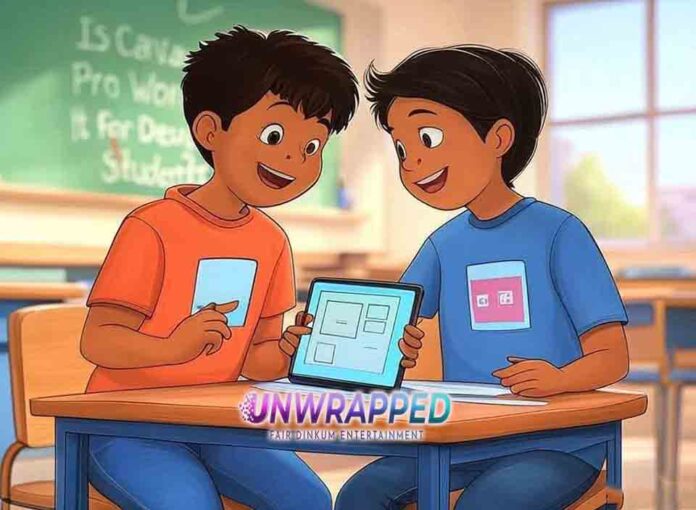For design students juggling coursework, freelance projects, and creative experimentation, having the right tools is essential. Canva, a user-friendly graphic design platform, offers two versions: the free version and Canva Pro, a subscription-based upgrade with additional features. But is Canva Pro worth the cost for design students? In this article, we’ll dive into the features, benefits, drawbacks, and whether Canva Pro can elevate your creative journey.
What Is Canva Pro?
Canva Pro is the premium version of Canva, a design platform known for its drag-and-drop interface and vast library of templates. Canva Pro offers advanced features like unlimited storage, premium assets, and time-saving tools that aim to enhance productivity and creativity. With a monthly subscription cost of $12.99 (or $119.99 annually), Canva Pro targets both professionals and students who want to elevate their designs.
Benefits of Canva Pro for Design Students
1. Access to Premium Content
Canva Pro offers over 100 million stock photos, videos, and audio tracks—far more than the free version. This expansive library ensures that design students always have high-quality assets at their fingertips.
2. Advanced Templates
With Canva Pro, students gain access to 610,000+ premium templates, which are customizable for everything from posters and social media graphics to resumes and presentations.
3. Brand Kit for Consistency
Canva Pro’s Brand Kit allows students to save brand colors, logos, and fonts, ensuring consistent designs for personal projects or freelance work.
4. Magic Resize Tool
One standout feature of Canva Pro is Magic Resize, which instantly adapts your design for multiple platforms. This is especially useful for social media campaigns or projects requiring various formats.
5. Collaboration Tools
Canva Pro supports team collaboration, allowing students to share designs, comment, and work together seamlessly—ideal for group projects or shared creative workspaces.
6. Background Remover
With a single click, the background remover tool simplifies complex tasks like isolating subjects in photos, saving hours of editing time.
7. Unlimited Cloud Storage
Pro users enjoy unlimited storage for their designs, which means no need to constantly delete or archive old projects.
8. Animation and Video Editing
Canva Pro includes advanced animation effects and basic video editing tools, enabling students to create engaging video content.
Drawbacks of Canva Pro
1. Subscription Cost
At $12.99 per month, Canva Pro may not fit every student’s budget. While the features are valuable, the recurring cost might deter some users.
2. Limited Advanced Tools
Compared to professional design software like Adobe Illustrator or Photoshop, Canva lacks intricate tools for vector design and photo manipulation.
3. Asset Overload
The sheer volume of templates and stock assets can be overwhelming for beginners, potentially slowing down the creative process.
4. Dependency Risk
Students might become overly reliant on templates, which could hinder the development of unique, from-scratch design skills.
Canva Free vs. Canva Pro: Key Differences
| Feature | Canva Free | Canva Pro |
|---|---|---|
| Templates | 250,000+ | 610,000+ premium templates |
| Stock Photos/Videos | Limited free library | 100+ million premium assets |
| Cloud Storage | 5GB | Unlimited |
| Brand Kit | No | Yes |
| Magic Resize | No | Yes |
| Background Remover | No | Yes |
| Collaboration Tools | Basic | Advanced |
When Is Canva Pro Worth It for Design Students?
Canva Pro is worth it if:
- You frequently work on design projects requiring access to a wide range of templates and stock assets.
- You want tools that save time, such as Magic Resize and the background remover.
- You collaborate on group projects or freelance with multiple clients.
- Your designs often require consistent branding across different platforms.
Canva Pro might not be worth it if:
- You only need basic templates and assets, which the free version provides.
- You have access to other professional design software like Adobe Creative Cloud.
- You’re on a tight budget and don’t require advanced features.
Tips to Make the Most of Canva Pro
- Take Advantage of Free Trials
Canva offers a 30-day free trial for Pro users. Use this period to explore the features and decide if the upgrade is worth it. - Utilize Student Discounts
Check for student discounts or shared subscriptions with friends to reduce costs. - Explore Tutorials
Canva offers a range of tutorials to help you master tools like animation, branding kits, and advanced editing features. - Organize Your Assets
Make use of the unlimited storage by organizing your files into folders for quick access during projects. - Leverage Collaboration Tools
For group assignments, use Canva’s collaboration features to streamline communication and feedback.
Alternatives to Canva Pro for Design Students
If Canva Pro isn’t the right fit, consider these alternatives:
1. Adobe Spark
A free tool by Adobe for creating graphics and videos, though less feature-rich than Canva Pro.
2. Crello (Now VistaCreate)
Offers a similar interface and free templates but with fewer premium options compared to Canva Pro.
3. Figma
Ideal for collaborative design projects, especially for UX/UI students.
4. Freepik
A source for free and premium graphics, vectors, and templates.
5. GIMP
A free, open-source alternative to Photoshop for students comfortable with advanced tools.
Real-Life Stories: Design Students and Canva Pro
Case Study 1: The Freelancer
Alex, a graphic design student, used Canva Pro to streamline his freelance projects. “The Brand Kit and premium templates saved me hours of work, especially when juggling multiple clients.”
Case Study 2: The Budget-Savvy Designer
Emma relied on Canva’s free version for her academic projects. “I managed fine with the free tools, but I might upgrade if I take on more freelance work.”
Case Study 3: The Team Collaborator
James, part of a campus marketing team, found Canva Pro invaluable. “The collaboration tools made it so much easier to work on campaigns with my peers.”
Conclusion: Is Canva Pro Worth It for Design Students?
Canva Pro is a powerful tool that offers immense value for design students, especially those managing multiple projects, freelancing, or seeking advanced features like the Brand Kit and Magic Resize. While the subscription cost might seem steep, the time-saving tools, premium assets, and collaboration features make it a worthwhile investment for students serious about design.
However, if your needs are basic or you already have access to other design tools, the free version of Canva or alternative platforms may suffice. Ultimately, the decision depends on your budget, design requirements, and career goals.
Call-to-Action
Have you tried Canva Pro as a design student? Share your experiences and tips in the comments below! If you’re considering an upgrade, start with the free trial and explore how it fits into your creative process. Don’t forget to share this article with friends navigating the same decision.
See Also: Is Upgrading to a 5G Phone Plan Worth It in College?