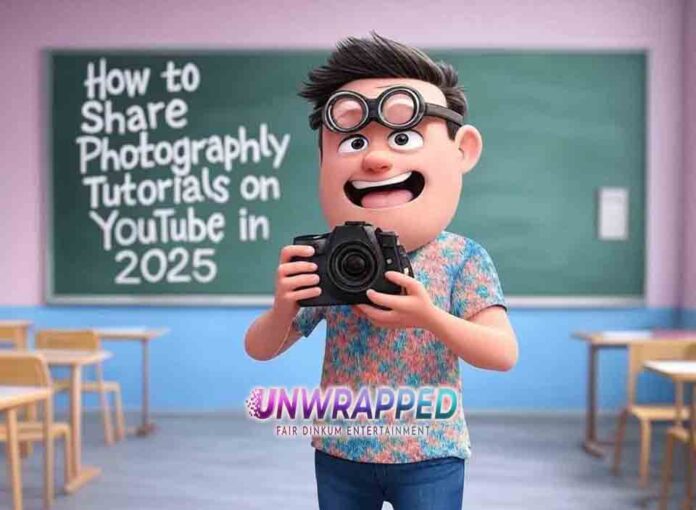Sharing photography tutorials on YouTube has become a powerful way to connect with a global audience, establish yourself as an expert, and inspire others to capture the world through their lens. In 2025, photography content continues to thrive as creators leverage advanced tools, trends, and techniques to teach and engage viewers.
Whether you’re a seasoned photographer or just starting your journey as an educator, this comprehensive guide will help you create, share, and optimize photography tutorials that stand out on YouTube.
Why Photography Tutorials Are Popular on YouTube in 2025
As technology evolves, so does the interest in photography. From beginners learning the basics to advanced enthusiasts exploring niche techniques, photography tutorials address a wide range of needs. YouTube’s expansive reach and visual format make it the perfect platform to teach photography.
Did you know? A recent survey showed that over 60% of aspiring photographers prefer learning through video tutorials over traditional methods.
1. Planning Your Photography Tutorials
1.1 Know Your Audience Understanding your target audience is the first step to success. Are they:
- Beginners? Teach foundational concepts like aperture, shutter speed, and ISO.
- Intermediate photographers? Focus on advanced techniques like long-exposure or HDR.
- Professionals? Explore business topics like client management or marketing.
Key Takeaway: Tailor your content to a specific group for better engagement and retention.
1.2 Pick a Niche Specializing helps your channel stand out. Some popular photography niches include:
- Landscape Photography
- Portrait Lighting Techniques
- Product and Commercial Photography
- Mobile Photography
Pro Tip: Stay updated with trends, such as drone photography or AI-driven editing tools, to attract a tech-savvy audience.
2. Setting Up Your YouTube Channel
2.1 Build a Professional Brand Create a cohesive identity that reflects your expertise and style. This includes:
- Channel Name: Make it descriptive yet memorable (e.g., “LensMaster Tutorials” or “PhotoCraft Academy”).
- Banner and Logo: Use tools like Canva to design visually appealing graphics.
- About Section: Share your background, goals, and what viewers can expect.
2.2 Essential Equipment for Photography Tutorials High-quality visuals and sound are crucial for teaching photography. Invest in:
- Camera: Use your DSLR or mirrorless camera for sharp video quality. Models like the Canon EOS R6 or Sony A7 IV are excellent choices.
- Microphone: Ensure clear audio with a microphone like the Rode VideoMic Pro.
- Lighting: Softboxes or ring lights provide professional-looking illumination.
- Screen Recording Tools: Use software like OBS Studio to demonstrate post-processing techniques.
2.3 Create a Filming Space Set up a visually appealing and functional area for recording:
- A clean, clutter-free background.
- Photography equipment displayed in the background for authenticity.
- Proper lighting to highlight both you and your gear.
3. Crafting Engaging Tutorials
3.1 Structure Your Videos Engage viewers with a clear and logical flow:
- Introduction: Start with an overview of the topic and why it’s important.
- Main Content: Break down concepts into digestible sections.
- Conclusion: Recap key points and suggest actionable steps for practice.
3.2 Use Visual Demonstrations Show rather than tell. For example:
- Demonstrate camera settings on-screen.
- Include before-and-after images to illustrate editing techniques.
- Use diagrams or overlays to explain technical concepts like depth of field.
3.3 Keep It Interactive Encourage viewers to participate by:
- Sharing their results in the comments.
- Asking questions for engagement.
- Providing challenges, like “capture a portrait using natural light.”
4. Optimizing Videos for YouTube
4.1 Leverage SEO for Discoverability Incorporate relevant keywords naturally in:
- Titles: “How to Shoot Stunning Landscape Photos (2025 Guide)”
- Descriptions: Include detailed summaries and links to resources.
- Tags: Use keywords like “photography tips,” “editing tutorials,” and “camera techniques.”
4.2 Design Eye-Catching Thumbnails Thumbnails are the first impression of your video. Include:
- Bold, readable text.
- High-quality photos or screenshots.
- Bright colors to stand out.
4.3 Use Click-Worthy Titles Create curiosity and value in your titles. Examples:
- “Master Portrait Lighting in 5 Simple Steps!”
- “The Ultimate Beginner’s Guide to Photography 2025.”
5. Growing Your Channel
5.1 Engage with Your Community Building a loyal audience involves active interaction. Reply to comments, host live Q&A sessions, and thank viewers for their support.
5.2 Collaborate with Other Creators Team up with photographers or creators in adjacent niches, like videography or travel, for unique content that expands your audience.
5.3 Utilize Social Media Promote your videos on platforms like Instagram, Twitter, and TikTok. Share behind-the-scenes footage, tips, or teaser clips to drive traffic to your channel.
Pro Tip: Use Instagram Reels or YouTube Shorts to repurpose your content and attract new viewers.
6. Leveraging Technology in 2025
6.1 AI-Powered Tools AI is revolutionizing photography. Use tools like Luminar Neo or Adobe Photoshop’s AI features to showcase advanced editing techniques.
6.2 AR and VR Integration Augmented and virtual reality are trending in photography. Demonstrate AR apps for planning photo compositions or VR tools for immersive tutorials.
6.3 Advanced Analytics YouTube’s analytics tools now offer insights into viewer preferences and retention. Use this data to refine your content strategy.
7. Monetizing Your Tutorials
7.1 YouTube Partner Program Earn ad revenue once you meet the requirements (1,000 subscribers and 4,000 watch hours).
7.2 Affiliate Marketing Recommend photography gear and software through affiliate links. For instance:
- Amazon Associates for cameras and lenses.
- Adobe Creative Cloud for editing tools.
7.3 Online Courses and Workshops Expand your offerings with in-depth courses on platforms like Teachable or Udemy.
7.4 Memberships and Patreon Offer exclusive perks like one-on-one lessons, early access to videos, or behind-the-scenes content for paying members.
8. Staying Ahead of Trends
8.1 Focus on Emerging Niches Experiment with topics like drone photography, astrophotography, or cinematic editing styles.
8.2 Showcase Real-World Applications Highlight how photography can be used in everyday life, from social media aesthetics to business branding.
8.3 Incorporate Feedback Ask your audience what they’d like to learn next and tailor your content accordingly.
Conclusion: Inspire and Educate Through Photography
Teaching photography on YouTube in 2025 is an exciting journey filled with opportunities to inspire and connect with a global audience. By focusing on quality content, leveraging technology, and engaging your community, you can turn your passion for photography into a thriving YouTube channel.
So, grab your camera, start recording, and help others see the world through your lens. If this guide helped you, don’t forget to share it with fellow photographers or leave a comment below with your dream tutorial topic. Let’s make 2025 the year of visual storytelling!