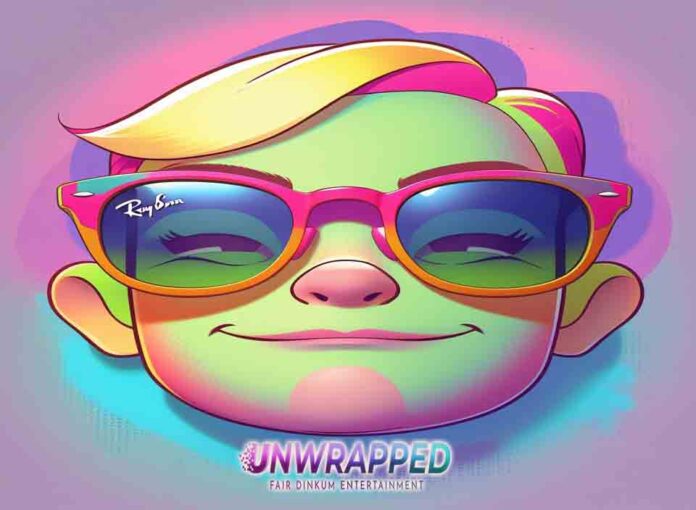50 plug-and-play workflows (+ Neural Band gesture maps, Rx tips & privacy checklist)
- Steal these 50 prompts (grouped by everyday jobs) to make Display glasses useful today.
- Map the Neural Band gestures to one-tap actions using the templates below.
- Use the Prompt Builder (variables + constraints) to adapt any workflow in seconds.
Before You Start (Quick Setup)
- Update firmware: Install the latest app update and device firmware before testing workflows.
- Enable permissions: Camera, mic, location, notifications, and any Display overlays/assistive features you plan to use.
- Hands-free: Turn on voice wake phrase and confirm capture/recall shortcuts.
- Neural Band (if you have it): Complete calibration, then test squeeze/double-tap/swipe actions.
- Safety: Set a lock (PIN/biometric) and review privacy indicators (capture lights, on-screen status).
How to Use This Guide (Prompt Builder)
All prompts below use three simple parts you can remix on the fly:
- Context — where/why you’re using the glasses
- Command — what to do, in plain language
- Constraints — limits, style, units, safety, time
Template (say it naturally):
[Context]. Do [Command]. Constrain to [Constraints].
Example:
“On my bike commute in Sydney. Do a heads-up turn-by-turn to Central Station avoiding steep hills. Constrain to cycle paths only and speak steps under 8 seconds each.”
Tip: Swap bracketed words like [ingredient] or [destination] with your situation.
50 Plug-and-Play Prompts (10 categories)
A) Travel & Navigation
- “Walking in a new city. Guide me to [destination] with brief heads-up arrows and street names only when turns are <100m.”
- “Live translate signage I’m looking at; show the English text as overlay and read it aloud.”
- “Find the safest cycling route to [destination], avoiding roads over 60 km/h; keep cues under 6 words.”
- “Show next departures for [station/line] and alert me 2 minutes before boarding.”
- “Create a 5-stop photo walk near [landmark] optimized for sunset; overlay framing tips.”
B) Dining & Cooking
- “I have [ingredients]. Suggest a 20-minute dinner; overlay steps one at a time; convert to metric.”
- “Read [recipe/page] and highlight allergens ([list]) on screen.”
- “Time three parallel tasks: pasta 9m, sauce 12m, garlic bread 6m—voice countdowns.”
- “Recognize produce I’m holding and tell me ripeness + best use.”
- “Calculate macros for this plate; show kcal, protein, carbs, fat.”
C) Shopping & Price Checks
- “Scan shelf for [product]; show unit price and best value per 100g.”
- “Compare [item] vs [item] online; surface top 3 prices + local stock within 5km.”
- “Read a clothing tag; show a simple fit guide for someone [height/measurements].”
- “Check nutrition labels and flag added sugars >8g/serving.”
- “Create a capsule wardrobe from these 6 items; overlay outfit combos.”
D) Fitness & Outdoors
- “Start [run/ride/hike] session; display pace/splits every 1 km and alert if heart rate > [x].”
- “Trail guidance: keep me on [GPX/route]; warn if I veer >30m.”
- “Form check: watch my squat for 3 reps; call out depth and knee tracking.”
- “Track sun exposure today; notify at 80% of recommended limit.”
- “Surface intervals: 30s hard / 30s easy for 10 rounds; overlay timer.”
E) Work & Meetings
- “Heads-up agenda for this meeting; prompt me with 3 questions I planned to ask.”
- “Live action-item capture: detect tasks I say and build a checklist.”
- “Summarize the whiteboard I’m looking at into bullet points; send to my notes.”
- “When I look at a slide with numbers, read totals and trend direction.”
- “Coaching mode: if I interrupt, vibrate and show ‘pause’ reminder.”
F) Study & Classroom
- “Show key terms definitions when I look at [diagram/topic]; keep overlays ≤15 words.”
- “Create flashcards from this textbook page; 10 cards max.”
- “Transcribe a short lecture segment and highlight dates/equations.”
- “Quiz me: 5 questions from today’s chapter, one at a time.”
- “Accessibility: auto-caption speech around me with [language] translation.”
G) Content Capture & Storytelling
- “When lighting is back-lit, suggest exposure and framing in one-line tips.”
- “Shotlist: capture 8 b-roll ideas for a [topic] Reel, 3–5 seconds each.”
- “Stabilise and keep horizon level while I walk; warn me if shutter <1/60.”
- “Auto-chapter a 60-second clip into 4 beats; overlay the beats as I record.”
- “Narration coach: prompt me concise hooks based on what I’m filming.”
H) Household & DIY
- “Identify this tool/part and show where it fits; link a 30-sec fix guide.”
- “Read model/serial from the appliance label and fetch the filter size.”
- “Step-by-step for [task]; lock each step until I say ‘next’.”
- “Measure rough dimensions of this frame; show width × height on screen.”
- “Plant care: identify this plant and show watering cadence + light needs.”
I) Health & Accessibility (everyday, non-medical)
- “Large-text overlay: transcribe the person speaking to me in high contrast.”
- “Colour-safe mode: label traffic lights and pedestrian signals.”
- “Medication reminder: if it’s [time window], nudge with the pill name.”
- “Crowd navigation: find a quiet path to the exit; avoid dense clusters.”
- “Read small print on this label at arm’s length; enhance contrast.”
J) Travel Fun & Local Discovery
- “Identify this building/landmark; give me one surprising fact.”
- “Create a coffee crawl of 3 cafés within 1 km, ordered by queue length.”
- “Museum mode: when I look at [artwork], show title, year, medium + 1-line context.”
- “Live currency math: show total + tip for this bill in [currency].”
- “Plan a micro-adventure for sunset near me: walking route + viewpoint.”
Another Must-Read: A Guide to Choosing the Perfect Eyeglasses for Your Face Shape
Neural Band Gesture Maps (templates + examples)
Use these as starting points. Adjust to whatever gesture set your Band supports after calibration.
Common actions to map
- Squeeze (short): Start/stop capture
- Squeeze (long): Summon assistant / confirm prompt
- Double-tap: Next step / waypoint advance
- Swipe forward/back: Volume or brightness
- Swipe up: Bookmark (save current view/note)
- Swipe down: Cancel/clear overlay
Blank template (copy & fill):
[Scenario]: __________________________
Squeeze (short): _____________________
Squeeze (long): ______________________
Double-tap: __________________________
Swipe forward: _______________________
Swipe back: __________________________
Swipe up: ____________________________
Swipe down: __________________________
Example — Commuting by bike
Scenario: Bike commute to [destination]
Squeeze (short): Repeat last turn cue
Squeeze (long): Ask for route ETA & elevation
Double-tap: Next instruction / skip POI
Swipe forward: Increase cue frequency
Swipe back: Decrease cue frequency
Swipe up: Save hazard (logs GPS + photo)
Swipe down: Cancel navigation
Example — Cooking a new recipe
Scenario: 20-minute dinner
Squeeze (short): Start/pause step timer
Squeeze (long): Read next step aloud
Double-tap: Convert units shown on screen
Swipe forward: Next step
Swipe back: Previous step
Swipe up: Add ingredient to shopping list
Swipe down: Clear overlays
Prescription & Fit: Fast Guide
- Check eligibility: Confirm your frame model supports Rx lenses/inserts.
- Bring your script: Sphere (SPH), cylinder (CYL), axis, pupillary distance (PD).
- Discuss coatings: Blue-light, anti-reflective, hydrophobic, and weight (high-index) matter under the cameras/arms.
- Sun vs clear: Consider photochromic or clip-on solutions if you swap indoors/outdoors often.
- Fit test: Ask for nose-bridge adjustments to prevent slippage (stabilizes camera FOV and HUD alignment).
If local fitters can’t service your exact model, ask about third-party Rx labs that cut to spec for smart-glasses frames.
Accessories That Actually Help
- Charging case/cable with strain relief (daily carry).
- Hard shell case (prevents arm/camera misalignment).
- Low-glare filters for night signage or bright indoor lighting.
- Retention strap for running/cycling.
- Microfiber + lens pen for frequent clean-ups (smudges wreck HUD legibility).
Privacy, Etiquette & Safety Checklist
- Indicator lights on: Never disable capture indicators.
- Announce recording in meetings/classrooms and respect “no filming” spaces.
- Point your head down when not capturing (non-verbal cue).
- Mute hotword in sensitive areas; use manual input.
- Street safety: For cycling/running, keep overlays minimal (≤6 words) and audio short.
Troubleshooting: Fast Fixes
- Blurry overlay / drift → Clean lenses; reseat frames; run display alignment flow; reduce brightness.
- Gesture misses → Re-calibrate Band; dry hands; shorten sleeves; reduce simultaneous motion.
- Overheating → Switch to audio-only cues for a while; avoid 4K capture in heat; keep the charging case out of sun.
- Battery anxiety → Lower display brightness; extend alert intervals; use case top-up between sessions.
- Laggy prompts → Check connectivity; pre-download maps; simplify prompt (“under 12 words”) for time-critical tasks.
FAQ
Q: Do these prompts work offline?
Some do (timers, checklists). Navigation/translate/vision functions may require connectivity or cached data.
Q: Will the Neural Band work through sleeves/gloves?
Light layers usually work; heavy fabric or moisture can reduce reliability—re-calibrate and keep the Band dry.
Q: Can I export notes and overlays?
Most note, capture, and bookmark functions can sync to a companion app or cloud notes—set that up before field use.
Copy-Ready Prompt Cards (print or save)
Everyday Starter Pack
1) Heads-up walking nav to [destination]; speak only when a turn is within 100m.
2) Live translate signs; overlay English; read aloud short phrases.
3) Quick capture: save a 10-sec clip; stabilise if I’m moving.
4) Summarise what I’m looking at in one sentence; save to notes.
5) Remind me in [time] about [task]; show it as a screen banner.
Travel & Food Pack
1) Coffee crawl: 3 cafés within 1 km with shortest queues first.
2) Price compare this product; show top 3 local stores and online price.
3) Ingredient scan: allergens [list]; warn if present.
4) Build a 5-stop photo walk near [landmark] for sunset; cue me at each stop.
5) Currency math: convert total + 10% tip to [currency] and show on screen.
What to Do Next (fast wins this week)
- Pick one category you use daily and map the gesture template to it.
- Save 5 prompts as voice shortcuts (rename to easy trigger phrases).
- Run the Travel & Food Pack on your next outing and note where overlays were too long—trim them.
People Also Love: What are ADHD Glasses and How Can They Help?