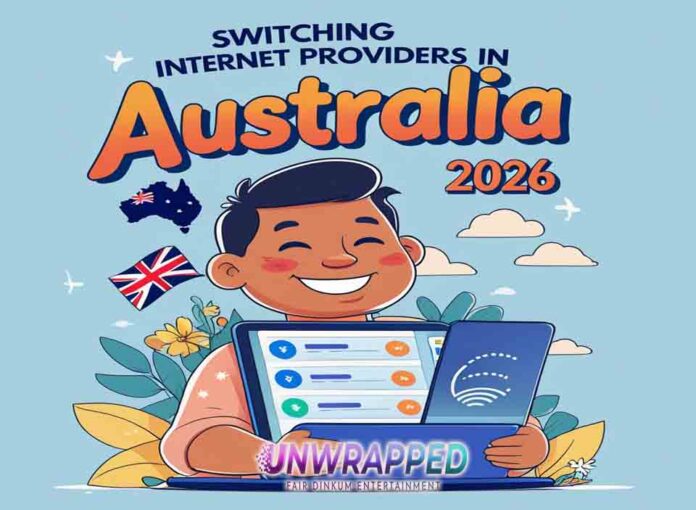Switching internet providers in Australia in 2026 can feel like a leap into the unknown—but it doesn’t have to. With the right prep, timing and knowledge of your service terms, the change can be seamless, cost‑effective and quick. As more households stream, work from home and rely heavily on solid broadband, ensuring no downtime when you switch is absolutely critical.
This article walks through how to switch internet providers in Australia with minimal disruption. It covers what to check before you move, how to choose the right new plan, how to avoid losing your current service prematurely, and essential tips to keep the house online during the transition. Whether you’re after better speed, improved reliability or lower monthly fees, this guide helps make your switch smart and smooth.
Why You Might Want to Switch in 2026
Better value: New plans and providers often come with more competitive pricing or extra features. As reported, many Australians may be paying for speeds they don’t need.
Improved reliability and service: If your current provider has recurring issues—outages, slow speeds in peak time, or poor support—you might be due for a change.
Changing usage patterns: With more people working from home, streaming 4K, gaming or managing smart‑home devices, switching to a higher‑tier NBN plan or fiber‑upgrade provider may make sense.
End of contract or better provider offers: Many plans in Australia now operate on a monthly basis, but hardware lock‑in, modems on payment plans or old contract assumptions might still be slowing you down.
Core Steps to Switch Without Losing Service
Step 1: Audit your current service
Check your existing plan: what speed tier you’re on, what your typical evening speeds look like, how many devices you have.
Review your contract: Are you tied into a lock‑in term? Are there exit fees? Are you paying off hardware (modem/router) that may commit you further?
Check your modem/router: Is it locked to your current provider? Is it compatible with the connection technology at your address (FTTP, HFC, FTTN, fixed wireless)? Many switching guides emphasize this piece as crucial.
Step 2: Research new providers and plans
Compare speeds: Decide what speed tier you actually need based on your household’s usage. As one study notes, many users may manage fine with 50 Mbps unless they’re heavy gamers or stream 4K across multiple devices.
Check connection type eligibility: At your address you might have fiber‑to‑the‑node (FTTN), fiber‑to‑the‑premises (FTTP), hybrid, or fixed wireless options. Upgrades may be part of your switch if available.
Compare terms & extras: Are modems included? Is there BYO modem support? Are there bonus offers, download caps, contract lengths or cancellation penalties?
Read reviews and check reliability: A great deal may look good, but if the provider’s local support or network stability is weak you might regret it.
Step 3: Plan the overlap and schedule the switch
Do not cancel your old service yet. As most guides emphasize: keep the existing service active until the new provider’s connection is confirmed working. If you cancel early, you risk a service gap.
Schedule the switch ahead of time: Book your new provider’s activation for a date when usage is low (e.g., a weekend morning) to minimize impact if something needs a fix.
Arrange a backup plan: If your household absolutely cannot afford downtime (e.g., remote working, streaming business), consider a mobile data backup, or ensure your new provider offers a backup link. Business‑focused guides emphasize the value of 4G/5G failover.
See Also: Best Places to Retire in Australia 2026: Healthcare, Climate & Costs
Step 4: Activate and test the new service
Once the switch date arrives, monitor your new connection: run a speed test, verify latency if you game or work, check reliability, ensure devices connect smoothly.
Keep your old service active for at least a day to ensure everything is functioning as expected.
If there’s any issue, contact the new provider’s support immediately and delay cancelling the old provider’s account until everything is stable.
Step 5: Cancel old provider and tidy up
After successful activation and testing, officially cancel the old service. Some providers may handle this automatically, but confirm yourself. Return any leased hardware if required.
Check your final bill for any outstanding hardware payments, early‑exit fees or residual charges. Guides advise verifying hardware‑lock terms or residual modem payments before switching.
Update any saved Wi‑Fi network names/passwords if changed, and ensure network devices (smart home gear, streaming boxes) reconnect correctly.
Special Considerations & Pitfalls to Avoid
Modem lock or hardware‑lease issues
If your current modem is locked to the provider or you have a payment plan for it, leaving early may trigger charges or make the device non‑functional with the new provider. Many switching guides call out this hardware piece.
Landline/VoIP number porting
If you have a home phone number or VoIP line you want to keep, ensure your new provider can port the number and that it’s not cancelled before porting is complete. Some users report losing numbers through mis‑handling in a switch.
Contract exit fees & notice periods
While many home broadband plans are now month‑to‑month, some older or promotional plans may have lock‑in or special modems. Ensure you know your end date, exit fee, or residual payments. Government guidance from the Australian Communications & Media Authority (ACMA) underscores checking contract terms before switching.
Connection type change or address move
If you’re moving house or switching to a different connection technology (ADSL to NBN, for example), the timeline and costs may be longer. Some installs require technician visits. Guides highlight these scenarios can involve a few days of setup.
Spam or unauthorized transfers
Be cautious of high‑pressure sales calls or “too good to be true” deals. The ACMA warns about unauthorized provider transfers and spells out consumer rights.
Call‑to‑Action
Ready to make the switch? Start by auditing your current provider today: check your usage, speed, modem, contract end date and any exit fees. Then compare at least three new provider plans against your actual needs (not just headlines). When you’re ready, schedule the change for a quiet time, keep the old service active until the new one is working, and cancel the old provider once you’ve verified everything.
Share this article with friends or family who are trapped in overpriced or underperforming internet plans—help them switch with zero downtime. Subscribe to receive updates on broadband deals and provider comparisons in Australia in 2026.
Conclusion
Switching internet providers in Australia in 2026 doesn’t have to be risky or involve painful downtime. With careful preparation—reviewing your current contract, choosing the right new plan, scheduling the transition and keeping your old service live until the new one is up—you can make the move seamlessly. The benefits of lower cost, better speed or improved service make the effort worthwhile.
By treating the switch like any other major utility move—planning, overlap, verifying, cancelling—you’ll be online faster, happier with your service and possibly paying less. A smooth internet provider switch means less frustration, stronger connectivity and zero lost hours. Go ahead—take the leap and keep your Wi‑Fi humming.
People Also Love: Car Registration Australia 2026: Costs, Concessions & Renewal Tips