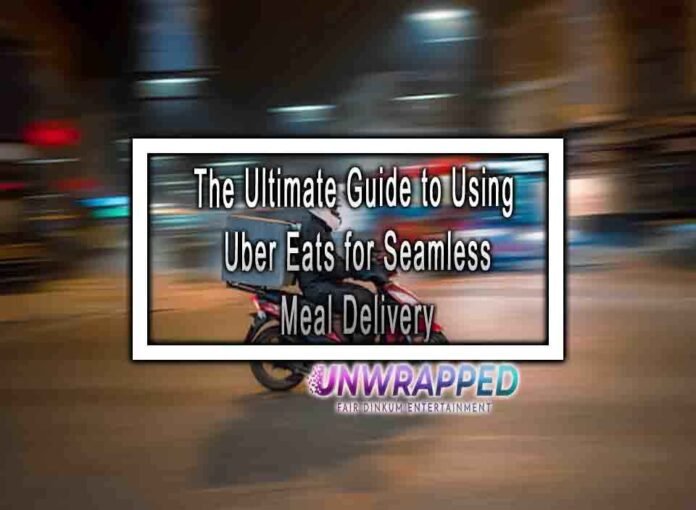Uber Eats is a popular food delivery service that allows you to order food from local restaurants and have it delivered to your doorstep. To make the most of Uber Eats for seamless meal delivery, follow this ultimate guide:
1. Download the Uber Eats App:
- Install the Uber Eats app from your device’s app store (available for iOS and Android). Create an account or log in if you already have one.

2. Set Your Location:
- Allow the app to access your location, or manually enter your delivery address to see a list of restaurants available in your area.
3. Browse Restaurants:
- Explore the list of restaurants on Uber Eats. You can filter by cuisine, price range, and dietary preferences. Check the restaurant’s menu, ratings, and customer reviews.
4. Place Your Order:
- Select the items you want to order from the menu. Customize your order as needed, specifying any special requests or dietary requirements. Review your cart to ensure your order is accurate.
5. Add Promotions and Payment Information:
- Before checkout, apply any available promotions or discount codes. Add your payment information securely within the app.
6. Place Your Order:
- Confirm your order and pay through the app. You’ll receive an order confirmation with an estimated delivery time.
7. Track Your Order:
- Follow your order’s progress in real-time through the app. You’ll know when your food is being prepared, picked up by the driver, and on its way to your location.
8. Contactless Delivery:
- Choose contactless delivery to have your food left at your doorstep to minimize physical contact. You can also include delivery instructions for more specific drop-off locations.
9. Rate and Review:
- After your meal is delivered, rate the restaurant and the delivery experience. This helps maintain the quality of service and benefits other customers.
Using Uber Eats for meal delivery is a convenient way to enjoy a variety of cuisines from the comfort of your home. By following this guide, you can make the most of the service and ensure a seamless and satisfying dining experience.