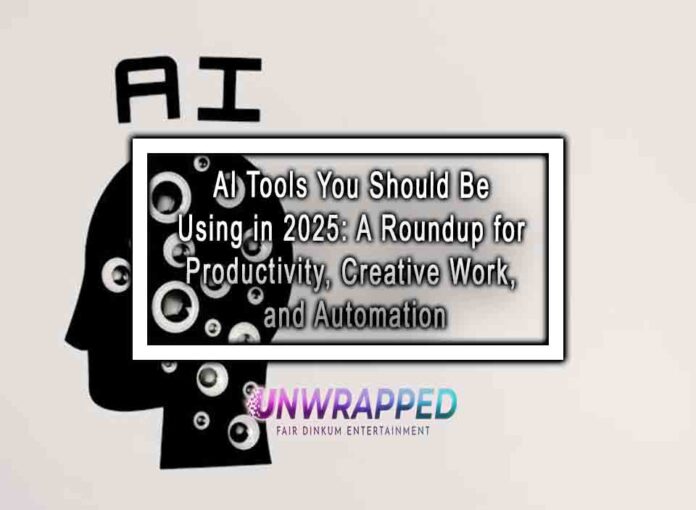The artificial intelligence (AI) revolution is in full swing, and 2025 promises even more groundbreaking innovations. AI tools are transforming how we work, create, and automate tasks, making it essential for individuals and businesses alike to harness the power of these technologies. From productivity boosts to creative breakthroughs, AI has become a game-changer across multiple industries.
In this article, we’ll explore the best AI tools for productivity, creative work, and automation that you should consider using in 2025. Whether you’re an entrepreneur looking to streamline operations or a content creator wanting to enhance your work, these tools are designed to simplify tasks, increase efficiency, and unleash creativity.
Best AI Tools for Productivity
1. ChatGPT: Revolutionizing Communication and Task Management
- What It Does: ChatGPT, developed by OpenAI, is a conversational AI tool capable of assisting with writing, research, brainstorming, and even customer service. It’s an excellent productivity booster for anyone in need of quick responses, detailed reports, or even just a brainstorming partner.
- Use Case:
- For writers, ChatGPT can assist with drafting blog posts, emails, or social media content.
- For business professionals, it can automate responses, summarize long documents, and even schedule meetings.
- Why You Should Use It: ChatGPT helps save time by quickly generating text, answering questions, and automating repetitive tasks, making it a must-have tool for productivity in 2025.
2. Notion AI: Smarter Note-Taking and Organization
- What It Does: Notion’s AI assistant makes managing tasks, taking notes, and organizing workflows more efficient. With features like automatic content generation, summarization, and task prioritization, it’s a powerful tool for both personal and business use.
- Use Case:
- Keep your daily agenda organized and let the AI suggest priorities based on your schedule.
- Collaborate with teams by having the AI generate meeting notes, summaries, and action items.
- Why You Should Use It: Notion AI turns your note-taking and project management process into a streamlined, intelligent experience, saving you time while keeping you organized.
3. Zapier: Automating Tasks with AI
- What It Does: Zapier helps businesses and individuals automate repetitive tasks by connecting various applications and tools. You can create “Zaps” to automatically trigger actions across a variety of platforms, such as sending emails, posting on social media, and updating spreadsheets.
- Use Case:
- Automatically post your latest blog post on social media or update a CRM system with new customer data.
- Trigger automatic actions based on incoming emails or new form submissions.
- Why You Should Use It: Zapier’s AI-driven automation helps you eliminate the manual work involved in everyday business tasks, boosting productivity and reducing human error.
Best AI Tools for Creative Work
4. MidJourney: AI for Visual Content Creation
- What It Does: MidJourney is an AI tool focused on visual content creation. By simply inputting a description, users can generate stunning images, artwork, and illustrations. This tool is perfect for marketers, designers, and content creators looking to produce high-quality visuals without needing advanced design skills.
- Use Case:
- Generate custom illustrations for blog posts, websites, and social media.
- Use the AI to create unique images for presentations or product mockups.
- Why You Should Use It: MidJourney makes creating visually captivating content easy and affordable, even for those without graphic design expertise.
5. Canva AI: Designing with Ease
- What It Does: Canva’s AI-powered design tools allow users to create professional-quality graphics in minutes. Whether you’re designing social media posts, infographics, or marketing materials, Canva offers a range of templates that AI can customize to suit your specific needs.
- Use Case:
- Quickly create promotional graphics for online campaigns, product ads, and social media content.
- Use AI to suggest design tweaks based on your preferences or brand colors.
- Why You Should Use It: Canva’s AI tools simplify the design process, making it accessible for anyone, regardless of their design experience.
6. Descript: AI for Video Editing
- What It Does: Descript is an AI-powered video editing tool that uses advanced speech recognition to turn audio and video files into editable text. This allows for easy editing by simply editing the text transcript and automatically generating corresponding changes to the video.
- Use Case:
- Quickly create and edit podcasts, YouTube videos, and online courses.
- Use the AI to transcribe videos and automatically generate captions.
- Why You Should Use It: Descript saves time by allowing content creators to edit video and audio based on transcripts, making video production more efficient.
Best AI Tools for Automation
7. HubSpot AI: Marketing Automation with a Personal Touch
- What It Does: HubSpot’s AI tools focus on marketing automation, lead generation, and customer relationship management (CRM). With AI-powered insights, it can personalize email campaigns, create dynamic workflows, and automate repetitive tasks.
- Use Case:
- Automate email marketing campaigns and segment your audience with AI insights.
- Use AI to score leads, predict customer behavior, and create personalized marketing messages.
- Why You Should Use It: HubSpot helps businesses automate customer-facing tasks while personalizing experiences, driving higher engagement, and increasing efficiency.
8. Frase: AI Content Creation and SEO Optimization
- What It Does: Frase is an AI tool designed for content creation and search engine optimization (SEO). It helps marketers generate well-researched articles, blog posts, and landing pages while offering keyword suggestions and SEO improvements.
- Use Case:
- Use Frase to create SEO-friendly content that ranks well on search engines.
- Generate topic ideas, outlines, and content briefs with AI assistance.
- Why You Should Use It: Frase can streamline your content creation process, making it easier to produce high-quality, SEO-optimized content that drives traffic.
9. Lumen5: AI for Video Marketing Automation
- What It Does: Lumen5 is an AI-powered video creation platform that converts articles or blog posts into engaging video content. By using natural language processing (NLP), Lumen5 helps marketers and businesses quickly generate videos for social media and promotional campaigns.
- Use Case:
- Turn blog posts and articles into engaging videos that drive social media engagement.
- Automate the video production process, saving time and resources.
- Why You Should Use It: Lumen5 streamlines video content creation, helping businesses scale their video marketing efforts with minimal time and cost.
10. Grammarly: AI for Writing and Editing
- What It Does: Grammarly is an AI tool that offers writing assistance, grammar checks, and style improvements. It’s perfect for anyone who needs to ensure their content is polished, professional, and error-free.
- Use Case:
- Proofread and enhance blog posts, emails, and reports.
- Receive AI-powered suggestions for improving readability and tone.
- Why You Should Use It: Grammarly’s AI-driven writing assistant ensures your work is clear, concise, and free from errors, improving the quality of your written content.
Conclusion
The world of AI is evolving rapidly, and in 2025, these tools will be indispensable for boosting productivity, enhancing creativity, and automating tedious tasks. By leveraging the right AI solutions, businesses can streamline operations, content creators can produce high-quality work, and individuals can boost their efficiency across various aspects of life.
As AI continues to reshape industries, staying ahead of the curve by integrating the latest tools will be key to success. From ChatGPT and MidJourney to automation platforms like Zapier, these AI tools will help you save time, improve quality, and maximize results in your personal and professional endeavors.
References
- OpenAI: ChatGPT
- Canva: AI Design Tools
- Zapier: Automation Software
- Descript: AI Video Editing
- Grammarly: Writing Assistant
See Also: Digital Nomad Guide to Australia: Best Cities and Costs for 2025