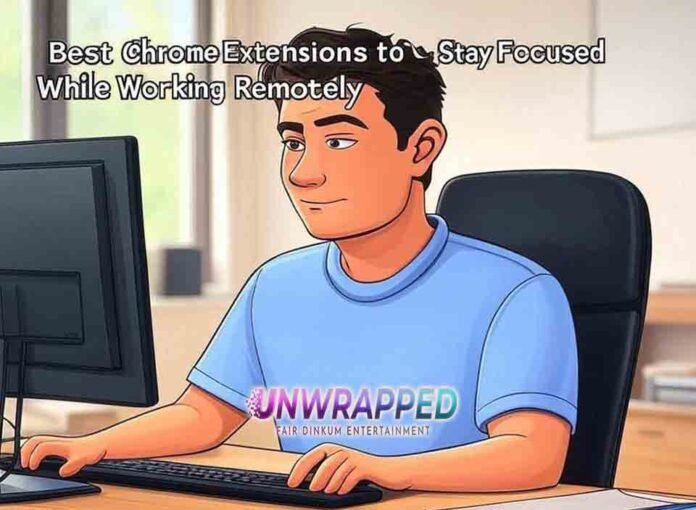Working remotely offers unparalleled flexibility, but staying focused in a home environment or on the go can be a challenge. Distractions lurk everywhere—social media, endless emails, and even the occasional online shopping spree. Fortunately, Chrome extensions can be your secret weapon to regain focus and boost productivity.
In this article, we’ll introduce you to the best Chrome extensions to stay focused while working remotely. These tools are designed to block distractions, optimize your workflow, and ensure that your remote work experience is as productive as possible.
Why Use Chrome Extensions for Focus?
Chrome extensions are lightweight, easy-to-install tools that integrate directly with your browser. For remote workers, they can:
- Eliminate distractions by blocking unproductive websites.
- Help you organize tasks and track time effectively.
- Create an environment conducive to deep work.
Now, let’s dive into the top Chrome extensions that can help you stay on track.
1. StayFocusd: Limit Time on Distracting Sites
StayFocusd is a must-have for anyone prone to falling down internet rabbit holes. This extension allows you to set daily time limits for specific websites, ensuring that your focus stays where it’s needed most.
Key Features:
- Block entire websites or specific pages.
- Customize daily time allowances for distraction-heavy sites.
- “Nuclear Option” to block everything non-essential for maximum focus.
2. RescueTime: Gain Insights Into Your Productivity
RescueTime does more than block distractions; it provides a detailed breakdown of how you spend your time online. With this data, you can identify time-wasting habits and make changes to stay productive.
Key Features:
- Tracks time spent on websites and applications.
- Provides productivity reports.
- Offers focus sessions to block distracting websites.
Pro Tip: Use RescueTime’s weekly reports to analyze your productivity trends.
3. Momentum: Transform Your New Tab Into a Productivity Dashboard
Every time you open a new tab, Momentum greets you with a beautiful dashboard that includes an inspirational quote, a daily focus, and a to-do list. It’s the perfect way to stay motivated throughout the day.
Key Features:
- Customizable daily focus reminders.
- Integrated to-do list for task management.
- Stunning photography and quotes to inspire focus.
4. Freedom: Block the Internet When You Need to Focus
Freedom is a powerful extension that lets you block the entire internet or specific sites during focus sessions. It’s ideal for remote workers who need to eliminate distractions to meet deadlines.
Key Features:
- Schedule distraction-free sessions in advance.
- Sync across multiple devices.
- Blocks apps and websites simultaneously.
5. Noisli: Create Your Perfect Work Atmosphere
Noisli generates background noise to help you concentrate. Whether you prefer the sound of rain, a crackling fireplace, or white noise, this extension lets you craft the ideal auditory environment.
Key Features:
- Combine multiple sounds to create custom mixes.
- Save your favorite sound combinations.
- Timer functionality for work sessions.
Fun Fact: Studies show that moderate background noise can enhance creativity.
6. Clockify: Stay on Top of Your Time Management
If you struggle with time management, Clockify is a lifesaver. This extension helps you track how much time you spend on tasks and projects, making it easier to prioritize your workload.
Key Features:
- One-click time tracking.
- Export reports for clients or personal insights.
- Integrates with Asana, Trello, and Google Calendar.
7. Forest: Stay Off Your Phone and Grow Virtual Trees
While technically a mobile app, Forest also offers a Chrome extension to help you stay off unproductive sites. As you stay focused, your virtual trees grow, providing a rewarding visual representation of your efforts.
Key Features:
- Gamifies focus with virtual tree planting.
- Block distracting websites during focus sessions.
- Option to plant real trees with earned credits.
Plant your first tree with Forest
8. Todoist: Keep Your Tasks Organized
Managing tasks while working remotely can feel overwhelming, but Todoist makes it a breeze. This task management extension integrates with your Chrome browser, allowing you to capture and organize tasks instantly.
Key Features:
- Organize tasks into projects and sub-projects.
- Set reminders and deadlines.
- Syncs across devices for seamless access.
9. Tab Wrangler: Manage Tabs Automatically
Having too many tabs open can be a major productivity killer. Tab Wrangler automatically closes unused tabs after a set amount of time, reducing clutter and improving browser performance.
Key Features:
- Automatically saves closed tabs for retrieval.
- Whitelist important tabs to keep them open.
- Customize idle time before closing tabs.
10. Grammarly: Perfect Your Written Communication
For remote workers, written communication is key. Whether you’re writing emails or drafting reports, Grammarly ensures that your writing is clear, professional, and error-free.
Key Features:
- Real-time grammar and spell-checking.
- Tone detection for better communication.
- Integrates seamlessly with Google Docs and Gmail.
Did You Know? Grammarly improves your writing speed by 30% on average.
Tips for Using Chrome Extensions Effectively
- Limit Yourself to a Few Extensions: Too many extensions can slow down your browser. Pick the ones that address your biggest productivity challenges.
- Regularly Review Installed Extensions: Uninstall any tools you’re not actively using to maintain browser performance.
- Prioritize Security: Stick to extensions from reputable developers with positive user reviews.
Conclusion
Staying focused while working remotely doesn’t have to be a constant battle. With the right Chrome extensions, you can block distractions, manage your time effectively, and create a productive workflow tailored to your needs. Tools like StayFocusd, Momentum, and Noisli offer simple yet powerful ways to enhance your focus and achieve your goals.
Remember, the key to remote productivity is finding a balance between work and personal life. By leveraging these Chrome extensions, you’ll not only get more done but also enjoy the process along the way.
Which Chrome extension has transformed your remote work experience? Share your favorites in the comments below, and don’t forget to share this article with friends and colleagues!
See Also: The Most Underrated Browser Extensions for Remote Productivity