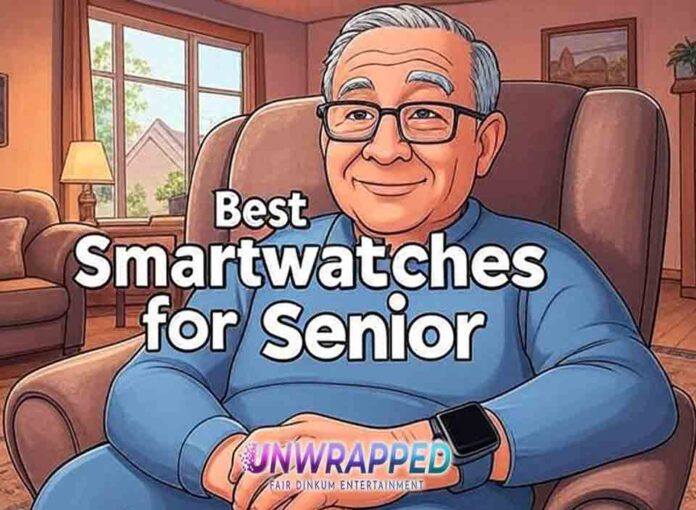Smartwatches aren’t just gadgets for fitness enthusiasts or tech-savvy youth. For seniors, they can offer life-enhancing features: quick access to emergency services, health monitoring, fall detection, and reminders for medication. With every passing year, technology becomes more intuitive, displays get brighter, interfaces simpler—and more senior-friendly. Finding the right smartwatch can mean boosting safety, independence, and peace of mind for older adults and their caregivers alike.
However, not all smartwatches are equally suitable for older users. Some are over-complicated, have tiny text, confusing menus, or weak battery life. This explores what matters most for seniors when choosing a smartwatch, compares top picks, gives tips on what to look for, and helps identify which model might fit best depending on lifestyle, budget, and health needs. The goal is to make an informed choice—one that’s easy, safe, and enjoyable.
What Features Really Matter for Seniors
When choosing a smartwatch for seniors, certain features are far more important than flashy extras. Prioritizing these helps ensure the watch is actually usable and beneficial.
Large, Clear Display & Intuitive Interface
A screen that’s large enough with high contrast and big, readable fonts makes a big difference. Glare resistance and adjustable brightness are helpful for those with weaker eyesight.
Simple navigation and fewer submenus help reduce confusion. A couple of physical buttons or a clean touchscreen interface, rather than an overly complex controller, is ideal.
Another Must-Read: Field Watches for Outdoor Enthusiasts: Durable Style Meets Function
Health, Safety & Emergency Features
Fall detection: When a sudden movement is detected, the watch can alert emergency contacts or services if the wearer doesn’t respond.
SOS / Emergency SOS / One-touch help: A prominent button (or sequence) to get help quickly.
Heart rate monitoring, SpO2, sometimes ECG: For many seniors, keeping track of heart health is more crucial than having dozens of fitness features.
GPS tracking: Helps with locating a senior who may be lost or in need of help.
Long Battery Life & Easy Charging
Charging often is a barrier. Watches with several days of battery (rather than daily charging) reduce this friction.
Magentic or simple docking chargers are easier for those who may struggle with plugging in tiny connectors.
Durability, Comfort & Other Practical Needs
Lightweight design, comfortable band (adjustable, soft materials), water resistance.
Good speaker and mic quality for calls. Large touch targets.
Simple setup, minimal dependency on smartphone pairing if possible (though many will still need a phone).
Top Picks: Smartwatches Best Suited for Older Users
Here are some of the best smartwatch options currently available that balance usability, safety, battery life, and senior-friendly features.
Apple Watch SE (Gen 2) 44mm: Known for its automatic fall detection, large readable screen, decent battery life, smooth ecosystem if paired with an iPhone. Also has SOS calling, heart rate & SpO2 sensors. A very strong all-rounder for those who want trusted safety features without the highest price tag.
Garmin Forerunner 55: Lightweight, excellent for fitness tracking (which still matters for many seniors who are active), simple interface, long battery life especially in GPS modes. Less “smart” clutter, more focused easier-to-use tools.
Apple Watch Ultra 2: High-end build quality and rugged design; especially useful for those who want durability, louder speakers, more robust materials, bigger screen. Also high safety features and long battery life in low-power modes, though pricier and perhaps overkill for some.
4G Elderly SOS Smartwatch (Budget): A budget-friendly option, often with SOS button, GPS, basic health metrics like heart rate and blood pressure, sometimes video calling. May trade off on build quality or polish, but excellent value and useful for essential safety features.
4G Senior GPS & SOS Watch: Designed specifically for older users: large icons, phone calling / messaging, real-time GPS tracking, SOS, simple UI. Good middle ground between budget and premium.
Fall Detection Smartwatch with GPS: Emphasis on emergency / fall detection, GPS location, larger display, reliable bands. Best for those whose top concern is safety and quick emergency response.
Comparing Options: Pros, Cons & Use Cases
| Device / Type | Strengths for Seniors | Potential Drawbacks | Best for Who? |
|---|---|---|---|
| Premium Watches (e.g. Apple Watch SE / Ultra, high-end Garmin) | Excellent build quality, polished OS, great sensors, reliable support / updates | Smaller battery (especially when fully used), higher cost, may require smartphone / LTE plan | Tech-comfortable seniors or with caregiver support who want higher capability and design |
| Budget Safety or Medical-Alert Watches | Lower cost, simpler UI, SOS / GPS built in, essential features only | Less polish, often fewer apps, lower display quality; spare parts or service may be harder to access | Seniors focused on safety more than extras, or families looking for affordability |
| Fitness-First Models | Long battery life, durable, often leaner interfaces, non-expensive | Less emphasis on emergency features; may lack SOS or fall detection; less “smart” than others | Active seniors who walk/hike, track activity, prefer simplicity and ruggedness |
What to Look Out For: Checklist Before Buying
To choose the best smartwatch for a senior person, it helps to use a checklist focused on what matters most. Here are key criteria:
Display quality & legibility
Big, bold fonts; bright screen; simple, high-contrast colors; touch targets large enough.Emergency & health safety features
Fall detection, SOS/emergency calling, location tracking (GPS/LTE), heart rate, SpO2, perhaps ECG if medically necessary.Battery & charging convenience
Battery life of at least several days; charger that’s easy to handle (magnetic, dock, etc.); fewer charging sessions means better usability.Comfort, durability, resistance
Lightweight, soft band, water/dust resistance (if the user washes hands often or is exposed to weather), rugged build.Ease of setup & minimal maintenance
Setup should be simple (minimal pairing, large icons, intuitive menus), software updates not overly complex, help or customer service easily reachable.Cost, both upfront and ongoing
Upfront cost, cost of subscription if any (for SOS services, fall detection, LTE connectivity), replacement bands or parts.Compatibility with caregivers or monitoring
If family members or caregivers need to see data or respond to emergencies, check whether there’s a companion app, sharing features, or monitoring service.
People Also Love: 4 Roles of Technology in Enhancing Adaptive Sports Performance
Expert Opinions and Research
SafeWise recommends the Apple Watch SE as “best overall” for seniors because of its automatic fall detection, calling/messaging features, and health tracking, giving older users more confidence and relief for relatives.
SeniorLiving.org highlights the Bay Alarm Medical SOS Smartwatch for its simplicity: large icons, clear display, no smartphone pairing required, and emergency GPS-enabled features make it very appealing for people who prefer minimal tech complications.
Reviews of medical alert watch systems (like those by Medical Guardian, Bay Alarm, etc.) show that ease of use and emergency responsiveness (SOS + fall detection) often rank higher than hundreds of fitness modes or customizable watch faces when it comes to what seniors and caregivers value.
Typical Budget & Regional Considerations
Price and availability vary significantly depending on region. What is relatively affordable in one country could be expensive elsewhere. Also:
LTE or cellular-enabled watches often require monthly data or subscription; this adds ongoing cost.
Warranty / repair services may be limited in some regions—choose brands that provide local service.
Local or regional brands (or budget import models) offer cost savings but sometimes trade off on support or quality.
In many markets, healthcare-oriented watches are bundled with monitoring subscription fees. For example, in the U.S., many medical alert smartwatches come with monthly fees for SOS monitoring.
Wrapping Up
Smartwatches for seniors are not a one-size-fits-all proposition. What works best depends on personal health needs, lifestyle, vision and mobility, technical comfort, and budget. The ideal device balances simplicity, safety features, long battery life, and comfort. Expensive specs or numerous apps matter less if the device is frustrating to use or isn’t reliably supported.
By focusing on core features—large readable displays, emergency / fall detection, reliable SOS or medical alert functions, and durable, easy charging—older adults can gain tools that enhance independence, safety, and quality of life. Choosing a model well matched to their priorities (safety, motion/activity, cost, or visual access) ensures that the smartwatch becomes genuinely helpful rather than another piece of technology gathering dust.
Call-to-Action
If confident safety, usability, or peace of mind for a senior loved one is the goal, share this article to help others make smarter decisions too. Comment below: what feature mattered most when choosing a watch for an older adult in your life? Finally, subscribe for updates—new models, user reviews, and senior-friendly tech tools are always emerging.
See Also: Watch Maintenance Tips Every Owner Should Know: Extend Watch Lifespan