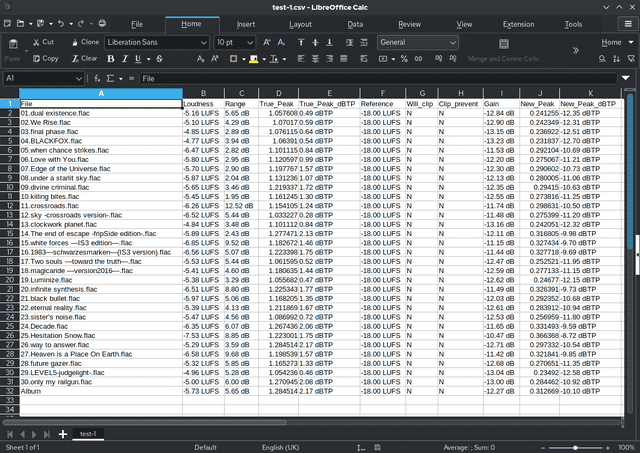Every computer user should have a set of essential software programs that cater to their basic needs and enhance their overall computing experience. Here’s a list of essential software programs that are commonly recommended for a variety of purposes:
1. Operating System:
- Windows, macOS, or Linux: The operating system is the fundamental software that manages computer hardware and provides the foundation for running other applications. Choose an operating system based on your preferences and requirements.
2. Web Browser:
- Google Chrome, Mozilla Firefox, Microsoft Edge, Safari: A web browser is essential for accessing the internet. Choose the one that suits your preferences in terms of speed, features, and compatibility.
3. Office Suite:
- Microsoft Office, LibreOffice, Google Workspace: An office suite includes applications for word processing, spreadsheet management, and presentation creation. Choose the one that best fits your needs and budget.

4. Antivirus Software:
- Windows Defender (built into Windows), Avast, AVG, Bitdefender: Protect your computer from malware, viruses, and other security threats with reliable antivirus software.
5. Media Player:
- VLC Media Player, Windows Media Player, iTunes: A media player allows you to play audio and video files. VLC is particularly versatile and supports a wide range of file formats.
6. PDF Reader:
- Adobe Acrobat Reader, Foxit Reader: A PDF reader is essential for viewing and interacting with PDF documents, which are widely used for sharing files and forms.
7. Cloud Storage:
- Google Drive, Dropbox, Microsoft OneDrive: Cloud storage services allow you to store and access your files from anywhere. They also facilitate easy file sharing and collaboration.
8. Password Manager:
- LastPass, 1Password, Dashlane: Securely manage and store your passwords. Password managers also help generate and organize complex passwords for different accounts.
9. Security Software:
- Malwarebytes, CCleaner: Additional security software can help in removing malware, optimizing system performance, and cleaning unnecessary files.
Having these essential software programs ensures that you have the necessary tools for productivity, security, and entertainment on your computer. The specific programs you choose may vary based on your preferences, needs, and the type of tasks you frequently perform.