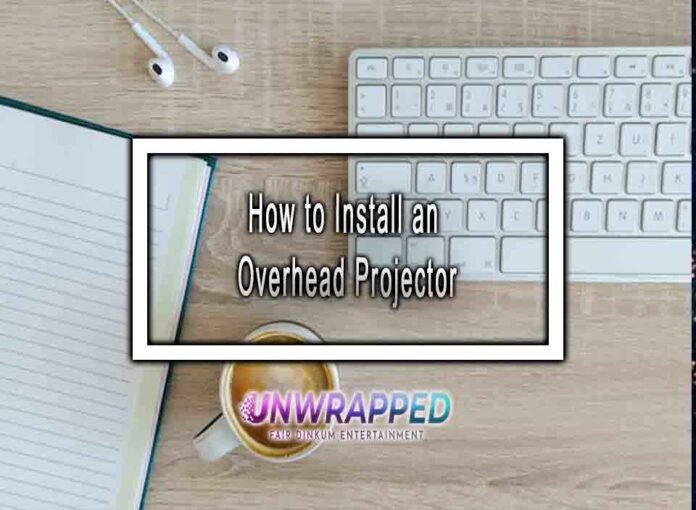Installing an overhead projector involves setting up the projector, connecting it to a video source, and adjusting its position for optimal display. Here’s a step-by-step guide:
1. Choose a Suitable Location:
- Select a location with a flat, stable surface for the projector. Ensure that it’s close enough to a power source.

2. Prepare the Screen or Surface:
- Set up a screen or a flat, white surface for projecting images. Make sure it’s clean and free of any obstructions.
3. Unpack the Projector:
- Carefully unpack the overhead projector and its accessories, including the power cord and any necessary cables.
4. Connect Power:
- Plug the power cord into the projector and then into a power outlet. Ensure that the power source matches the projector’s voltage requirements.
5. Connect to Video Source:
- If your projector has multiple input options, choose the appropriate one (VGA, HDMI, etc.).
- Connect the video cable from the video source (computer, laptop, DVD player, etc.) to the corresponding input on the projector.
6. Turn On the Projector:
- Power on the projector using the control panel or the remote control. Wait for it to warm up and stabilize.
7. Focus and Keystone Adjustment:
- Adjust the focus using the projector’s focus knob or menu settings to achieve a sharp image.
- Use the keystone correction feature to square the image if the projector is not perfectly aligned with the screen.
8. Adjust the Image Size:
- Move the projector forward or backward to adjust the image size on the screen. Refer to the projector’s user manual for optimal throw distance.
9. Fine-Tune Image Position:
- Use the projector’s manual adjustments or remote control to fine-tune the image position on the screen. Ensure the image is centered and level.
Always refer to the specific user manual for your overhead projector model, as instructions may vary. Following the manufacturer’s guidelines ensures proper installation and operation.