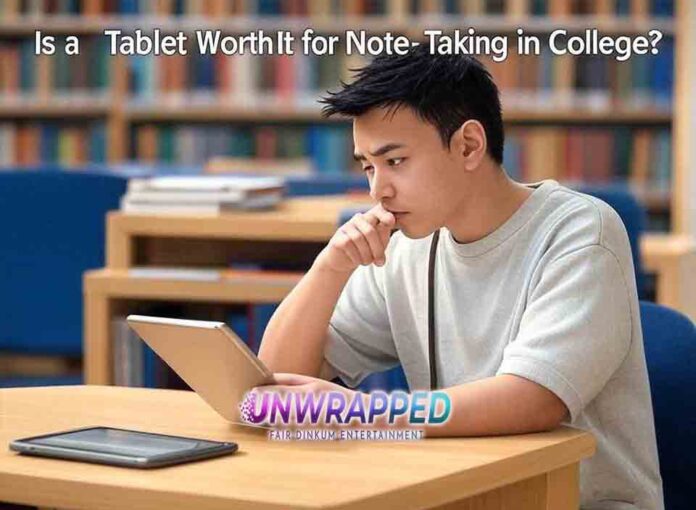In today’s digital age, note-taking has evolved far beyond pen and paper. Tablets have emerged as a versatile tool for college students, offering the convenience of digital notes, seamless organization, and integration with other study tools. But with various options available and a price tag that can stretch tight budgets, many students wonder: Is a tablet worth it for note-taking in college? In this article, we’ll break down the pros, cons, and key factors to help you make the best decision.
Why Tablets Are Popular for College Note-Taking
Tablets like the iPad, Microsoft Surface, and Samsung Galaxy Tab are gaining popularity among students for their portability and advanced note-taking capabilities. These devices combine the benefits of a traditional notebook with the power of a digital device, offering tools for writing, annotating, and organizing notes.
According to a report by EDUCAUSE, over 90% of college students use at least one digital device for academic purposes, and tablets are increasingly among the top choices for note-taking.
Benefits of Using a Tablet for Note-Taking
1. Portability and Convenience
A tablet is lightweight and easy to carry, making it a great alternative to lugging around multiple notebooks and textbooks. Many tablets also double as e-readers, reducing the need for additional devices.
2. Organization and Accessibility
Digital notes can be stored in cloud-based platforms like OneDrive, Google Drive, or Dropbox, allowing you to access them anytime, anywhere. Features like search functions make it easy to locate specific information in seconds.
3. Versatile Note-Taking Methods
Tablets support various note-taking styles:
- Handwritten Notes: Use a stylus for a natural writing experience.
- Typed Notes: Attach a keyboard for faster input.
- Annotated PDFs: Mark up lecture slides and readings directly on the device.
4. Integration with Study Tools
Apps like Notability, GoodNotes, and Microsoft OneNote enhance the note-taking experience by enabling audio recording, drawing, and syncing across devices.
5. Eco-Friendly Option
By eliminating the need for paper, a tablet reduces your environmental footprint while keeping your notes digitally organized.
6. Long-Term Investment
Beyond note-taking, tablets can be used for research, presentations, entertainment, and more, making them a versatile tool for both academic and personal use.
Drawbacks of Using a Tablet for Note-Taking
1. Upfront Cost
High-quality tablets can be expensive. Adding accessories like a stylus or keyboard increases the overall investment, which might strain a student budget.
2. Learning Curve
Adapting to digital note-taking might take time, especially if you’re accustomed to traditional methods. Understanding apps, syncing data, and mastering a stylus requires some initial effort.
3. Battery Life Limitations
While most tablets have decent battery life, long days on campus without charging options could leave you stranded.
4. Screen Fatigue
Prolonged screen use may lead to eye strain or discomfort. Investing in screen protectors or blue light filters can help mitigate these effects.
5. Risk of Distractions
With access to apps, notifications, and the internet, tablets can be a source of distraction during lectures or study sessions.
Features to Look for in a Tablet for College Note-Taking
1. Stylus Compatibility
Ensure the tablet supports a high-quality stylus like the Apple Pencil or Surface Pen for smooth and precise handwriting.
2. Storage and Performance
Opt for at least 128GB of storage and a fast processor to handle multiple apps and files without lag.
3. Battery Life
Look for a tablet with a battery life of 8–10 hours to last through a full day of classes.
4. Display Quality
A high-resolution screen with anti-glare properties improves visibility and reduces eye strain.
5. Lightweight Design
Choose a lightweight model that’s easy to carry around campus.
Popular Tablet Options for College Students
| Tablet | Starting Price | Best Features | Ideal For |
|---|---|---|---|
| Apple iPad Air | $599 | Apple Pencil support, A14 chip, vibrant display | General note-taking and multitasking |
| Microsoft Surface Pro 9 | $999 | Detachable keyboard, Surface Pen support, full Windows experience | Productivity and professional-grade tasks |
| Samsung Galaxy Tab S8 | $699 | S Pen included, excellent multitasking capabilities | Android users and creative tasks |
| Lenovo Tab P11 Pro | $499 | Affordable, decent stylus support, good display | Budget-conscious students |
Comparing Tablets to Traditional Note-Taking Methods
| Feature | Tablet | Traditional Notebook |
|---|---|---|
| Portability | Compact, replaces multiple notebooks | Requires carrying separate notebooks |
| Editing | Easy to erase, rearrange, and highlight digitally | Difficult to revise without creating clutter |
| Cost | High upfront cost, but multifunctional | Low initial cost |
| Environmental Impact | Paperless, eco-friendly | Uses paper, less sustainable |
| Durability | Risk of damage if dropped | Less likely to be damaged, but prone to wear |
When Is a Tablet Worth It for College Note-Taking?
A tablet is worth it if:
- You value organization and accessibility.
- You’re tech-savvy and comfortable with digital tools.
- You plan to use it for multiple purposes, such as reading, presentations, or creative projects.
- Your major involves heavy notetaking, such as STEM, business, or liberal arts.
A tablet may not be worth it if:
- You prefer traditional methods or are easily distracted by technology.
- You’re on a tight budget and don’t plan to use the tablet beyond note-taking.
- You already have a reliable laptop that meets most of your academic needs.
Tips for Maximizing Your Tablet
- Choose the Right Apps: Experiment with apps like GoodNotes or Notability to find the best fit for your workflow.
- Protect Your Investment: Use a sturdy case and screen protector to prevent damage.
- Stay Organized: Label and categorize your notes using folders or tags within note-taking apps.
- Minimize Distractions: Turn off notifications or use focus modes during lectures.
- Back Up Regularly: Sync your notes to cloud storage to prevent data loss.
Real-Life Stories: Tablet Experiences in College
Case Study 1: STEM Student Efficiency
Alex, a computer science major, found a tablet essential for annotating lecture slides and solving equations during class. “It saved me hours of rewriting notes and kept everything organized,” he shared.
Case Study 2: Creative Arts Versatility
Sophia, an art student, used her tablet for both note-taking and digital sketching. “Having one device for class and creative projects was a game-changer,” she said.
Case Study 3: Budget-Friendly Skeptic
James, a history major, initially hesitated to invest in a tablet. “Once I realized how much easier it was to search and review my notes, it felt worth every penny,” he reflected.
Conclusion: Is a Tablet Worth It for Note-Taking in College?
For many students, a tablet is a powerful tool that enhances note-taking, organization, and productivity. While the upfront cost can be daunting, its versatility often justifies the investment, especially if used beyond note-taking. However, traditional methods or more budget-friendly alternatives may suffice if your needs are simpler.
Ultimately, the decision depends on your academic requirements, financial situation, and comfort with digital tools. A well-chosen tablet can transform the way you approach learning, making it a worthwhile addition to your college toolkit.
Call-to-Action
Have you tried using a tablet for note-taking in college? Share your experiences and recommendations in the comments below! If you’re considering a tablet, don’t forget to research your options and share this article with friends who might be weighing the same decision.