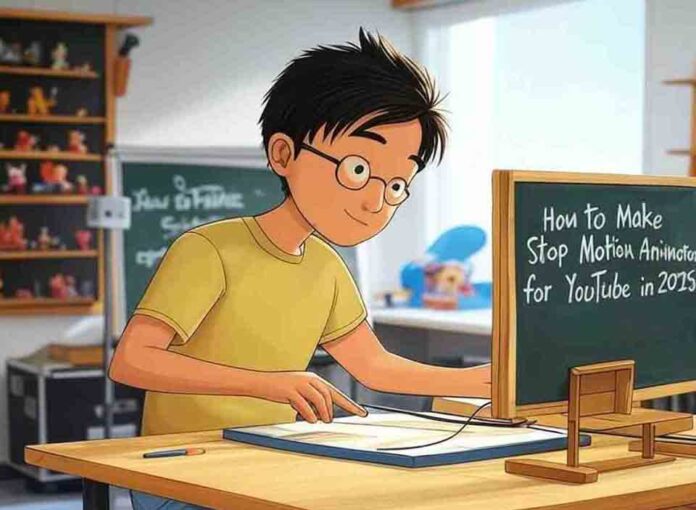Stop motion animation is a timeless art form that continues to captivate audiences with its charm and creativity. In 2025, with advanced tools and platforms like YouTube, creating and sharing stop motion animations has never been more accessible. Whether you’re crafting whimsical short films, educational videos, or quirky content, stop motion allows you to unleash your imagination and tell compelling stories.
This comprehensive guide will walk you through the process of creating professional-quality stop motion animation for YouTube. From choosing the right tools to editing your masterpiece, you’ll learn everything you need to produce engaging animations that attract viewers and build a loyal audience.
Why Stop Motion Animation Is Perfect for YouTube in 2025
The Appeal of Stop Motion
Stop motion animation stands out for its tactile, handmade quality that resonates with viewers. In a digital age dominated by CGI, stop motion’s authenticity and attention to detail create a nostalgic yet modern appeal. Additionally, its versatility makes it suitable for various genres, including storytelling, tutorials, and branded content.
Fascinating Stats:
- Searches for “stop motion animation” on YouTube have grown by 180% over the past five years.
- Stop motion tutorials and how-to guides are among the most watched educational content on YouTube.
- Creative industries incorporating stop motion report increased engagement, with videos generating 30% more shares than static content.
Step-by-Step Guide to Making Stop Motion Animation for YouTube
Plan Your Animation: Laying the Groundwork
Successful stop motion projects begin with thoughtful planning. Here’s how to get started:
Develop Your Concept:
- Choose a theme or story that resonates with your audience.
- Sketch a storyboard to visualize scenes and plan transitions.
- Decide on the animation style (e.g., claymation, object animation, or paper cutouts).
Prepare Your Materials:
- Collect props, characters, and backgrounds.
- Use materials that are easy to manipulate, such as clay, paper, or plastic figurines.
Pro Tip: Keep your concept simple for your first project. Complexity can grow with experience.
Invest in the Right Equipment
Quality equipment is essential for producing professional-looking stop motion animation. Here’s what you’ll need:
- Camera: Use a DSLR, mirrorless camera, or a smartphone with manual settings.
- Tripod: A stable tripod is critical for maintaining consistency between frames.
- Lighting: Invest in LED lights or softboxes to ensure consistent lighting.
- Animation Software: Use tools like Dragonframe, Stop Motion Studio, or Adobe Premiere Pro for animation and editing.
Bonus Tip: Use a remote shutter release or app to avoid moving the camera while shooting.
Set Up Your Workspace
Creating a dedicated workspace will improve efficiency and consistency in your animation.
- Stable Surface: Ensure your set is on a stable table or platform.
- Controlled Environment: Minimize vibrations, drafts, and interruptions.
- Backgrounds and Sets: Use colorful or themed backgrounds to enhance your animation.
Pro Tip: Mark character and camera positions with tape to maintain alignment.
Shoot Your Animation: Frame by Frame
Stop motion involves capturing individual frames where objects are moved incrementally to create motion.
Shooting Tips:
- Frame Rate: Aim for 12–24 frames per second (fps) for smooth animation.
- Small Movements: Move objects in small increments to create fluid motion.
- Consistent Lighting: Avoid shadows or lighting changes between shots.
Common Techniques:
- Ease In and Out: Gradually increase or decrease movement speed for realistic motion.
- Squash and Stretch: Use exaggerated motions to add personality to your characters.
Pro Tip: Preview your animation frequently to spot inconsistencies early.
Edit Your Stop Motion Animation
Post-production is where your animation comes to life. Use editing software to fine-tune your project.
Key Editing Steps:
- Import Frames: Upload your images into animation software and set the frame rate.
- Sequence Alignment: Ensure frames are properly ordered and aligned.
- Add Effects: Incorporate transitions, sound effects, and music to enhance the final product.
- Color Correction: Adjust brightness, contrast, and saturation for visual appeal.
Pro Tip: Use sound effects or voiceovers to add depth and context to your animation.
Optimize Your Stop Motion Video for YouTube
To ensure your animation reaches the right audience, focus on YouTube SEO and optimization:
- Titles: Use engaging, keyword-rich titles like “How to Make Stop Motion Animation for Beginners” or “Top Stop Motion Tips for YouTube Creators.”
- Descriptions: Include detailed summaries with keywords, timestamps, and links to resources.
- Tags: Add relevant tags like “stop motion,” “animation tutorial,” and “DIY animation.”
- Thumbnails: Create vibrant thumbnails with clear text and eye-catching visuals.
Engage With Your Audience
Building a loyal audience is key to your channel’s growth. Here’s how to connect with viewers:
- Respond to Comments: Engage with viewers by answering questions and thanking them for their support.
- Encourage Interaction: Ask viewers to share their favorite animations or suggest future projects.
- Host Challenges: Create community-driven events, like stop motion contests, to boost engagement.
Monetize Your Stop Motion Animation Channel
Once your channel gains traction, you can explore monetization options:
- Ad Revenue: Enable YouTube’s Partner Program to earn from ads.
- Affiliate Marketing: Recommend animation tools, software, or materials for commissions.
- Sponsored Content: Partner with brands seeking creative animated content.
- Merchandise: Sell branded items like T-shirts, art prints, or stop motion kits.
Tips for Success in 2025
Keep Up With Trends
Stay updated on animation trends to keep your content fresh and relevant. Explore emerging styles, new tools, and trending topics in the animation community.
Experiment With Short-Form Content
Platforms like YouTube Shorts and TikTok are perfect for quick, engaging animations. Examples include:
- 30-second animations with fun themes.
- Time-lapse videos of your animation process.
- Quick tips or tricks for aspiring animators.
Collaborate With Other Creators
Partnering with fellow animators or YouTubers can expand your audience and inspire creative ideas.
Conclusion: Start Animating Today
Stop motion animation is a rewarding and creative way to share stories, entertain viewers, and build a YouTube presence. By mastering the basics, experimenting with new techniques, and engaging with your audience, you can create animations that stand out and leave a lasting impact.
So grab your camera, set up your scene, and start animating! Your YouTube journey awaits.
Call to Action
What’s your favorite stop motion animation tip or idea? Share it in the comments, subscribe for more tutorials, and don’t forget to share this guide with fellow animators!