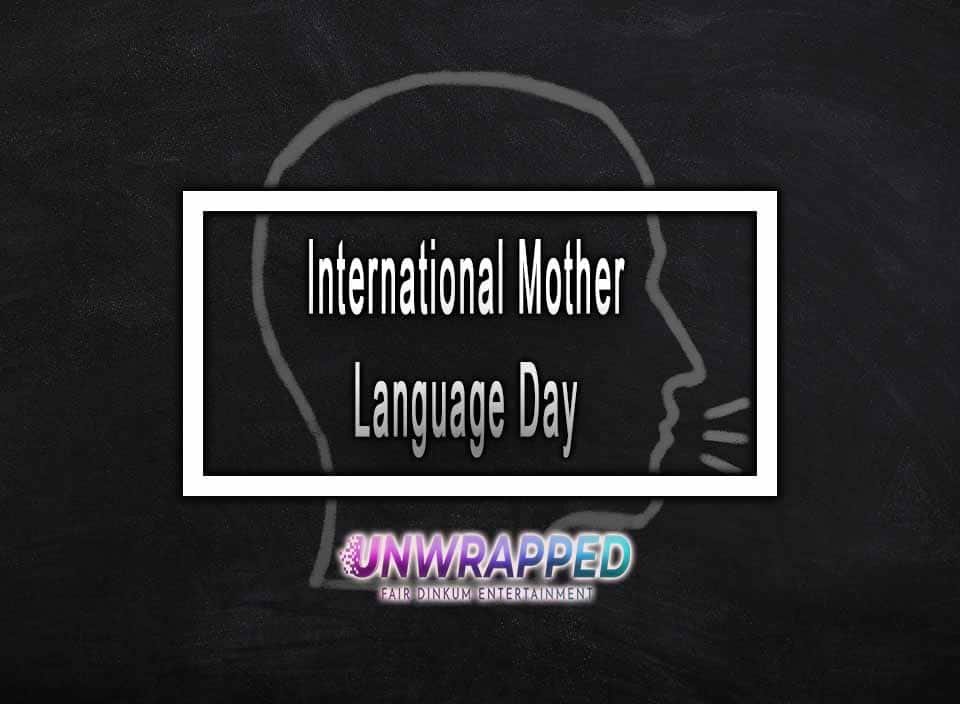Easy Way to Submit URL for Indexing in Google
Submitting a link to Google indexing used to be so simple, right? Just type into the search bar submit link and boom away you go, your latest article well on the way to ranking page one and receiving loads of traffic. Well not anymore, however, don’t worry this step-by-step guide will show you how to quickly and easily submit your link / URL to be indexed as a priority in google.
The first port of call is Google Webmasters click the below link and begin your indexing journey:
https://www.google.com/webmasters/
You should the below screen your well on your way to submitting your new article for the world to find.
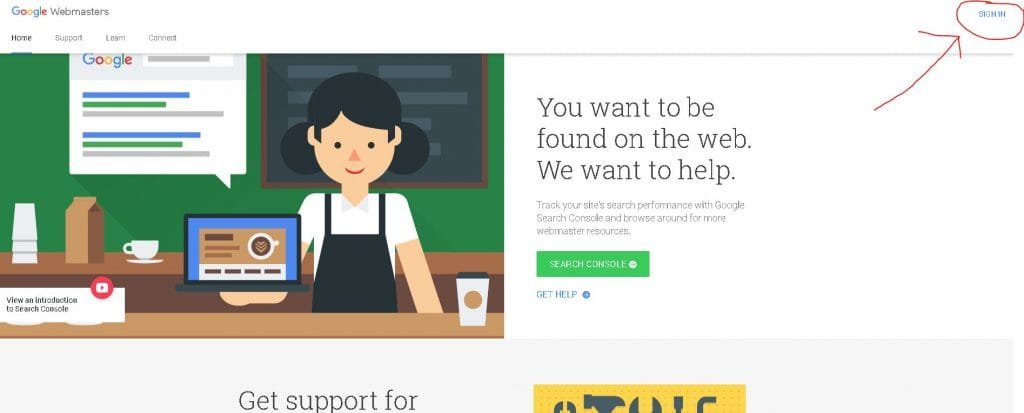
1. Submit a URL for Quick Indexing with Google
Once you have signed into your Google Webmaster back-end platform known as Google Search Console be sure to click on the correct website for the link you want to index. We will be using an example from Australia Unwrapped for the purpose of this article. This is known as the property, and you want to submit the URL for indexing from the right property.
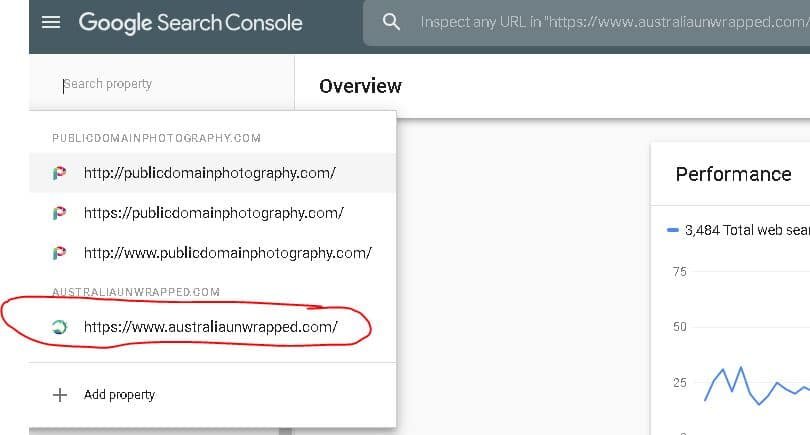
2. Submitting The URL for Indexing
Once you have selected the correct property, you are now ready to cut and paste your link that is for indexing in googles priority cue. Cut and paste your freshly created URL into the search bar.
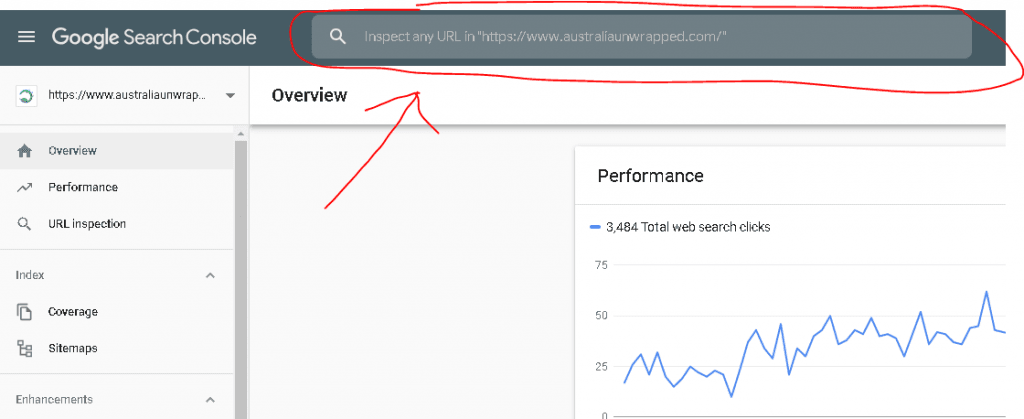
3. URL Indexing Made Easy with Google
Once you have your URL in position and you have proofread your article, be sure to hit the search button or hit the return/enter button.
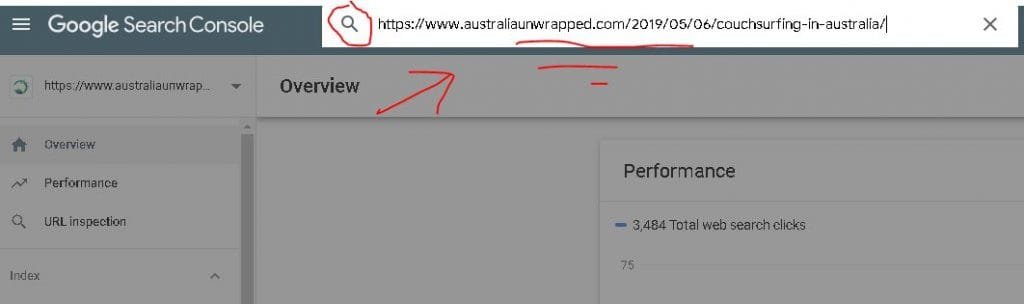
4. Indexing URL Process for Google
Google’s wonderful search facility will now search the internet to see if your URL has been indexed and if not give you the chance to index the URL.
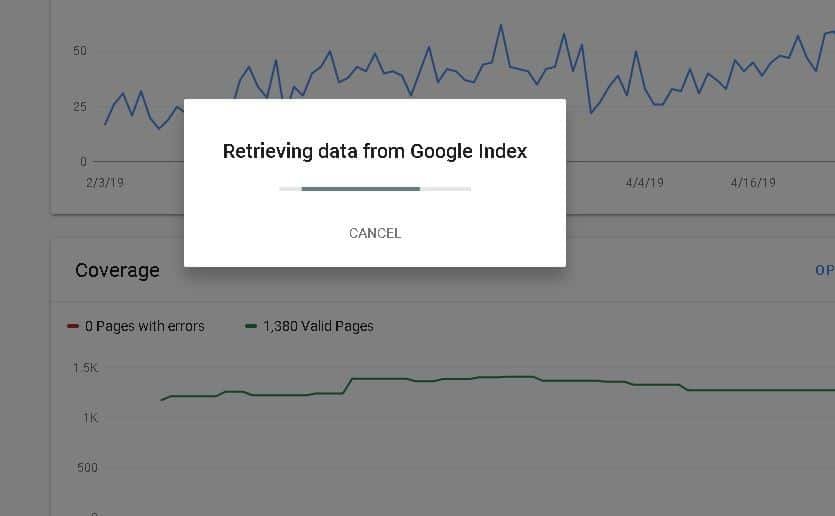
5. URL already Submitted to Googles Index?
If you see the below screen, it means the Google spider bots have already crawled and indexed your website, submitting your like again would be futile. Google always wins remember this, oh and also don’t use drugs! Congratulations you have indexed your article, I look forward to reading it. (if you don’t see the below screen then read on.)
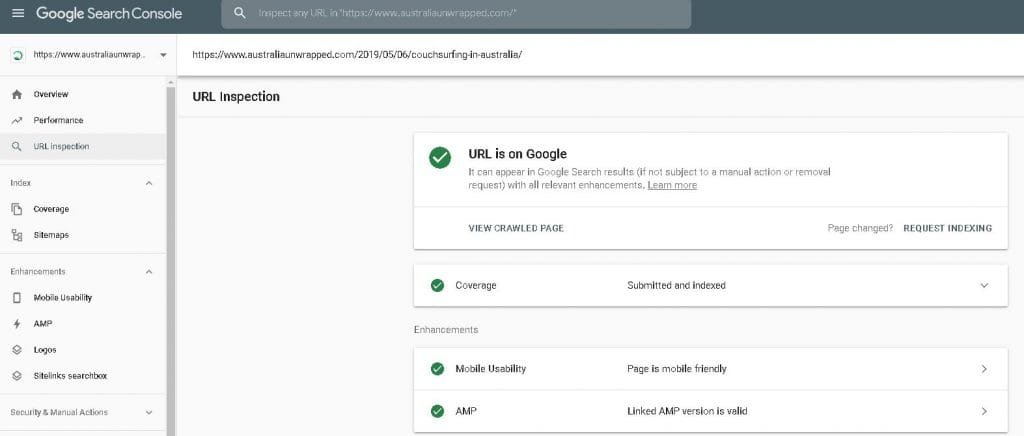
6. Get Indexed Quickly URL Indexing Technique
So, you did not get the above screen? don’t worry one bit, these next steps will guide you to getting indexed quickly and get your great and hot content out to the world asap, index those links today, don’t wait for the spider bots.
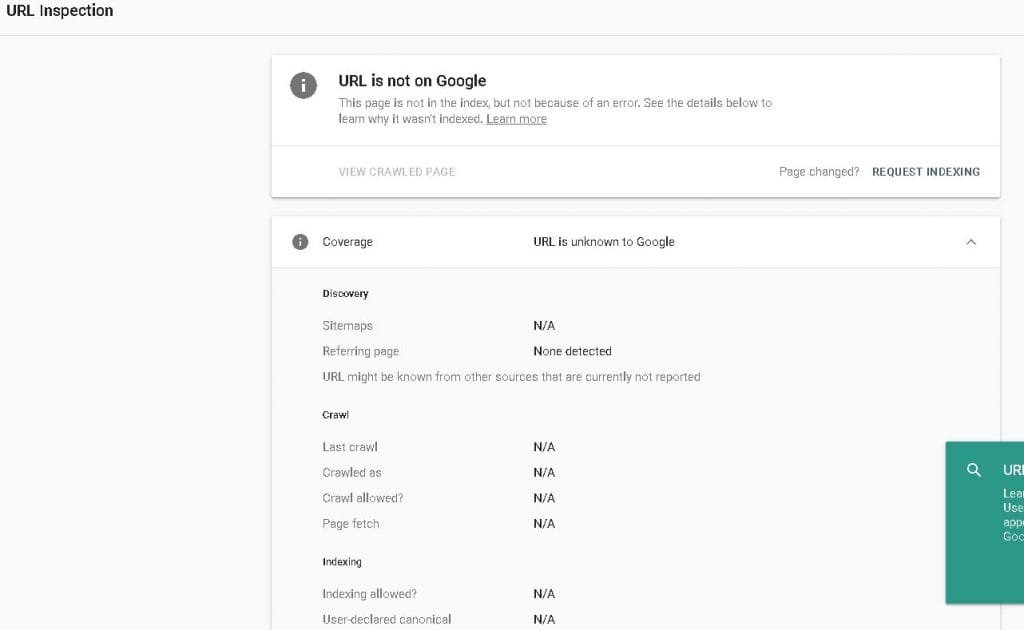
7. URL Not on Google Get it Indexed Now
You will need to click the link REQUEST INDEXING to get your article live and get to Google indexing. We all know how important google is to our traffic, and beating the cue is essential with hot topics and trending information. What are you doing still here hit Request Indexing Now!
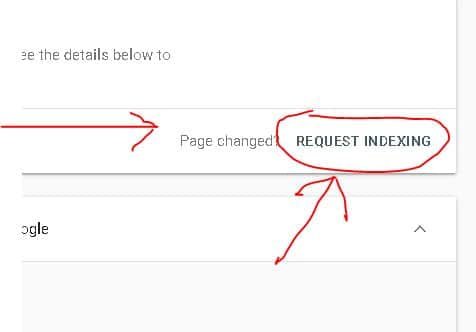
8. One step closer to Indexing your URL on Google
You will now have to have some patience while Google checks your links suitability to be included in its vast and growing index. You should see a screen like below, confirming the next stage of your URL’s journey towards greatness.
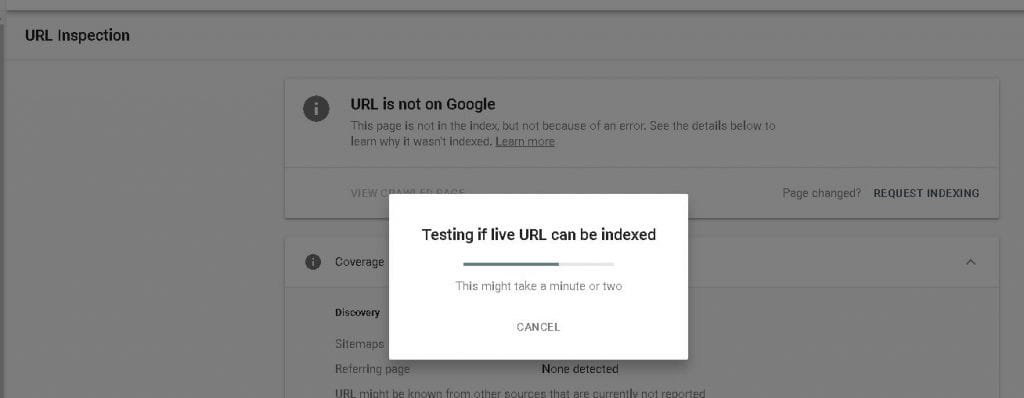
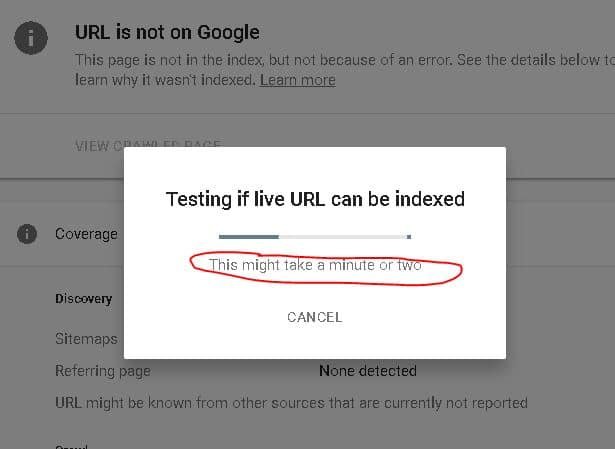
Once Google approves your URL for submission it will add to Google’s index. You will have to wait a little longer few minutes to see if is indexed and live.
9. Indexing Requested
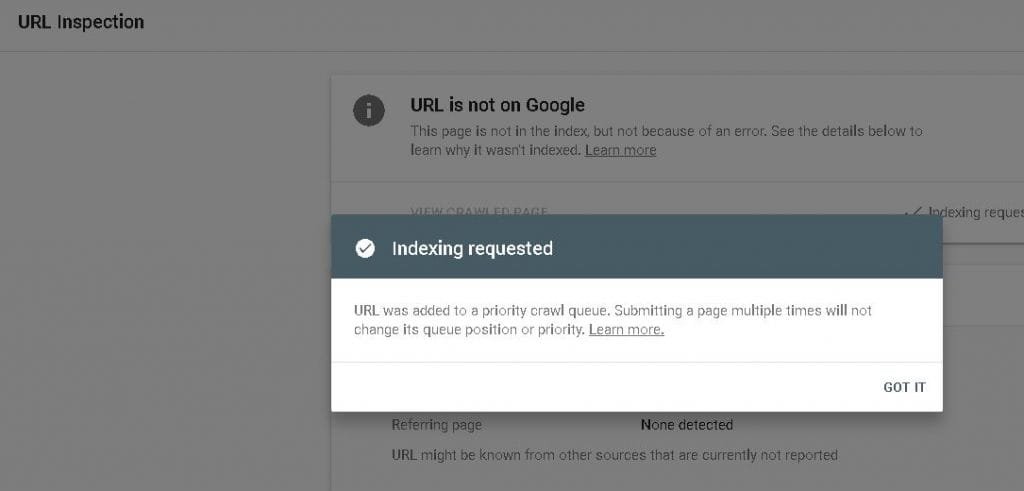
Test the Live URL
A box will appear helping you check if your link has been indexed, in the top right corner of the screen you will be able to click on Test Live URL
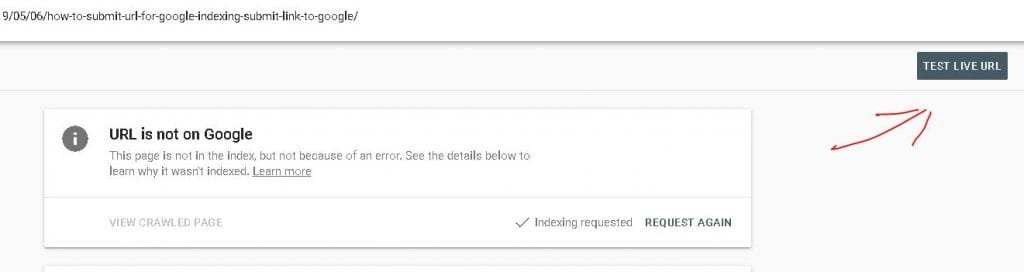
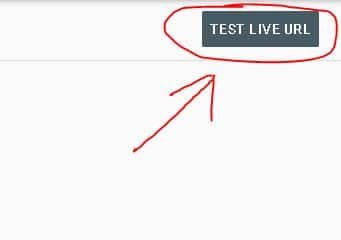
URL Alive or Dead, Google Heaven or Hell
You know have to wait, finger drumming on the table, teeth chattering, will my link make it into Google’s network and on the pathway to glory. Will this article be the one I dreamed of….
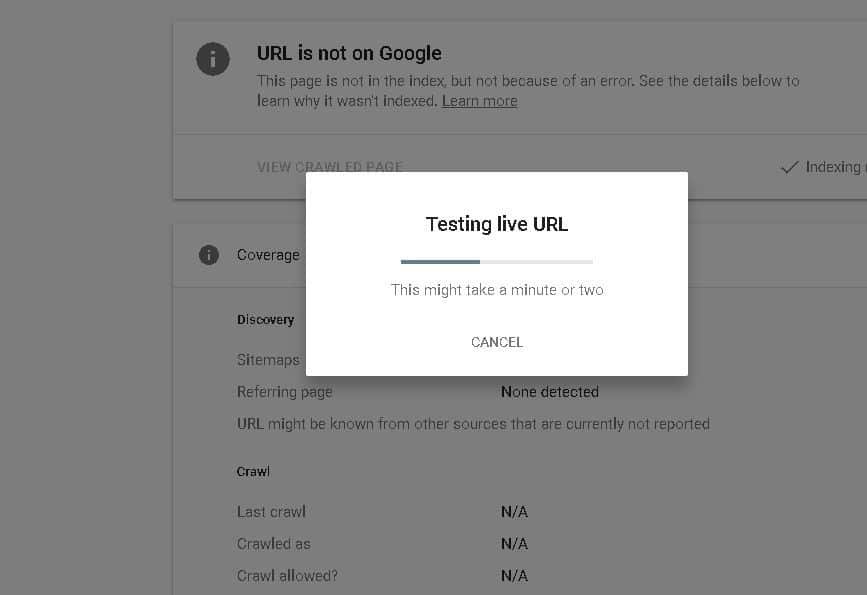
Drum Roll
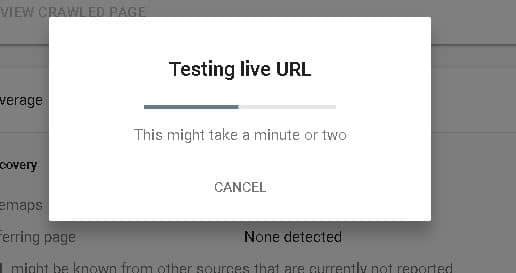
So, Did the URL Index Successfully in Google?
Hopefully, you will be greenlighted and your hard work added into Google indexing, and you will be able to type your keywords and find your link happily indexed and adding value to other people’s lives.
This is what you should see:
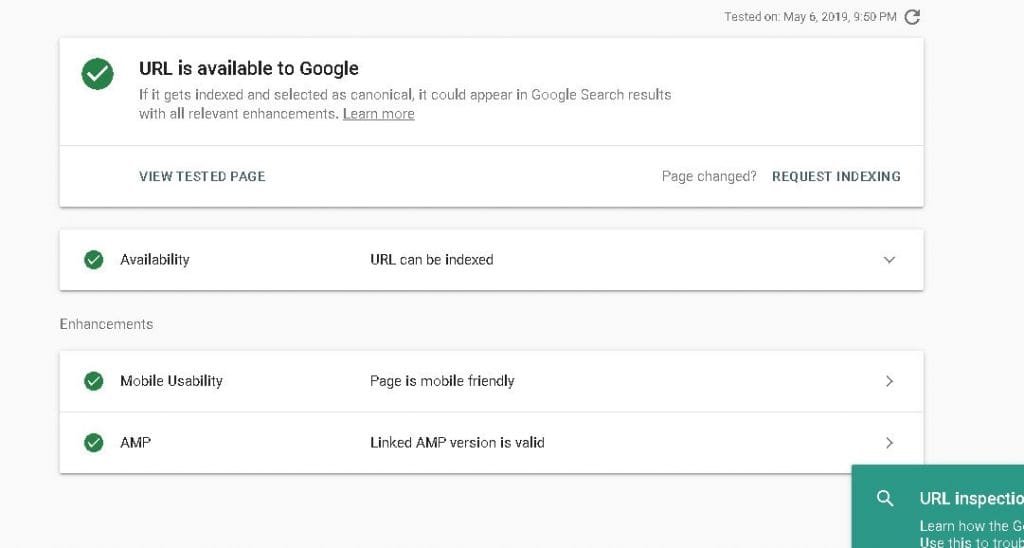
Google indexing link is no problem with this easy and simple URL indexing method.
Hope you enjoyed and found this article as useful as I found making it. This is a simple journey to making sure your links get indexed quickly and easily. Furthermore, give them a fighting chance of being found in the search engine. Comment and share the article with all your buddies.
Also See : Explaining Twitter Hashtags Function