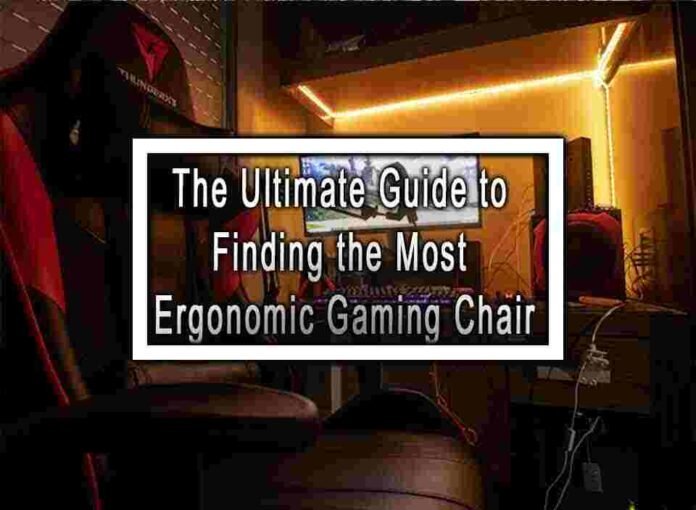Finding the right ergonomic gaming chair is crucial for long gaming sessions to ensure comfort, support, and good posture. Just remember that without a good desk, such as a reliable standing desk, the best characteristics of your chair can run hollow – especially when committing to office work or gaming. Here’s a guide to help you find the most ergonomic gaming chair:
1. Adjustable Features
Look for a chair with adjustable features that allow you to customize it to your body’s needs. Key adjustable features include height, armrests, backrest tilt, and lumbar support.
2. Lumbar Support
Proper lumbar support is essential for maintaining the natural curve of your spine. Look for a chair with built-in adjustable lumbar support or one that comes with a removable lumbar pillow.
3. Seat Depth and Width
Consider the size of the chair’s seat and ensure it provides enough depth and width to comfortably accommodate your body. You should have enough space to sit with your back against the backrest and have a few inches of space between the edge of the seat and your knees.
4. Comfortable Padding
Opt for a chair with ample padding that provides both support and comfort. Look for high-density foam padding that retains its shape over time.
5. Breathable Material
Choose a chair with breathable material such as mesh or breathable fabric upholstery. This helps prevent overheating and keeps you comfortable during long gaming sessions.
6. Armrests
Adjustable armrests are important to support your arms and reduce strain on your shoulders and neck. Look for chairs with height-adjustable, width-adjustable, and multidirectional armrests.

7. Headrest
A chair with an adjustable headrest can provide additional support and comfort for your neck and head. Ensure it is adjustable in both height and tilt.
8. Swivel and Mobility
Consider a chair with a 360-degree swivel and smooth-rolling casters to allow for easy movement and accessibility.
9. Weight Capacity
Check the weight capacity of the chair to ensure it can comfortably support your body weight.
10. Reviews and Recommendations
Read reviews from other users and consider recommendations from trusted sources or fellow gamers who have experience with ergonomic chairs.
11. Price and Budget
Determine your budget for a gaming chair and find options that offer the best balance of features, quality, and affordability within your range.
12. Warranty and Customer Support
Look for chairs that come with a warranty to protect your investment. Also, consider the reputation and responsiveness of the manufacturer’s customer support.
13. Try Before Buying
If possible, try out the chair in person before purchasing to assess its comfort, adjustability, and overall fit for your body.
Remember, everyone’s body is different, so what works for one person may not work for another. It’s important to prioritize your own comfort and ergonomics when choosing a gaming chair. Take the time to research and test out different options to find the one that best suits your needs.