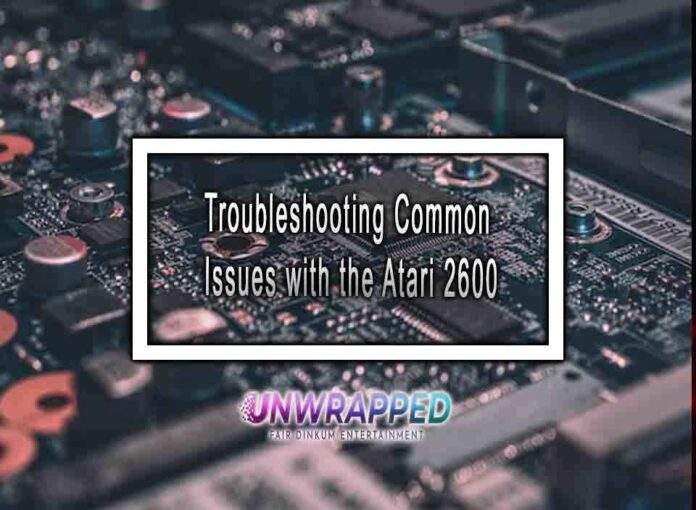The Atari 2600, released in 1977, was a pioneering video game console and a significant part of gaming history. If you’re experiencing issues with your Atari 2600, here are some common problems and troubleshooting steps:
1. No Power:
- Check the Power Supply:
- Ensure that the power supply is connected correctly to both the Atari 2600 and a power outlet.
- Verify that the power supply is functioning by testing it with another compatible device, if possible.

2. No Video Output:
- Check the Connections:
- Ensure that the RF switch box (or other video output method) is properly connected to the TV.
- Verify that the TV is set to the correct input channel for the Atari.
- Inspect the RF Cable:
- Examine the RF cable for any damage or loose connections.
- Try using a different RF cable if available.
- Clean the Cartridge Slot:
- Dust and debris can accumulate in the cartridge slot. Clean it carefully using compressed air or isopropyl alcohol and a cotton swab.
3. Graphic Glitches or Freezing:
- Clean Game Cartridges:
- Dust and oxidation on game cartridges can cause graphical glitches. Clean the game cartridges’ contacts with isopropyl alcohol and a cotton swab.
- Re-seat Cartridges:
- Occasionally, removing and re-inserting the game cartridge can improve connection reliability.
4. Controller Issues:
- Test with Different Controllers:
- If you’re experiencing issues with a specific controller, try using a different controller to see if the problem persists.
- Clean Controller Contacts:
- Clean the controller’s contacts using isopropyl alcohol and a cotton swab.
5. Audio Problems:
- Check Volume Control:
- Ensure that the volume control on the Atari 2600 console is turned up.
- Test with different games to see if the issue is specific to certain titles.
6. Cartridge Not Recognized:
- Clean Cartridge Contacts:
- Dirty cartridge contacts can lead to recognition issues. Clean both the cartridge contacts and the console’s cartridge slot.
- Try Different Cartridges:
- If one specific cartridge is not recognized, try others to determine if the issue is cartridge-specific.
7. Random Resetting:
- Inspect Power Supply:
- Ensure that the power supply is providing a stable and appropriate voltage. An unstable power supply can cause random resetting.
- Clean Power Switch:
- Dust and debris can affect the power switch. Clean the power switch by toggling it on and off rapidly several times.
8. Issues with Color or Display Quality:
- Adjust TV Settings:
- Experiment with the TV’s color and brightness settings to see if the display quality improves.
- Inspect Video Output Cable:
- Check the video output cable for damage, and replace it if necessary.
9. Intermittent Issues:
- Inspect Internal Connections:
- If you’re comfortable, open the console and inspect internal connections. Re-seat any loose components or connections.
- Test in a Different Environment:
- Try the Atari 2600 in a different location or with a different TV to rule out environmental factors.
10. Technical Documentation:
- Refer to Manuals:
- Consult the Atari 2600 user manual or technical documentation for additional troubleshooting guidance.
If these troubleshooting steps do not resolve the issues, it’s advisable to seek assistance from retro gaming communities, forums, or consider consulting professional repair services that specialize in vintage gaming consoles.