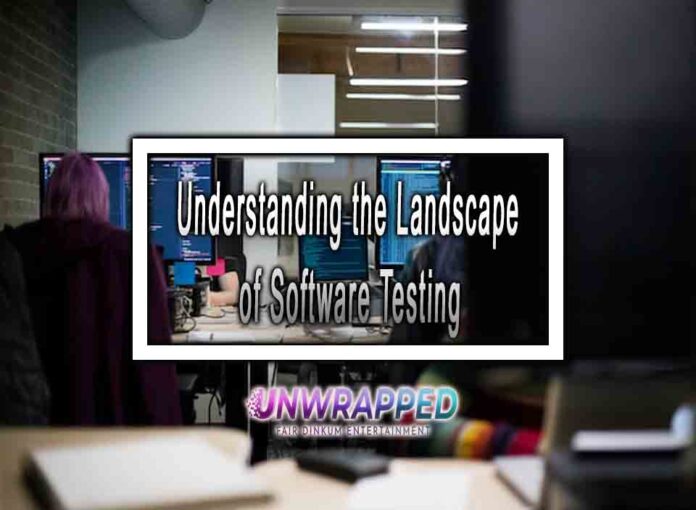In the ever-evolving world of information technology, the reliability and performance of software applications are of paramount importance. Software glitches can disrupt business operations, compromise security, and harm a company’s reputation. To ensure that software meets the highest standards, various types of software testing are employed at different stages of development. Each type of such assessment serves a specific purpose and is applied in particular situations. In this article, we will delve into the various types of software testing and explore the scenarios in which they are most effectively used.
Types of Software Testing
Software checkup is a comprehensive process, encompassing multiple types of methodologies. Each type focuses on specific aspects of the software’s functionality, performance, and security. Here, we categorize these methods into three primary groups: manual, automated, and specialized testing.
Manual Testing
Functional
Situation: To verify that the software functions according to its specifications and meets user requirements, testers resort to functional testing solutions.
Method: Testers manually execute test cases, input data, and examine the software’s output to ensure it behaves as expected.
Examples: Unit, integration, and system checkup.
Usability
Situation: Usability checkup focuses on assessing the software’s user-friendliness, including its interface, navigation, and overall user experience.
Method: Real users interact with the software, providing feedback on its usability and user interface design.
Examples: A/B, beta, and user acceptance testing (UAT).
Exploratory
Situation: This type is applied when there is limited documentation or when testers want to uncover unexpected defects.
Method: Testers explore the software freely, interacting with it as end-users would, and document issues as they arise.
Automated Testing
Unit
Situation: Unit testing is conducted during the development phase to verify the functionality of individual code units or components.
Method: Developers write automated test scripts to check if specific code segments produce the correct output.
Examples: JUnit for Java, NUnit for .NET.
Regression
Situation: Whenever new features or code changes are introduced, regression ensures that existing functionality remains intact.
Method: Automated test suites are executed to identify regressions or unintended side effects.
Examples: Selenium for web applications, Postman for API checkup.
Performance
Situation: Performance checkup helps assess the software’s scalability, response time, and resource usage under various conditions.
Method: Tools simulate multiple users or load conditions to measure the software’s performance.
Examples: Apache JMeter, LoadRunner, and Gatling.
Specialized Testing
Security
Situation: Security checkup is essential for applications dealing with sensitive data, as it aims to identify vulnerabilities and weaknesses.
Method: Testers use various techniques, such as penetration assesement and code analysis, to identify security flaws.
Examples: OWASP ZAP, Nessus, and Burp Suite.
Compatibility
Situation: Ensuring that software works seamlessly across different devices, browsers, and operating systems is crucial for reaching a broad user base.
Method: Testers verify compatibility with a range of configurations to avoid compatibility issues.
Examples: BrowserStack, Sauce Labs.
Localization and Internationalization
Situation: For applications intended for a global audience, these tests ensure that the software adapts to various languages and cultural norms.
Method: Testers validate translations, currency formats, and date formats.
Examples: TestRail, Smartling.
Applying the Right Type of Testing
Selecting the appropriate checkup methodology for a given situation and qa testing tools tend to be considered as essential to ensure efficient assessment processes and accurate results. Now, let’s explore scenarios where each type of checkup is most applicable:
Development Phase
- Unit review: During the coding phase, developers perform unit checkup to validate individual code components. This is essential for identifying bugs early in the development process.
Integration Phase
- Integration: As different modules are integrated, this type of assessment ensures that they work together seamlessly. It is critical to catch integration issues before they escalate.
Pre-release Testing
- Functional: During functional testing, testers examine the software’s user interfaces, input/output data, and interactions with users to verify that it performs the tasks and operations it’s supposed to without any critical errors or deviations from the intended behavior.
Non-functional Testing
- Non-Functional Testing: At the end of SDLC, the team resorts to non-functional testing services. The aim of non-functional testing is to gauge the performance, reliability, scalability, and other qualities of the software that influence the user experience and overall system behavior. It ensures that the software meets the desired quality attributes and can handle various conditions and loads effectively.
Continuous Integration and Deployment (CI/CD)
- Regression: In a CI/CD pipeline, automated regression checkup ensures that code changes do not introduce new defects and that existing functionality remains intact.
Performance Optimization
- Performance Testing: When optimizing software performance, load and stress testing are essential to identify bottlenecks and weaknesses under high user loads.
Security Concerns
- Security Testing: Critical for applications handling sensitive data or transactions, security testing helps uncover vulnerabilities that could be exploited by malicious actors.
Cross-platform Compatibility
- Compatibility Testing: In the case of web and mobile applications, it is essential to ensure that the software performs consistently across various devices, browsers, and platforms.
Global Expansion
- Localization and Internationalization Testing: When expanding into international markets, ensuring the software is culturally and linguistically adaptable is vital for success.
Conclusion
In the dynamic field of IT, software assessment plays a pivotal role in ensuring that applications meet the highest standards of functionality, performance, and security. By understanding the various types of software checkup and their respective applications, development teams can optimize their testing processes, reduce defects, and deliver reliable software to users. Whether it’s during development, integration, pre-release, or ongoing maintenance, choosing the right testing methodology is essential to meet the unique needs of each project.
FAQ
What is the difference between manual and automated testing?
Manual testing involves human testers executing test cases and evaluating the software’s behavior, while automated checkup relies on scripts and tools to run tests automatically. Manual review is beneficial for exploratory and usability checkup, while automated assessment is efficient for regression and performance assessment.
When should I consider security testing for my software?
Security assessment should be conducted whenever your software deals with sensitive data, transactions, or user information. It’s also crucial before releasing applications to the public or when significant code changes are made to ensure vulnerabilities are not introduced.
How can I ensure my software is compatible with different devices and browsers?
To ensure compatibility, perform compatibility assessment on various devices, browsers, and operating systems. Utilize testing tools and services that offer a wide range of configurations to cover the most common user environments.
What is the role of user acceptance testing (UAT)?
User acceptance testing (UAT) allows real users to validate that the software meets their requirements and expectations. It helps ensure that the software aligns with the needs of its intended audience before it is released to the public.
When is performance testing most critical in the software development process?
Performance checkup is most critical when optimizing software performance or preparing for high user loads. It should be conducted during the development phase and before releasing updates or new features to ensure smooth user experiences.