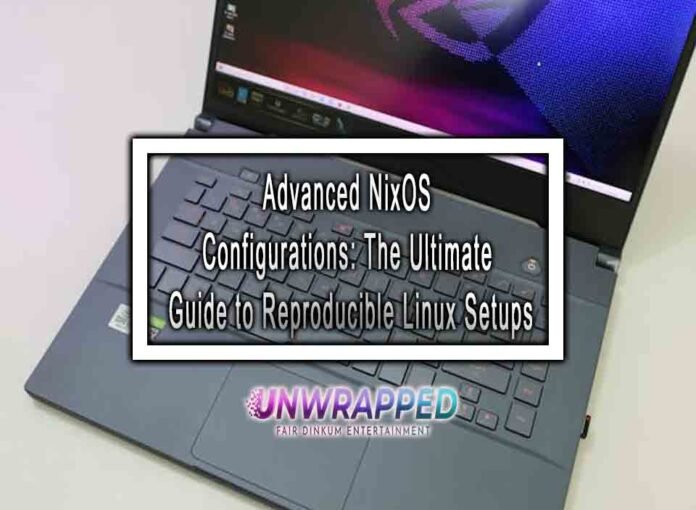Introduction
Linux distributions have always been at the forefront of innovation, offering a myriad of tools and approaches to manage systems. Among them, NixOS stands out as a revolutionary option for developers and system administrators seeking a declarative and reproducible Linux distribution. Powered by the Nix package manager, NixOS introduces a fundamentally different approach to configuring and maintaining systems: one where every aspect of the operating system is described in code, enabling unparalleled reliability, rollback capabilities, and portability.
Imagine being able to configure a server, workstation, or test environment with complete confidence that it will behave exactly as expected, regardless of the underlying hardware or previous state. This is the power of NixOS. In this article, we will explore the core concepts of NixOS, walk through installation and customization, and illustrate how to create a secure and fully reproducible environment tailored to your needs.
Core Concepts
Immutable Infrastructure
At its core, NixOS embraces immutable infrastructure, where configurations are defined as code. This means that any changes to the system are made declaratively and recorded in a configuration file, leaving the underlying state untouched until explicitly rebuilt.
- Benefits:
- Easy rollbacks to previous states.
- Predictable and consistent behavior across deployments.
- Eliminates “it works on my machine” problems.
The Nix Language
The backbone of NixOS is the Nix language, a functional programming language used to describe system configurations, packages, and dependencies. Its declarative nature ensures reproducibility by capturing every detail of a system’s state in a single file.
Atomic System Upgrades
NixOS offers atomic upgrades, meaning that any system change can be applied or reverted without risk of breaking the operating system. All changes are isolated in a new system generation, which can be booted into or discarded as needed.
Installation & Setup
Installing NixOS
- Download ISO: Start by downloading the official NixOS ISO from nixos.org.
- Create Boot Media: Flash the ISO to a USB drive using tools like
ddor Rufus. - Boot into Live Environment: Boot your system from the USB drive to access the NixOS live environment.
Writing Your First configuration.nix
Once the live environment is loaded:
- Partition your disk and mount it to
/mnt. - Run
nixos-generate-configto create a defaultconfiguration.nix. - Customize the file:
- Install NixOS with
nixos-install.
Customization & Services
Adding Users and Groups
NixOS makes user management declarative. Add new users by editing your configuration.nix:
Configuring Systemd Services
Enable and configure services directly in the configuration file:
Defining Custom Packages
Create custom packages by defining their build process in Nix expressions:
Rebuild your system with nixos-rebuild switch to apply changes.
Reproducibility in Practice
Rollback Capabilities
Every system rebuild creates a new “generation” that you can revert to at any time:
- Rollback:
sudo nixos-rebuild switch --rollback. - View generations:
sudo nix-env --list-generations.
Duplicating Environments
Reproduce environments across machines by copying your configuration.nix and running nixos-rebuild. This guarantees identical system behavior.
Dev/Test/Prod Parity
NixOS ensures that development, testing, and production environments are consistent. By defining dependencies, versions, and configurations declaratively, you eliminate environment-specific bugs.
Security & Isolation
Sandboxing
Nix builds packages in isolated environments, preventing dependency conflicts or contamination. This sandboxing ensures that builds are predictable and secure.
Restricted Builds
By enabling restricted builds, you can prevent builds from accessing the internet or unnecessary resources, reducing the attack surface.
Minimal Attack Surface
NixOS’s declarative model allows you to include only the components you need, minimizing the system’s attack surface and making it more secure than traditional Linux distributions.
Case Study: Setting Up a Developer Workstation
A developer workstation needs tools like programming languages, databases, and editors. Here’s how you can configure one using NixOS:
Programming Languages
Add support for multiple languages in your configuration.nix:
Database and Tools
Install databases and common development tools:
Editor and IDE
Add your favorite code editor or IDE:
Complete Example
Combine all components into one configuration file:
Conclusion
NixOS represents a paradigm shift in system configuration and management. Its declarative nature ensures that systems are not only reproducible but also reliable, paving the way for truly immutable infrastructure. By treating systems as code, developers and administrators can achieve unparalleled predictability, scalability, and simplicity.
However, mastering NixOS requires a shift in mindset. Traditional workflows centered around manual changes and ad-hoc configurations must give way to a disciplined, codified approach. As you embrace this model, the long-term benefits—stable environments, effortless rollbacks, and consistent deployments—make the investment well worth it.
For anyone seeking a modern, powerful Linux distribution, NixOS is an exceptional choice. Whether you’re building a personal workstation, a development environment, or a production server, its capabilities redefine what is possible in system administration.
See Also: What Are Stablecoins? A Deep Dive into Their Mechanisms and Applications