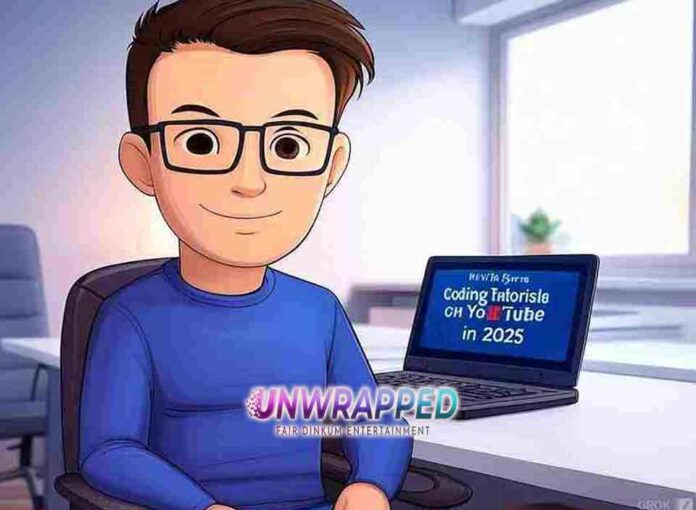Coding is one of the most in-demand skills in today’s tech-driven world, and YouTube remains an unmatched platform for teaching it. Sharing coding tutorials on YouTube in 2025 is a great way to help others learn, establish yourself as an expert, and grow a thriving community of tech enthusiasts.
This comprehensive guide will help you craft high-quality coding tutorials, optimize your YouTube channel, and engage with a growing audience while staying ahead in a competitive landscape.
Why Share Coding Tutorials on YouTube?
The Growing Demand for Coding Skills
- Global Need: Coding is vital in fields like web development, data science, artificial intelligence, and app development.
- Accessible Learning: YouTube tutorials make coding accessible to learners worldwide.
- High Engagement: Tech tutorials typically have high watch times, especially when they solve real-world problems.
Pro Tip: Focus on trending technologies or languages like Python, JavaScript, or AI development to attract a broader audience.
Step 1: Define Your Niche and Audience
Popular Coding Tutorial Niches
- Beginner Guides: Introduce coding fundamentals for absolute beginners.
- Web Development: Tutorials on HTML, CSS, JavaScript, and frameworks like React or Angular.
- Programming Languages: Dive into Python, Java, or Rust.
- Data Science & AI: Teach machine learning, data analysis, or TensorFlow.
- Coding Challenges: Walkthroughs of algorithm challenges from platforms like LeetCode or HackerRank.
Know Your Audience
- Who Are They? Students, career changers, or professionals upgrading their skills.
- What Do They Need? Beginner-friendly tutorials, project-based learning, or advanced programming techniques.
Pro Tip: Use tools like Google Trends or Reddit to explore what coding topics are trending and in demand.
Step 2: Plan Your Content Strategy
Types of Content to Create
- Step-by-Step Tutorials: “How to Build a Responsive Website Using Bootstrap.”
- Explainers: “What is API Integration and How Does It Work?”
- Projects: “Build a Weather App Using JavaScript.”
- Live Coding Sessions: Real-time demonstrations of coding challenges.
- Tips & Tricks: “Top 10 Python Tips to Boost Productivity.”
Develop a Content Calendar
- Mix evergreen content (e.g., “Basics of Python”) with timely topics like “Top Web Development Trends in 2025.”
- Upload consistently to maintain audience engagement.
Pro Tip: Organize video ideas in a tool like Trello or Notion to stay productive.
Step 3: Set Up Your YouTube Channel
Optimize Your Channel
- Channel Name: Pick something memorable like CodeCraft Studio or Tech With Timelines.
- Profile Picture: Use a professional photo or a logo reflecting your theme.
- Banner: Include a tagline like “Coding Simplified for Everyone.”
- About Section: Clearly explain your channel’s mission, using keywords like “coding tutorials,” “web development,” and “learn programming.”
Pro Tip: Add links to your GitHub profile, social media, or website in your channel description.
Step 4: Invest in Quality Production
Essential Equipment for Coding Tutorials
- Camera: Use a webcam or smartphone for intros and face-to-face segments.
- Microphone: A USB mic like Blue Yeti ensures clear audio.
- Screen Recording Software: Tools like OBS Studio or Camtasia for high-quality screen captures.
- Editing Software: Use DaVinci Resolve (free) or Adobe Premiere Pro for professional editing.
Set the Scene
- Choose a clean, clutter-free background.
- Make sure your computer’s desktop is tidy and visually appealing during screen recordings.
Pro Tip: Test your setup for audio clarity and screen visibility before recording.
Step 5: Create Engaging and Effective Tutorials
Structuring Your Tutorials
- Introduction: Start with a quick overview of what the video will cover.
- Main Content: Break down steps clearly and logically. Use a mix of live coding, visuals, and explanations.
- Conclusion: Summarize key points and encourage viewers to like, share, and subscribe.
Tips for Engagement
- Speak clearly and at a steady pace.
- Highlight code snippets and explain each part.
- Use comments in your code to reinforce learning.
Pro Tip: Provide a link to the code or project files on GitHub for easy access.
Step 6: Optimize for Visibility
SEO Essentials
- Titles: Use clear, keyword-rich titles like “How to Build a Portfolio Website Using React.”
- Descriptions: Summarize your video content and include links to resources.
- Tags: Use tags like “coding tutorial,” “learn Python,” and “web development.”
Thumbnails
- Design clean, bold thumbnails with code snippets or project previews.
- Use contrasting colors and readable fonts.
Pro Tip: Use tools like Canva to create professional-looking thumbnails.
Step 7: Engage with Your Audience
Build a Community
- Reply to comments and encourage questions.
- Create polls or ask for video topic suggestions in the Community Tab.
Use Interactive Features
- Cards and End Screens: Direct viewers to related tutorials or playlists.
- Live Q&A Sessions: Address coding questions in real time.
Pro Tip: Pin a comment with links to additional resources or your GitHub repository.
Step 8: Monetize Your Channel
Revenue Opportunities
- Ad Revenue: Enable ads once you qualify for YouTube’s monetization program.
- Affiliate Marketing: Promote coding resources, books, or software tools.
- Digital Products: Sell eBooks, templates, or online courses.
- Sponsorships: Partner with coding bootcamps or software companies.
Pro Tip: Transparency is key—always disclose sponsorships or affiliate links.
Step 9: Analyze and Improve
Use YouTube Analytics
- Audience Retention: See which parts of your videos keep viewers engaged.
- Traffic Sources: Learn how viewers discover your content.
- Engagement Metrics: Track likes, shares, and comments.
Experiment and Adapt
- Test different formats, tones, and video lengths.
- Refresh older videos with updated thumbnails and descriptions.
Pro Tip: Use feedback from your audience to refine your tutorials.
Inspiring Statistics and Examples
Key Statistics
- Coding tutorials are among the top five most-watched educational topics on YouTube.
- Videos with clear structure and concise explanations have a 40% higher retention rate.
- Channels with consistent uploads grow their audience by 25% faster.
Success Story
“Mike, a self-taught developer, started sharing React tutorials in 2023 and has since grown his channel to over 500,000 subscribers by focusing on practical, project-based learning.”
Tools and Resources for Success
Recommended Tools
- GitHub: Share code and projects with viewers.
- Canva: Create professional thumbnails.
- TubeBuddy: Optimize video SEO and discover trending topics.
- Epidemic Sound: Add royalty-free background music to your videos.
High-Authority Links
- YouTube Creator Academy: Tips for building an educational channel.
- Stack Overflow: A resource for coding questions.
- GitHub: Host and share your coding projects.
Conclusion: Empower Others Through Coding
Sharing coding tutorials on YouTube in 2025 is a rewarding way to help others learn, grow your personal brand, and contribute to the tech community. By combining engaging content with a strategic approach, you can build a channel that inspires aspiring coders worldwide.
Ready to share your coding expertise? Comment below with your first tutorial idea, subscribe for more tips, and share this guide with fellow creators!
Quick Tips Recap:
- Define your niche and tailor content to your audience.
- Invest in quality production for professional-looking videos.
- Optimize videos with SEO-friendly titles, tags, and descriptions.
- Engage actively with viewers to build a thriving community.
- Explore monetization opportunities through ads, sponsorships, and digital products.
Inspirational Quote:
“Everyone should learn how to code. It teaches you how to think.” – Steve Jobs
See Also: How to Create Study Tips Videos for YouTube in 2025