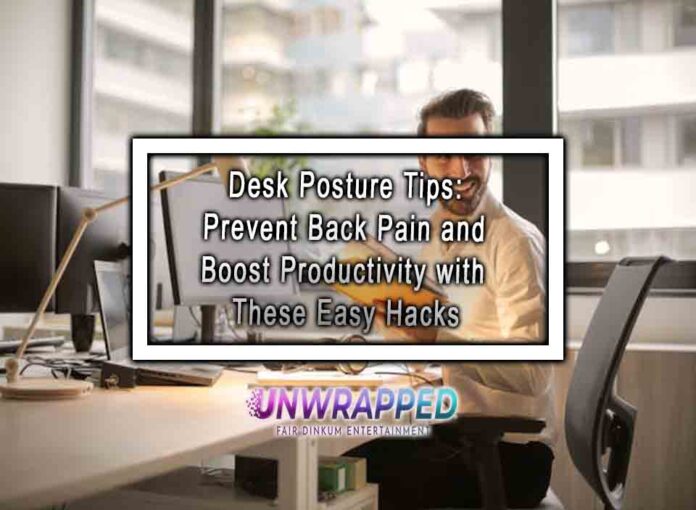As many of us spend hours sitting at desks, whether at home or in an office, poor posture has become an inevitable consequence. Long hours of sitting can lead to discomfort, back pain, neck stiffness, and other musculoskeletal issues. However, with the right posture tips and exercises, desk workers can significantly reduce the risk of pain and maintain a healthier, more comfortable work environment. This article will cover essential desk posture tips, exercises to improve alignment and mobility, and additional strategies to ensure you stay pain-free throughout your workday.
The Importance of Proper Desk Posture
1. Why Posture Matters for Desk Workers
Good posture is more than just standing up straight—it’s about positioning your body in ways that reduce strain and stress on muscles and joints. When you maintain proper alignment, your body can function more efficiently, reducing the risk of developing conditions like back pain, carpal tunnel syndrome, and neck strain. On the other hand, poor posture leads to muscle imbalances, which can cause pain and discomfort over time.
2. Common Posture Mistakes Desk Workers Make
Many desk workers unconsciously make common posture mistakes that contribute to discomfort. Some of these include:
- Slouching or hunching forward
- Forward head posture (where the head juts out, leading to neck strain)
- Rounded shoulders, causing tightness in the upper back
- Crossing legs, which can throw off the alignment of the spine
- Sitting too low or too high at a desk, leading to misalignment of the hips, knees, and lower back
By being aware of these common mistakes, desk workers can begin to adjust their posture and prevent the physical strain caused by these habits.
Desk Posture Tips to Prevent Back Pain
1. Chair Selection and Adjustment
Choosing the right chair is one of the most important factors in maintaining good posture while working at a desk. Look for an ergonomic chair with lumbar support that fits your body and supports the natural curve of your spine. Adjust the seat height so that your feet are flat on the floor and your knees are level with your hips. The chair should support your lower back without pushing you forward or allowing you to slouch.
2. Monitor Position
The placement of your computer monitor plays a crucial role in preventing neck and back pain. Your monitor should be at eye level, so you don’t have to strain your neck to look up or down. Ideally, the top of the screen should be at or slightly below your eye level, and the screen should be about an arm’s length away. This ensures that you maintain a neutral head position without leaning forward or backward.
3. Keyboard and Mouse Position
When typing, your wrists should remain in a neutral position, not bent up or down. Ensure that your keyboard is at a height where your elbows are bent at about 90 degrees, and your forearms are parallel to the ground. Position the mouse so that it’s close to the keyboard, preventing you from extending your arm too far forward. Keep your shoulders relaxed and avoid hunching over.
4. Adjusting Seat Depth
The depth of your chair should allow you to sit with your back against the backrest while still having space between your knees and the edge of the seat. This helps distribute your weight evenly across your hips and thighs, reducing pressure on the lower back.
Exercises to Improve Alignment and Mobility
While good posture is key to preventing pain, regular movement and exercises to improve alignment and mobility are essential to counteract the effects of prolonged sitting. Here are some exercises to incorporate into your routine:
1. Neck and Shoulder Stretches
Long hours at a desk can cause neck and shoulder stiffness. To alleviate this, try simple neck stretches:
- Neck tilts: Slowly tilt your head toward each shoulder and hold for 10–15 seconds on each side.
- Shoulder rolls: Roll your shoulders forward and backward in a circular motion to release tension.
2. Chest Openers
Sitting hunched over can tighten the chest and shoulders. To open up the chest and prevent rounding of the shoulders:
- Stand or sit tall, interlace your fingers behind your back, and straighten your arms while gently lifting your chest upward. Hold for 20–30 seconds.
3. Spinal Twists
Spinal twists help improve flexibility in the spine and release tension in the back. To perform a seated twist:
- Sit tall in your chair, place your left hand on the back of the chair, and gently twist your upper body to the left. Hold for 20–30 seconds, then repeat on the other side.
4. Hip Flexor and Lower Back Stretches
Sitting for long periods tightens the hip flexors and lower back. To stretch these areas, try the following:
- Hip flexor stretch: Lunge forward with your right leg, keeping your left leg extended behind you. Gently push your hips forward to stretch the hip flexor.
- Lower back stretch: Lie on your back and pull both knees toward your chest to release tension in the lower back.
5. Strengthening Core Exercises
A strong core helps support your spine and maintain good posture throughout the day. Incorporate these exercises into your routine:
- Planks: Hold a plank position for 30–60 seconds to engage the entire core.
- Bird-dog: On all fours, extend one arm and the opposite leg while keeping your back flat. Alternate sides for 10–15 reps per side.
6. Standing and Walking Breaks
If possible, stand up and walk around every 30 to 60 minutes. This helps maintain blood flow, prevents stiffness, and encourages better posture.
Ergonomic Desk Setup for Better Posture
In addition to individual exercises, ensuring that your desk setup is ergonomically correct is essential for maintaining proper posture throughout the day. Here are some tips for optimizing your workspace:
1. Standing Desks
Consider using a standing desk or a desk converter to alternate between sitting and standing. Standing promotes better posture and reduces the risks of prolonged sitting. If you use a standing desk, ensure that your monitor is at eye level and your feet are flat on the floor.
2. Ergonomic Accessories
Invest in ergonomic accessories, such as a keyboard tray or an adjustable chair, to ensure that your desk setup aligns with your body’s natural position. You can also use wrist supports for your keyboard and mouse to prevent strain on your wrists.
3. Footrest
If your feet don’t reach the floor comfortably, a footrest can help maintain the proper alignment of your hips and knees.
Tips for Staying Pain-Free at the Desk
Aside from posture and exercises, there are other strategies to stay pain-free throughout the workday:
1. Mind Your Posture Throughout the Day
Regularly check in with yourself to ensure you’re maintaining good posture. Set reminders on your phone or computer to remind yourself to adjust your position.
2. Stay Hydrated and Take Breaks
Drinking water throughout the day helps keep your muscles hydrated, reducing the risk of stiffness and discomfort.
3. Use Proper Foot Positioning
Keep your feet flat on the floor or on a footrest to maintain proper spinal alignment. Avoid crossing your legs or sitting on one foot.
Conclusion
Maintaining proper posture is key to staying pain-free as a desk worker. By implementing the right desk posture tips, exercises to improve alignment and mobility, and making simple adjustments to your workspace, you can significantly reduce the risk of back, neck, and shoulder pain. Additionally, incorporating regular movement breaks and ergonomic accessories will help you stay comfortable and productive throughout your day. By making these posture hacks part of your routine, you can enjoy a healthier, pain-free workday.
References
- American Chiropractic Association (ACA). “Posture and Back Pain.” www.acatoday.org
- Hendrickson, K. (2020). “The Importance of Ergonomics for Desk Workers.” Journal of Occupational Health.
- National Institute of Neurological Disorders and Stroke (NINDS). “Back Pain.” www.ninds.nih.gov
- Centers for Disease Control and Prevention (CDC). “Ergonomics and Musculoskeletal Disorders.” www.cdc.gov
See Also: The Mental Health Benefits of Decluttering: A Step-by-Step Guide to Start Today