How You Can Take A Screenshot on a Windows PC or Laptop?
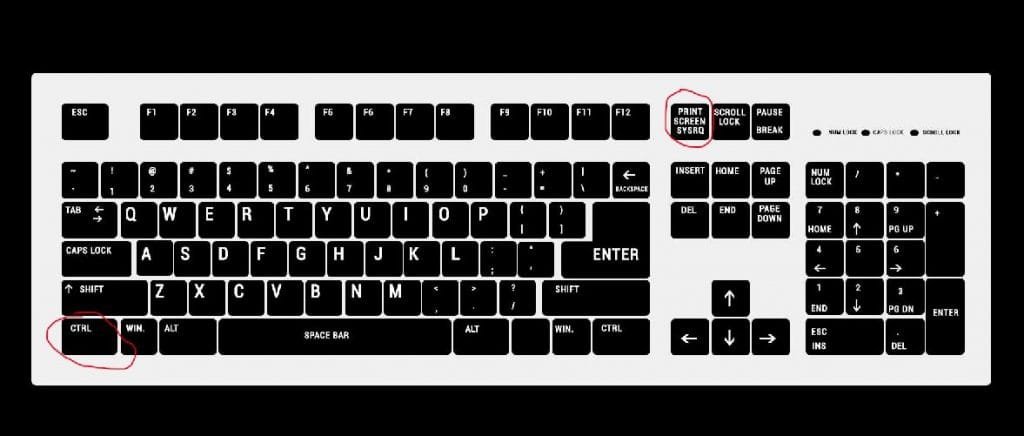
The guide will show you how to take a screenshot on a Windows PC or laptop, after following these steps you will be able to successfully take a screen shot and save it in the file format your desire.
- Navigate to the image or window you would like to screenshot.
- Hold Ctrl Button and then press Print Screen (Print Scrn)
- Click the start button bottom left
- In the search bar type PAINT
- Open Paint
- Click Paste
- Save in your selected file format
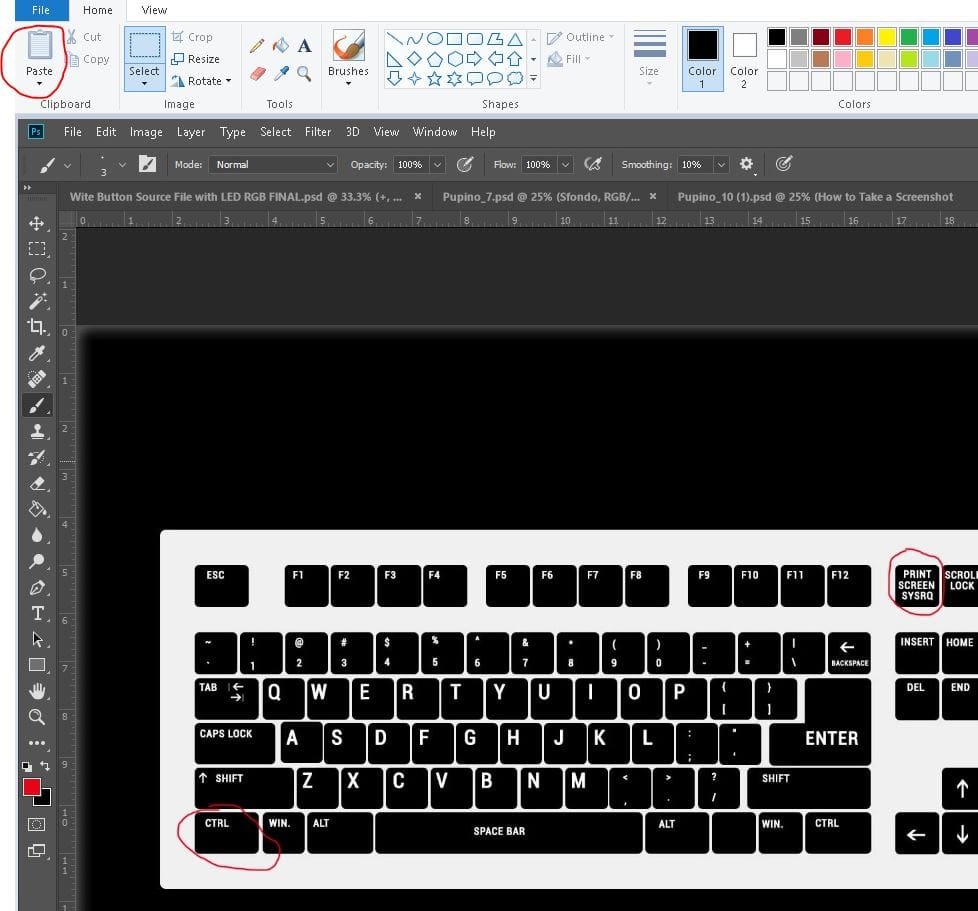
How you enjoyed this mini guide into how to quickly and easily take a screenshot.
Main Image Source : Pixabay
Also See : Review Microsoft Surface Pro 4 Features and Specifications











