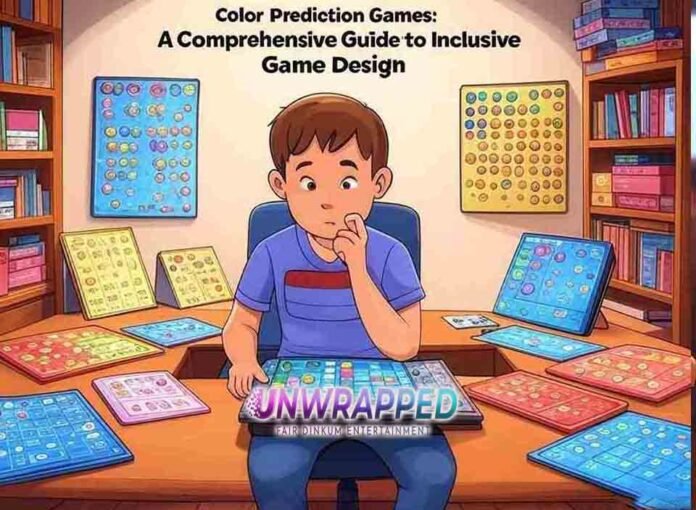Color prediction games are a growing trend in the gaming industry, combining the thrill of chance with a visually engaging interface. Yet as these games rise in popularity, their accessibility features—or lack thereof—come under increasing scrutiny. How can game developers ensure that color prediction games are inclusive for players with diverse needs, including color blindness, visual impairments, and varying language skills?
This 1,500-word article dives deep into why accessibility matters, what challenges arise specifically in color prediction games, and how developers can overcome these hurdles to design interactive experiences everyone can enjoy. From colorblind-friendly interfaces to robust text-to-speech functionalities, we’ll explore industry best practices and actionable insights that developers can apply right now.
Introduction: The Growing Importance of Accessibility in Gaming
The global gaming market is booming, with revenues projected to surpass $200 billion in the near future (according to Newzoo). As the industry matures, game developers face a heightened responsibility to create titles that are accessible to a wide range of users—including those with visual, auditory, or other disabilities. In particular, color prediction games present unique challenges due to their reliance on color-based mechanics.
Colorblindness alone affects approximately 8% of men and 0.5% of women of Northern European descent, and millions more worldwide have other forms of visual impairment. By prioritizing inclusivity, developers not only expand their potential user base but also enrich the overall gaming experience for all players.
In this guide, we’ll examine the key accessibility hurdles in color prediction games and offer practical solutions to overcome them. Whether you’re an indie developer or part of a large studio, these steps will help you create a more equitable and enjoyable environment for every gamer.
Why Accessibility Matters for Color Prediction Games
1. Expanding Your Audience
Adding accessibility features doesn’t just benefit people with disabilities—it makes your game better for everyone. For instance, adjustable contrast settings can reduce eye strain for all players, and clear audio cues can enhance immersive gameplay even for fully sighted individuals. This universal design approach helps increase user satisfaction, retain players longer, and ultimately drive more revenue.
2. Meeting Legal and Ethical Obligations
In many regions, legal regulations dictate accessibility standards for digital products. While these laws often focus on websites or government services, the gaming industry is gradually coming under closer regulatory scrutiny. Beyond legal obligations, ethical considerations also come into play. Creating an inclusive environment aligns with the industry-wide push toward corporate social responsibility.
3. Fostering a Positive Community
Gamers are highly social, often discussing titles on forums, social media, and review platforms. An accessible game is more likely to attract positive word-of-mouth from diverse players, fueling a welcoming community. Conversely, games that neglect accessibility risk alienating segments of the player base, leading to negative reviews and diminished brand reputation.
Common Accessibility Barriers in Color Prediction Games
Color prediction games hinge on visual cues, which can inadvertently exclude or hinder players with certain disabilities. Below are some of the most common challenges developers face:
- Color-Dependent Mechanics – Games that rely solely on color to convey critical information can be problematic for colorblind users.
- Lack of Visual Customization – Without adjustable contrast, brightness, and text size, players with visual impairments may struggle to distinguish objects or read in-game text.
- Inadequate Audio Feedback – Many color prediction games don’t include audio cues or fail to allow customization of sound elements, making them difficult for players who rely on auditory signals.
- Limited Language Options – Players who speak minority languages or have reading impairments often face language barriers, preventing them from fully enjoying the game.
- No Text-to-Speech Compatibility – Gamers who rely on screen readers or text-to-speech software may find color prediction titles nearly unplayable if text elements aren’t properly coded for accessibility.
Step-by-Step Guide to Achieving Inclusivity in Color Prediction Games
Step 1: Designing with Colorblind Players in Mind
Colorblindness is one of the most prevalent visual impairments affecting gamers. According to the National Eye Institute, there are several types of color vision deficiency (e.g., red-green, blue-yellow, or complete color blindness). Here’s how to design color-friendly games:
- Use High-Contrast Palettes: Incorporate color schemes that offer strong contrast. Test your palettes in various colorblind simulation tools (e.g., Coblis) to ensure clarity.
- Include Alternative Cues: Incorporate shapes, patterns, or text labels alongside color-coded elements. For instance, if a player is predicting “red,” also include a distinct symbol like a circle or triangle so color is not the only indicator.
- Allow Palette Switching: Offer multiple palette choices—like default, high contrast, or colorblind-friendly modes—so players can pick what works best for them.
Step 2: Implementing Customization Options for Visual Impairments
Visual impairments span a broad spectrum, including low vision, tunnel vision, and varying degrees of sight. Customization is key:
- Adjustable Contrast and Brightness: Provide sliders or toggles that enable players to increase contrast or brightness levels.
- Scalable Fonts: Let users change font size for on-screen text. Clear, legible typography significantly enhances readability.
- Reversible Interface Elements: Some players may benefit from an inverted color scheme (light text on a dark background or vice versa).
These flexible settings should be easy to locate within your game’s menu. Clear labeling and simple instructions go a long way in creating a user-friendly experience.
Step 3: Enhancing Accessibility with Audio Cues
For players who either cannot fully rely on visuals or simply prefer audio feedback, sound design is crucial:
- Distinct Sound Alerts: Use unique audio samples for different in-game events or color predictions. For instance, a specific chime could play when a player successfully identifies a color.
- Customizable Audio Settings: Allow players to adjust volume levels and toggle specific audio cues on or off. This ensures that those sensitive to sound or preferring silence can tailor the audio environment.
- Stereo and 3D Audio: For more advanced setups, incorporating spatial audio can offer immersive feedback, helping players pinpoint events in a 3D space.
Step 4: Integrating Text-to-Speech and Language Options
Text-to-speech (TTS) features and multiple language options vastly expand your game’s reach:
- TTS Compatibility: Ensure that all on-screen text can be read by popular screen readers or built-in TTS functionalities. Label buttons, menus, and interactive elements with alternative text or proper ARIA labels if you’re developing for web or mobile.
- Localized Content: Translate your game into multiple languages—at least the most common ones in your player demographic. Even offering partial translations for tutorials or essential game text can make a difference.
- Clear Narration: If your game includes narrated tutorials or story elements, use professional voiceovers for an engaging experience. Include subtitles for players who prefer or require on-screen text.
Step 5: Conducting Thorough User Testing
Even the best design intentions can miss the mark without user feedback. Engage diverse testers who represent a range of visual, auditory, and cognitive abilities:
- Recruit a Varied Pool: Partner with accessibility-focused communities or local advocacy groups to find participants willing to beta-test your game.
- Document Feedback: Use surveys, interviews, and in-game analytics to pinpoint areas of improvement. Did players encounter specific screens they couldn’t read? Were audio cues too subtle or too loud?
- Iterate and Refine: Continually tweak your settings, color palettes, and audio design based on the feedback. Accessibility is an ongoing process, not a one-time checkbox.
Inclusivity Beyond Game Design: Distribution and Platform Considerations
Accessibility in App Distribution
Making your game available on a wide range of platforms ensures maximum inclusivity. For instance, an Android APK download for your color prediction title may bypass limitations in certain regions or devices. This can be particularly valuable if your game is not yet approved on official app stores or if you’re targeting markets with restricted access.
For example, offering “91 Club APK download” (if that’s your specific platform) can help players in areas with limited store availability enjoy your game. Just remember to provide detailed instructions and ensure that your game remains secure and up-to-date to foster trust.
Cross-Platform Synchronization
If your game supports cloud saves or user accounts, enable seamless synchronization across platforms. A player who starts on one device but switches to another shouldn’t lose progress—this also benefits those who rely on specific device accessibility features unavailable on their primary machine.
The Business Case for Accessibility
Investing in accessibility is not merely an altruistic move; it often yields tangible business benefits:
- Wider Market Reach: Appealing to players with disabilities means tapping into an under-served market segment, potentially boosting your player base.
- Higher User Retention: Satisfied players who find your game accessible and enjoyable are more likely to stick around, recommend it to friends, and support future updates or expansions.
- Positive PR and Community Reputation: Gamers increasingly value developers who make genuine efforts to be inclusive. Positive word-of-mouth can lead to increased media coverage and community goodwill.
Moreover, major companies like Microsoft have demonstrated how accessibility can enhance brand reputation. Their Xbox Adaptive Controller received widespread praise, showing that when big names prioritize inclusivity, the entire industry takes note.
Real-World Success Stories
Case Study: A Colorblind-Friendly Mobile Puzzle Game
An indie studio released a mobile puzzle game featuring color-matching mechanics. Initially, they received complaints from colorblind players who couldn’t distinguish certain crucial game elements. Within two months, the developers added customizable color palettes and symbol overlays for matching blocks. After the update:
- Player Satisfaction Ratings rose by 30%.
- In-App Purchases increased, reflecting a more engaged user base.
- The game garnered positive reviews, praising its inclusive approach.
Example: Large Publisher’s Inclusive Approach
A well-known publisher incorporated audio cues and text-to-speech features in their popular shooter game. Though it wasn’t a color prediction title, the move demonstrated how even action-centric games can benefit from robust accessibility. Their metrics showed a significant uptick in daily active users (DAU) and playtime, reinforcing that inclusivity is good for both community and business.
Future Trends: Accessibility in Next-Gen Gaming
As cloud gaming, VR, and AR technologies mature, accessibility will take on new dimensions:
- VR Accessibility: Adding features like captioning, haptic feedback, and voice commands will become standard for future VR experiences.
- AI-Driven Solutions: Machine learning could generate real-time color adjustments or automated alt text, making it easier for developers to implement accessibility without manual programming.
- Collaborative Standards: Industry coalitions, including the IGDA (International Game Developers Association), are crafting universal guidelines for accessibility, ensuring consistent experiences across platforms.
For color prediction games specifically, real-time AI could adapt color palettes or generate symbols on the fly, catering to each player’s unique preferences and needs.
Conclusion: Embracing Accessibility for a More Inclusive Gaming Future
Accessibility isn’t just a box to check; it’s an ongoing commitment to making gaming enjoyable for everyone. For color prediction games—where visual elements often form the core gameplay—designing with inclusivity in mind is crucial. By implementing colorblind-friendly features, customizable visual settings, audio cues, and text-to-speech functionalities, you’re taking tangible steps toward breaking down barriers that prevent some players from fully experiencing the fun.
Not only do these efforts broaden your audience and enhance community goodwill, but they also reflect a growing global ethos that values diversity and inclusion. As technology advances, the possibilities for accessible game design will only multiply, offering developers more tools to build remarkable, enriching, and equitable gaming experiences.
Call to Action:
If you’re a developer, consider forming or joining accessibility-focused communities—like the IGDA’s Accessibility Special Interest Group—to stay updated on best practices and collaborate with experts. If you’re a gamer, share your feedback with developers, comment on this article, and spread the word about the importance of inclusive design. Together, we can ensure that color prediction games (and the gaming world at large) become a truly accessible realm for all players.
For further information on accessibility standards and guidelines, explore the resources at WebAIM and the W3C Web Accessibility Initiative to learn more about making digital experiences inclusive, immersive, and welcoming.
See Also: Future of Gambling Tech in Australia VR Casinos AR Betting and More